Launching BlastLogic
BlastLogic accesses blasts for a site by connecting to a central database server. You can access the server on premises or on the Cloud. To launch BlastLogic, you need the address of the server and your user credentials.
BlastLogic can be run from shortcuts that may skip some or all of the log in steps.
Launching on premises
To launch BlastLogic on premises, follow these steps:
-
Click on the
 Maptek Workbench application.
Maptek Workbench application. -
Click on the
 to launch the BlastLogic configuration settings.
to launch the BlastLogic configuration settings. 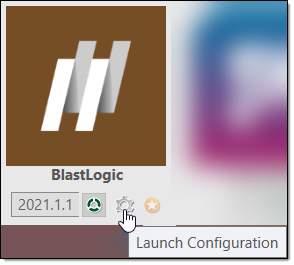
The BlastLogic Launch Configuration panel will appear.
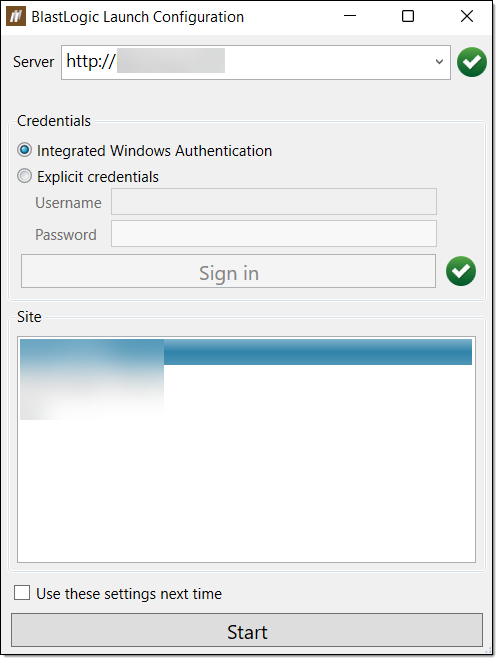
-
Enter the appropriate information into the Server, Credentials and Site fields.
-
For the Integrated Windows Authentication option, BlastLogic uses the information on the machine. You will automatically be signed in
-
To log in as a different user than the one signed into the machine, fill in the Explicit credentials field and then click Sign in.
-
-
Click Start.
Launching on the Cloud
To launch BlastLogic on the Cloud, follow these steps:
-
Click on the
 Maptek Workbench application.
Maptek Workbench application. -
Enter the appropriate address into the Server field. This may already be filled out. Consult your network administrator if you are unsure of the server required.
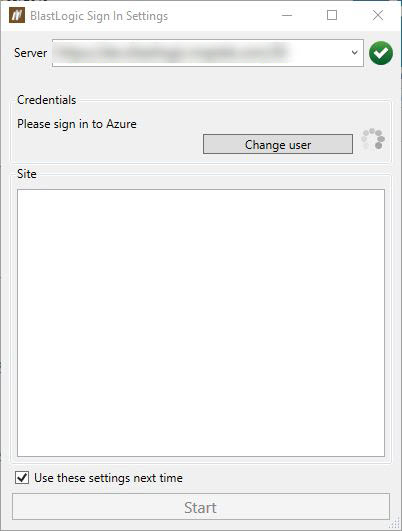
-
Sign in. Enter your username and password for BlastLogic.
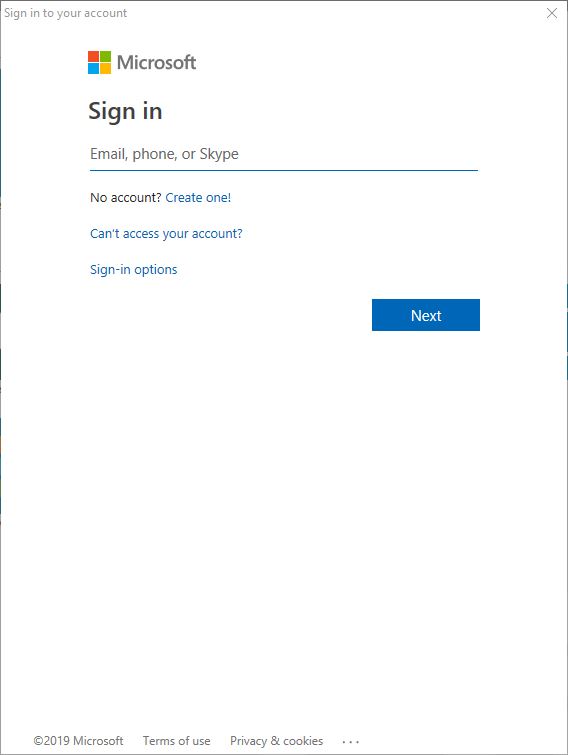
-
Choose the site you want to connect to. If you only have access to a single site, you will be automatically logged in to that site.
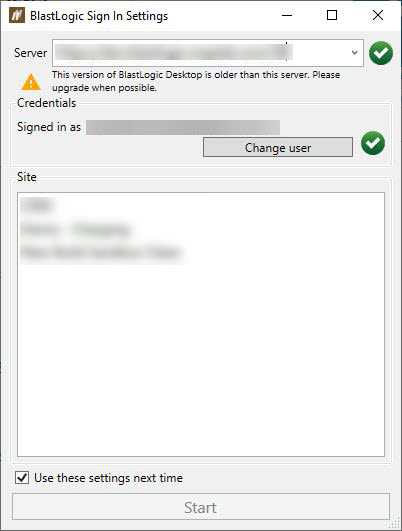
- Click Start.
