Publishing a Blast
When blasts are initially imported into BlastLogic, they are unpublished and only accessible to the current user. Having a blast as unpublished allows the user to create and modify the design of the blast multiple times before publishing the blast to BlastLogic server to share with other users. In order to store a blast on the BlastLogic server, it must be published.
To publish a blast:
-
Right click on an unpublished blast in the Explorer or the view window and click Publish. This will display a panel containing information that is important to successfully publish the blast.
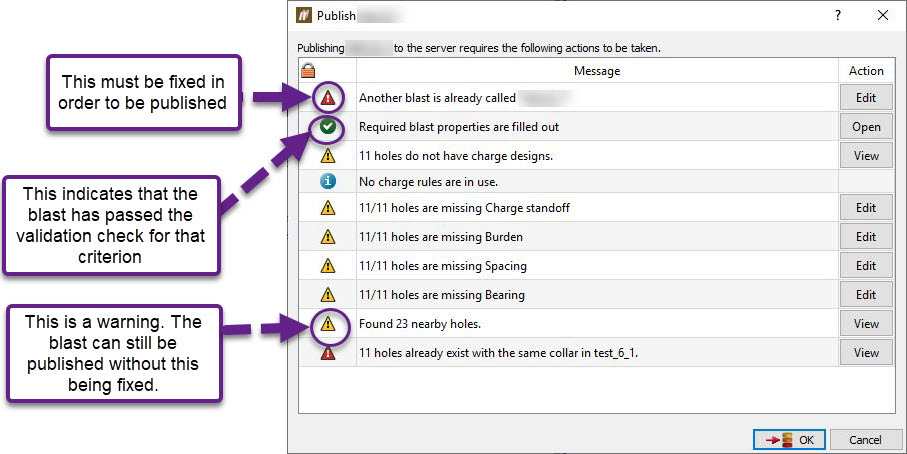
-
Once any issues have been addressed, click OK.
-
The blast is published to BlastLogic server and the icon in the explorer is updated to show the published status. The blast may now be loaded and viewed by other users of the BlastLogic.
