Interoperability with Vulcan
BlastLogic features live editing capabilities, where data is shared between Vulcan and BlastLogic. Changes made in the former program are reflected in the latter while both applications are running. This functionality has been introduced to accelerate the drill design iteration process and reduce the amount of data stored.
Sharing data between applications
To share data between applications, import the dgd.isis file into Vulcan so that it appears in the Data menu. Then, right-click the object a context menu that will provide two sharing options: Share with BlastLogic > As Blast and Share with BlastLogic > As Geometry. The first option opens the layer as one or more blasts in BlastLogic under the blasts container. The second option opens the geometry data in BlastLogic as a number of objects in the layers container. The data can only be live edited when it is in the correct container and is unpublished.
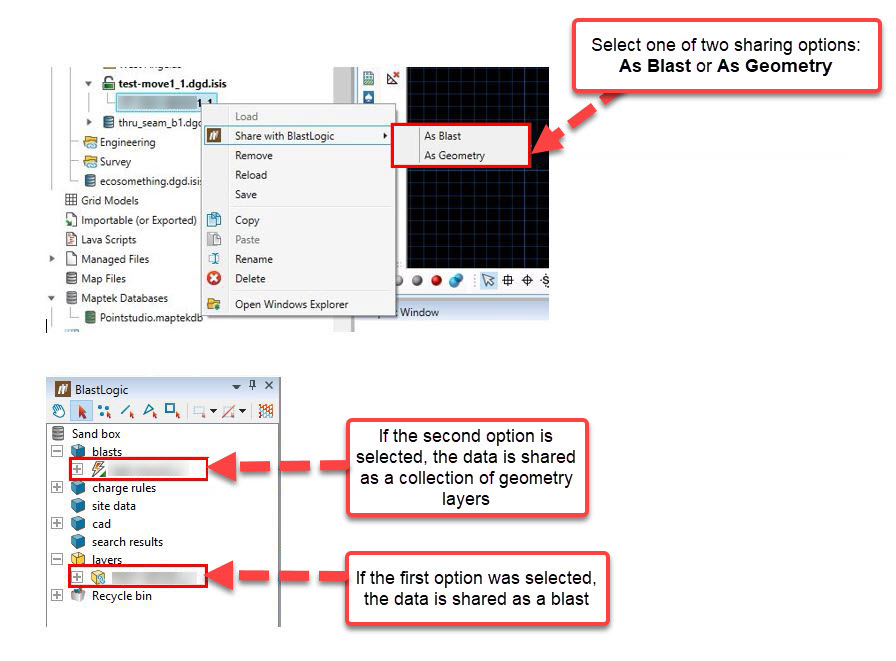
The data is able to be live edited only when it is in the correct container i.e. a blast must be within the blasts container, and the geometry must be within the layers container.
Editing a blast in Vulcan
If the Share with BlastLogic > As Blast option is chosen, changes in Vulcan once saved, will be reflected in the shared data in BlastLogic.
Editing a layer in Vulcan
If the Share with BlastLogic > As Geometry option is chosen, changes in Vulcan once saved, will be reflected in the shared data in BlastLogic.
