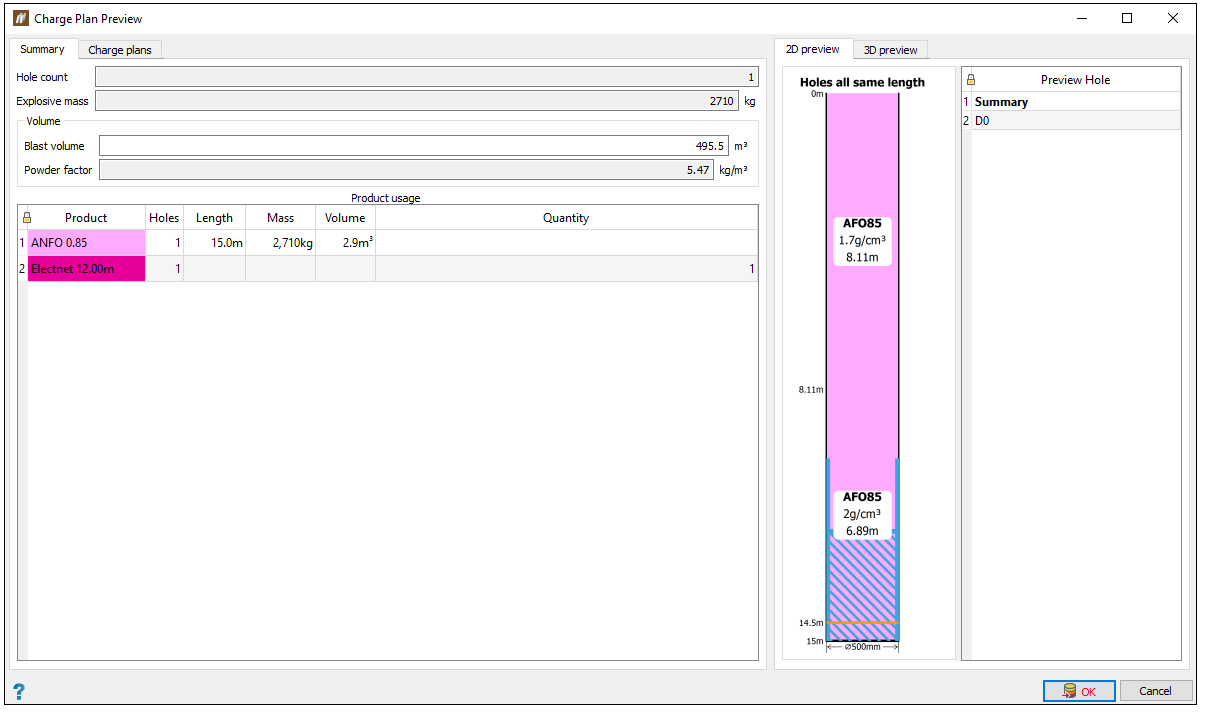Update Charge Plans
The ![]() Update Charge Plans tool allows you to update a charge plan. If you make changes to the hole geometry and you have already applied a charge plan, you must update the charge plan manually.
Update Charge Plans tool allows you to update a charge plan. If you make changes to the hole geometry and you have already applied a charge plan, you must update the charge plan manually.
To update a charge plan, follow these steps:
-
Select the holes you have made changes to.
-
On the Charging ribbon, in the Design group, select
 Update Charge Plans.
Update Charge Plans. The Update Charge Plans panel will appear. BlastLogic displays the information about the holes, including a breakdown of non-updatable holes.
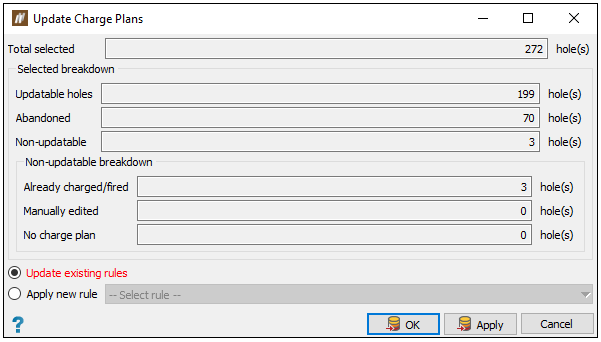
-
Select a radio button option at the bottom of the panel. You can select one of the following options:
-
Update existing rules. Select this option to reapply the existing charge rules linked to the selected holes.
-
Apply new rule. Select this option to apply a new charge rule to the selected holes. Select the desired charge rule from the drop-down list.
-
- Click OK or Apply. The Charge Plan Preview panel will appear.
-
Click OK. If the changes applied are undesirable, click Cancel.