Visualisation
Source file: visualisation.htm
The Visualisation menu contains options to display status information on a hole.
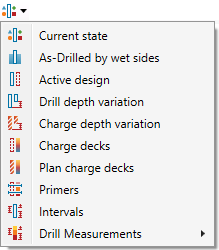
|
|
Displays all hole geometry values (depth, collar, angle, bearing, diameter) according to the last known value.
The status colours are those defined in Hole properties ( Home > Setup > |
|
|
Displays information about the wet sides of dipped holes.
The colours are those defined in Water length colours (Home > Setup > |
|
|
Displays all hole geometry values (depth, collar, angle, bearing, diameter) according to the design values.
The status colours are those defined in Hole properties (Home > Setup > |
|
|
Displays variation in drilled depth from the designed depth.
The colours are those defined in Report setup (Home > Setup > |
|
|
Displays the variation in the charge depth from the designed depth. Holes that do not have sufficient information appear without a coloured cylinder.
The colours are those defined in Report setup (Home > Setup > |
|
|
Displays the charge decks for each hole. Holes that do not have sufficient information appear without a coloured cylinder. The colours used are defined in the Blast Product Catalogue. |
|
|
Displays charge decks for each hole according to their charge plan. |
|
|
Displays the number of planned and loaded primers for each hole. |
|
|
Displays the intervals for each hole. Holes with no intervals will appear without coloured cylinders.
The colours used are defined in Interval labels (Home > Setup > |
Drill measurements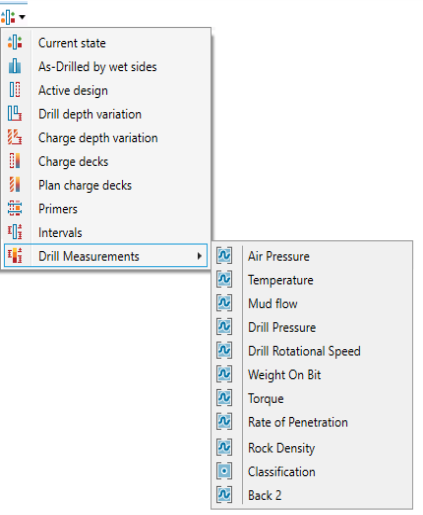 |
Displays the drill measurements for each hole. The drill measurement properties are defined in the Drill measurements tab (Home ribbon > Setup group > |
