Parcel Settings
The Parcel Settings tab is used to define two types of data: categories and parcels. In Epoch (and Origin Solids) setups, the word parcel is used to describe material components in a model. A common setup would include an ore parcel and a waste parcel. Categories are attributes that every parcel has in the setup.
All parcels created in a setup must have data for three categories: Tonnage, Volume and Swell Factor. Swell factor is a value included to take into account the volumetric expansion of solids when they are removed from the ground. Unlike in Origin Solids setups, the tonnage and volume for each parcel does not need to be equal to the total tonnage and volume set in the Configuration tab. Optional categories include Accumulation, Grade, RejectionFactor, Recovery and CostPerWeight.
User interface
The Parcel Settings user interface is divided into two parts: the Parcel Settings toolbar and a table of user-defined parcels.
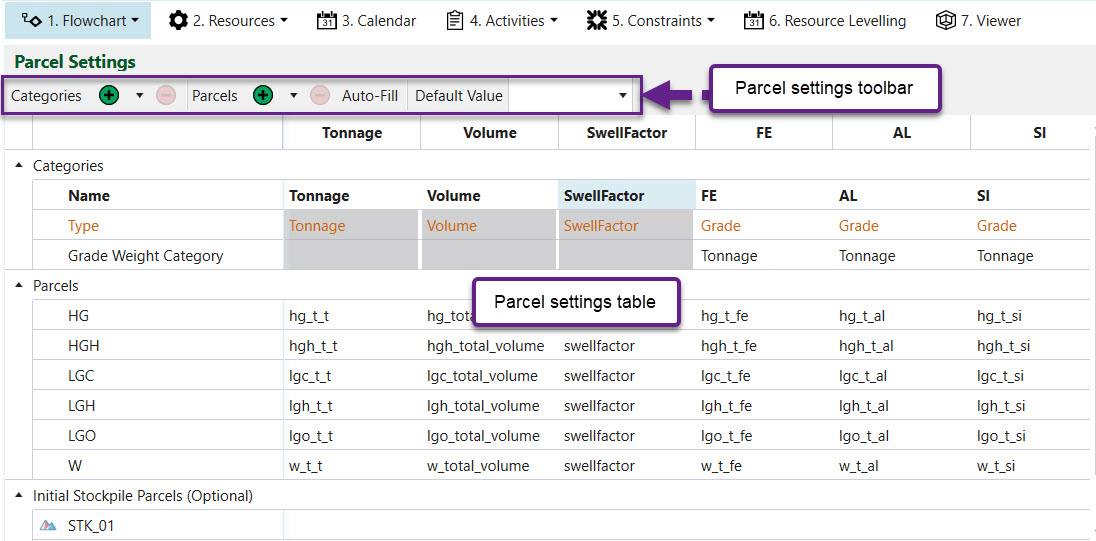
How to add a category or a parcel
To create a category, click the green plus sign adjacent to the Category heading.
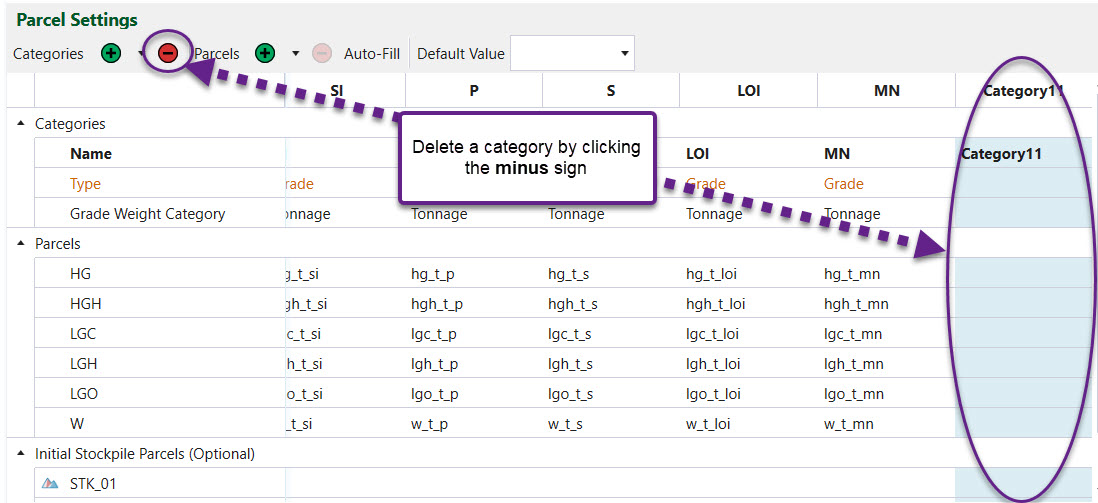
Using a similar method, you can delete a parcel.
How to delete a category or a parcel
To delete a category, first select the category in the table and then click the minus sign in the Parcel Settings toolbar on the right of the Category heading.
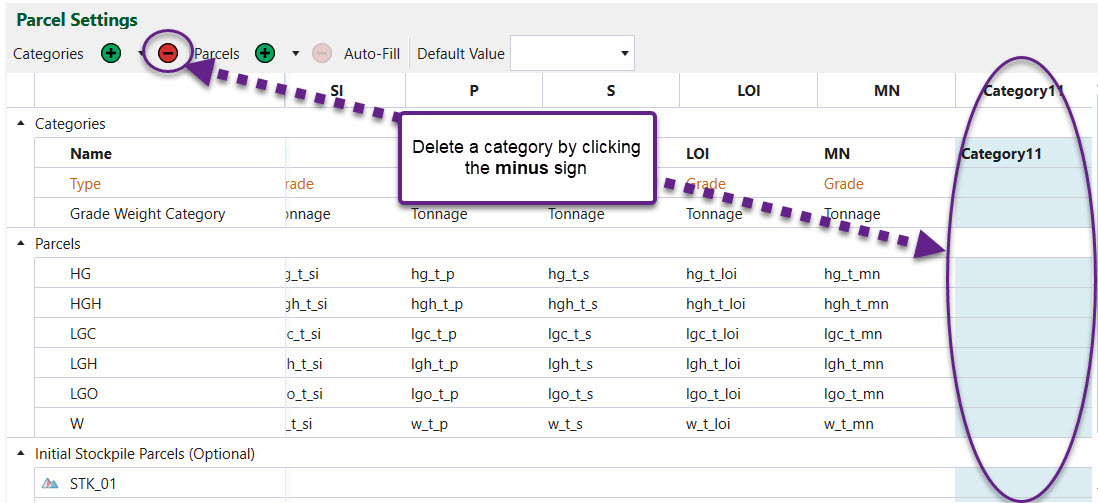
Using a similar method, you can delete a parcel.