Stockpile Productivity
The Stockpile Productivity tab is used to define reclaiming productivity.
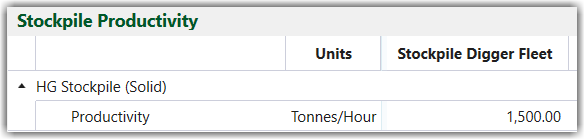
Verify your input value by viewing the results in a Live Dashboard instance using the following steps:
- Open the Live Dashboard and add a pivot report.
- Configure your pivot report by completing the following:
- Set the source to MaterialTable.
- Add ActivityName and Equipment pivot fields to the Row Labels section of the report.
- Add Tonnage pivot field to the Values section of the report.
- Create a new pivot report and this time, set the source to ActivityTable.
- Add the Duration pivot field to the Values section of the report.
- For each equipment set, calculate the productivity rate by dividing the tonnage in the MaterialTable by the duration in the ActivityTable. The values calculated should either match or be less than those set in the Resources > Stockpile Productivity tab.