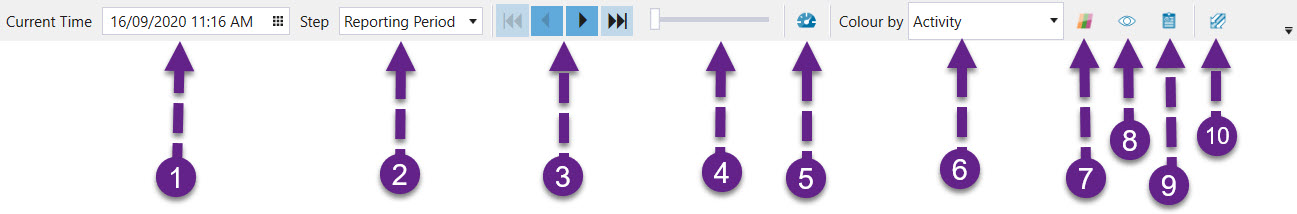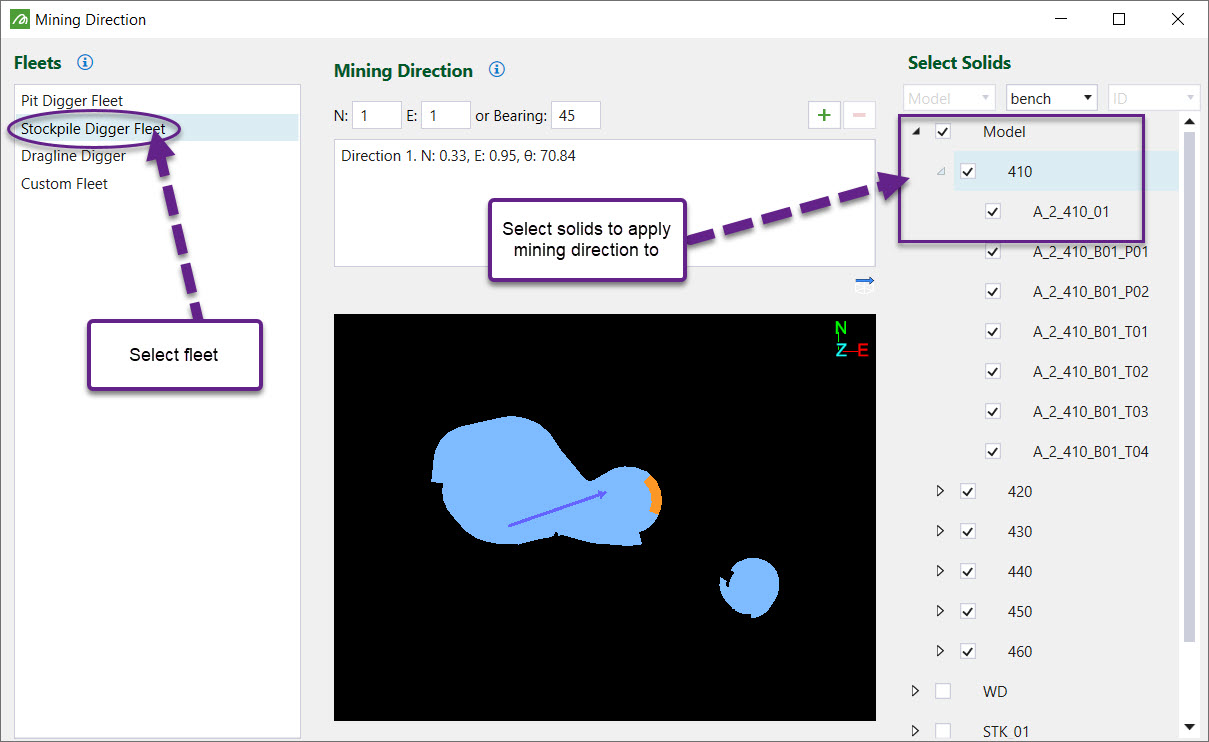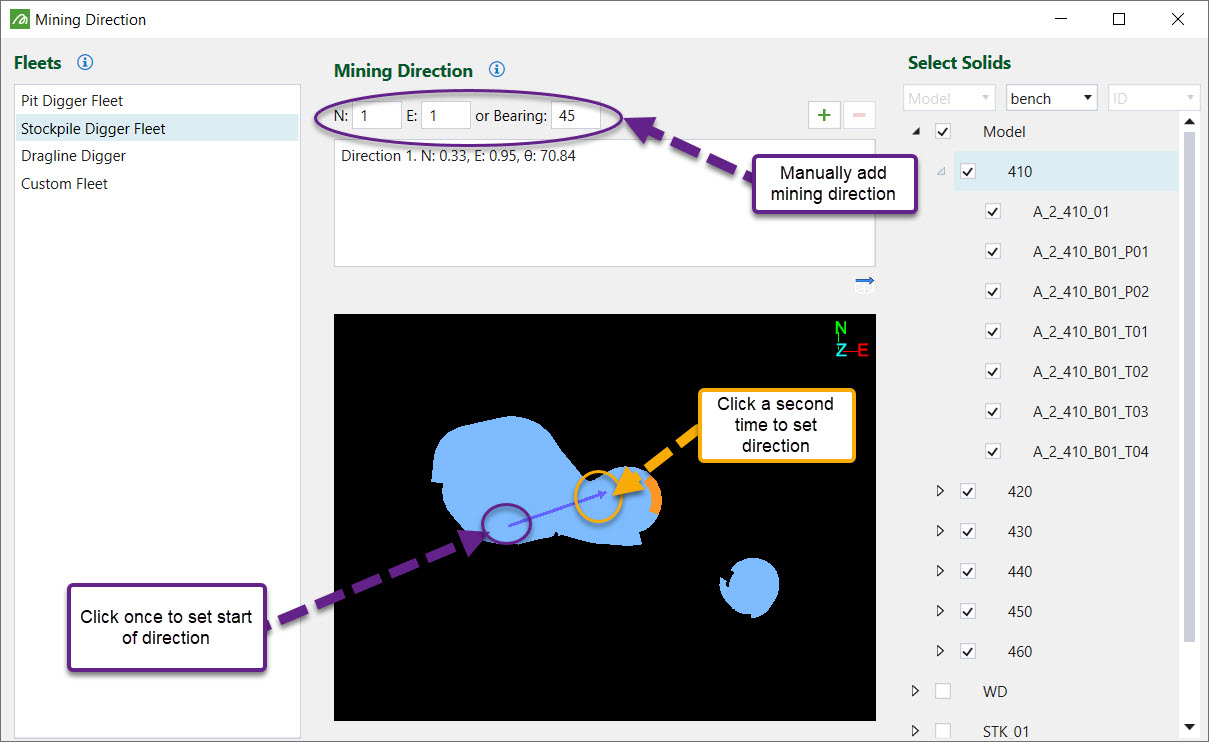Mining Direction
To add a mining direction:
-
Click the
 icon (10) in the Evaluator toolbar.
icon (10) in the Evaluator toolbar.
- A new panel will open. Select the models, benches and solids to apply the mining direction to. Select the fleet that will be moving in the said mining direction.
- Add mining direction manually by typing in values, or clicking on points in the Viewer.
- Click the exit sign in the top right hand corner.
- Play schedule.