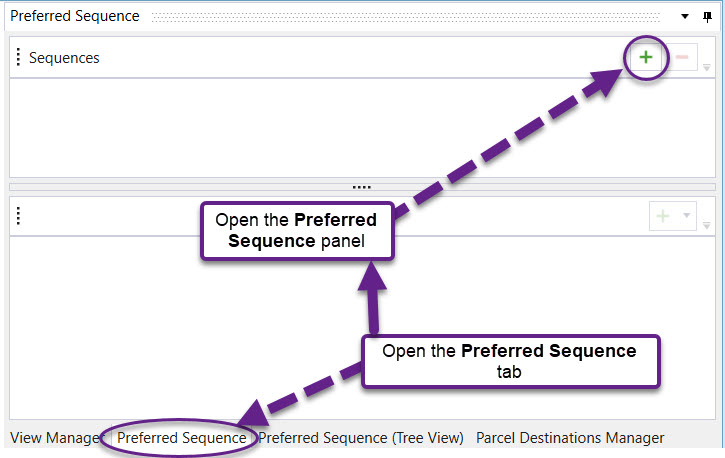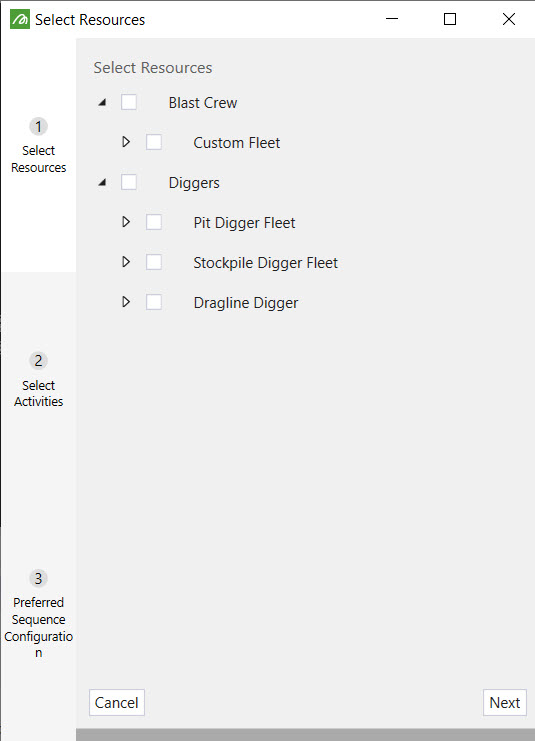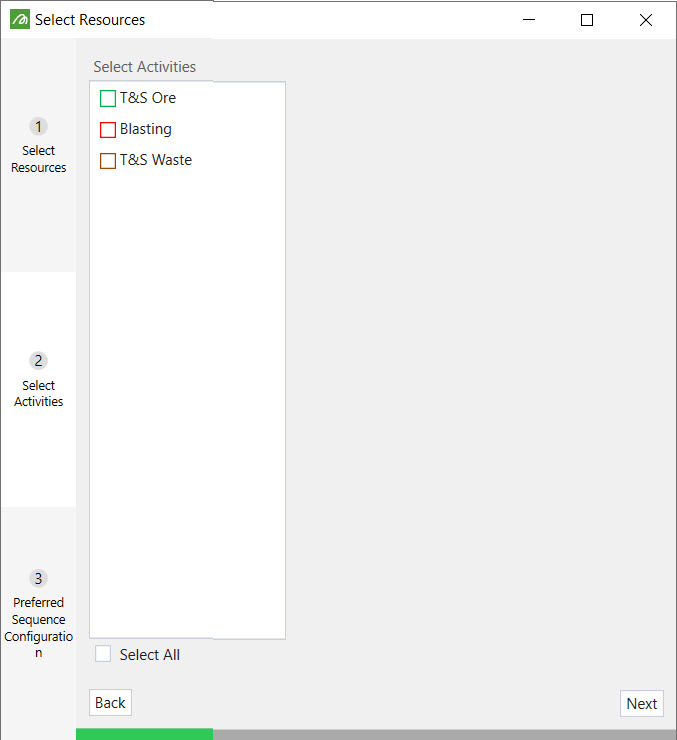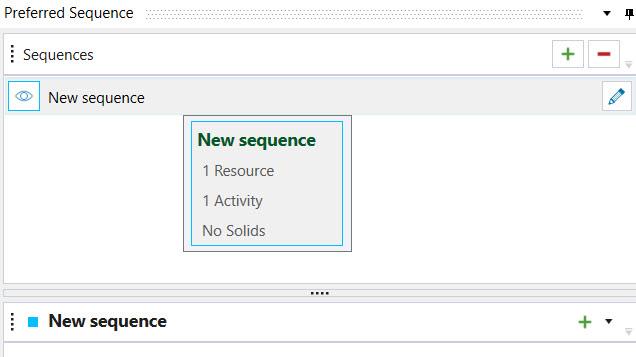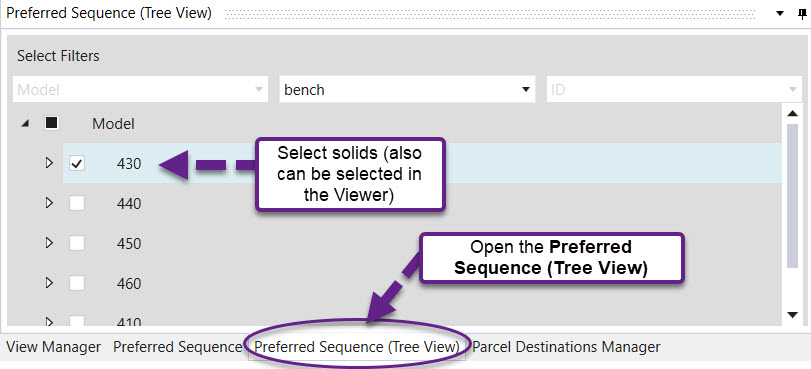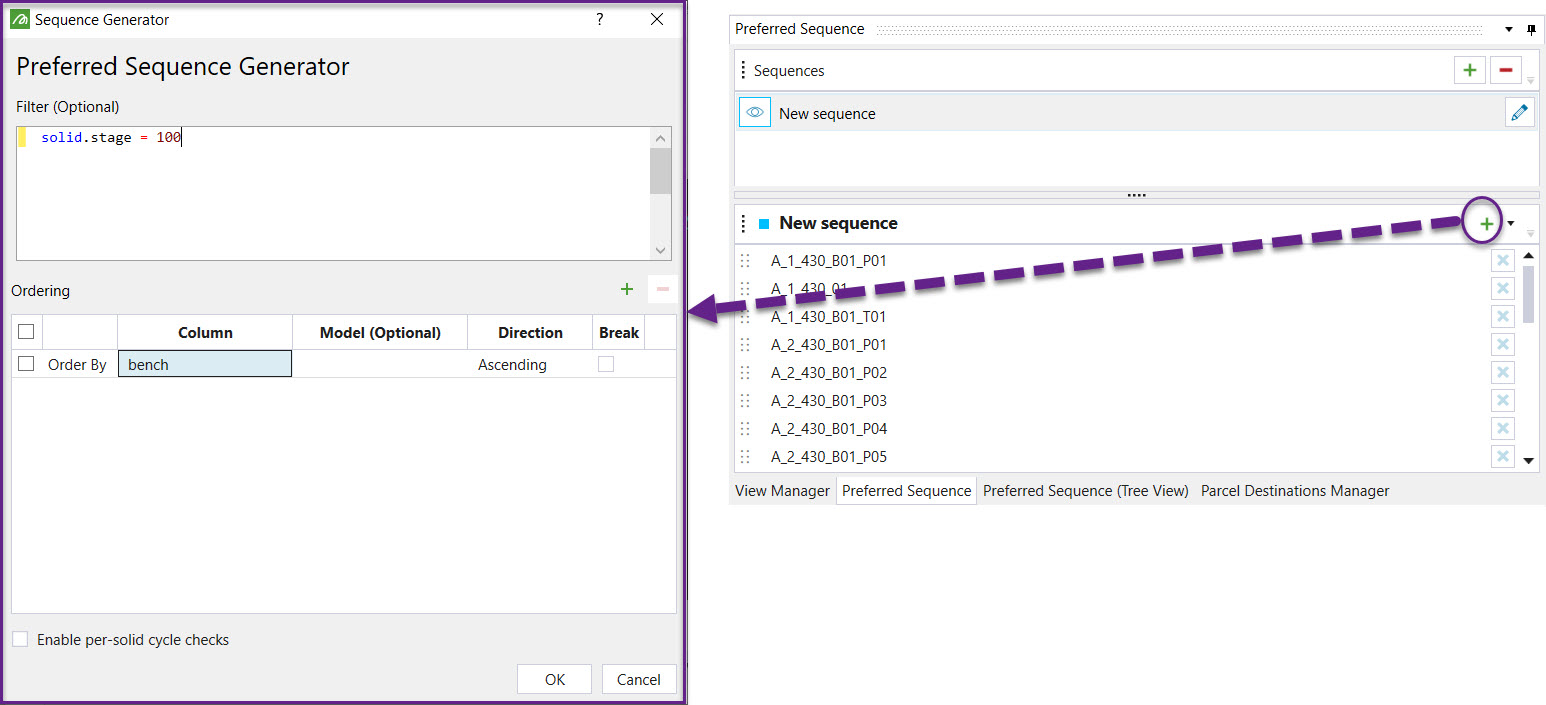Preferred Sequence and Preferred Sequence (Tree View)
Predetermined sequences can be arranged using the Preferred Sequence and Preferred Sequence (Tree View) tabs. To create a preferred sequence, complete the following steps:
- Open the Preferred Sequence tab from the Viewer Manager tabs.
- Click the
 to open the Preferred Sequence panel.
to open the Preferred Sequence panel. - Select resources then go to the next panel.
- Select activities to be performed by the selected resource and go to the next section.
- Name the sequence and select the preferred sequence configuration from the following options:
- Follow sequence from head only — A resource will only follow the sequence if the first solid in that sequence is available for mining.
- Stop following on missing task — The sequence is stopped if a task from the sequence has already been processed elsewhere.
- Stand down if sequence is blocked — If the solid is unavailable to mine due to a dependency, the equipment is stood down until the solid becomes available.
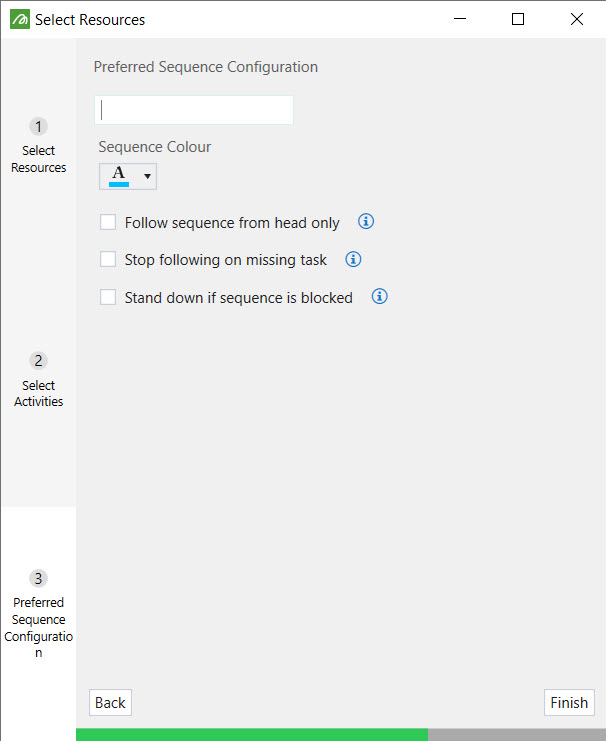
- Click Finish.
- Open the Preferred Sequence tab and notice that the newly added sequence listed, but no solids attached to the sequence.
- To add solids, go to the Preferred Sequence (Tree View).
- Place solids in order, by adding sequential dependencies.