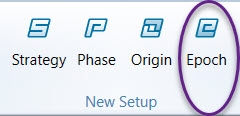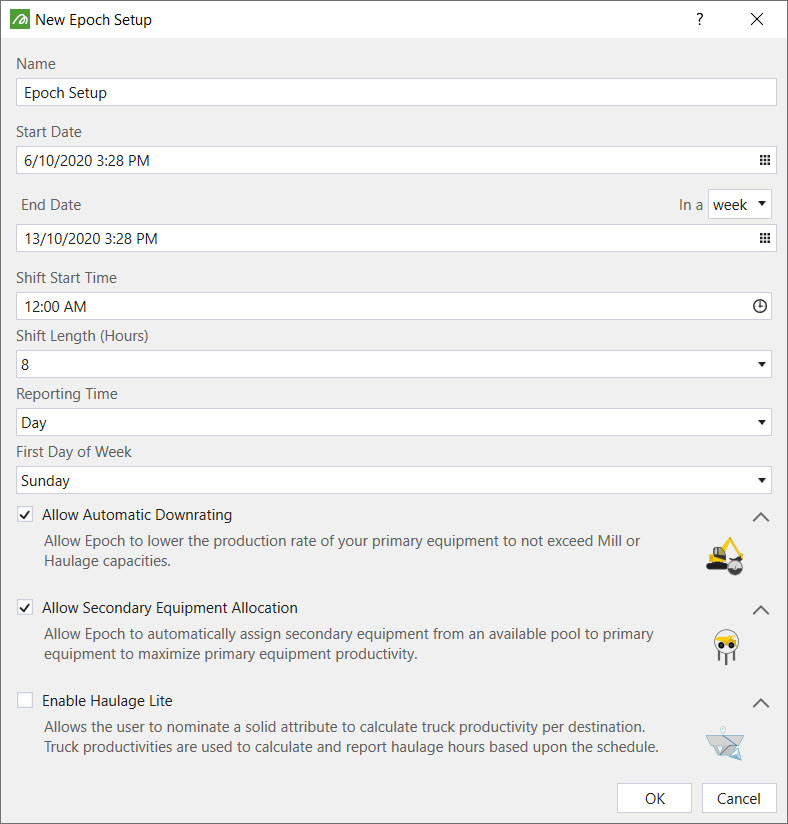1. Create a Setup
To create an Epoch setup, complete the following steps:
- Select the New Epoch Setup icon under New Setup of the Evolution Ribbon. This will open the New Epoch Setup panel.
- Provide the following details:
- Name
- Start Date
- End Date
- Reporting Time— Set to one of the following values: Hour, Shift, Day, Week or Month.
- First Day of Week.
- To adjust your productivity automatically so that you don’t exceed your mill or haulage capacities, select Allow Automatic Downrating.
- To allow Evolution to automatically allocate secondary equipment (trucks) to primary equipment (diggers), select Allow Secondary Equipment Allocation.
- To enable haulage reporting, select Enable Haulage Lite.