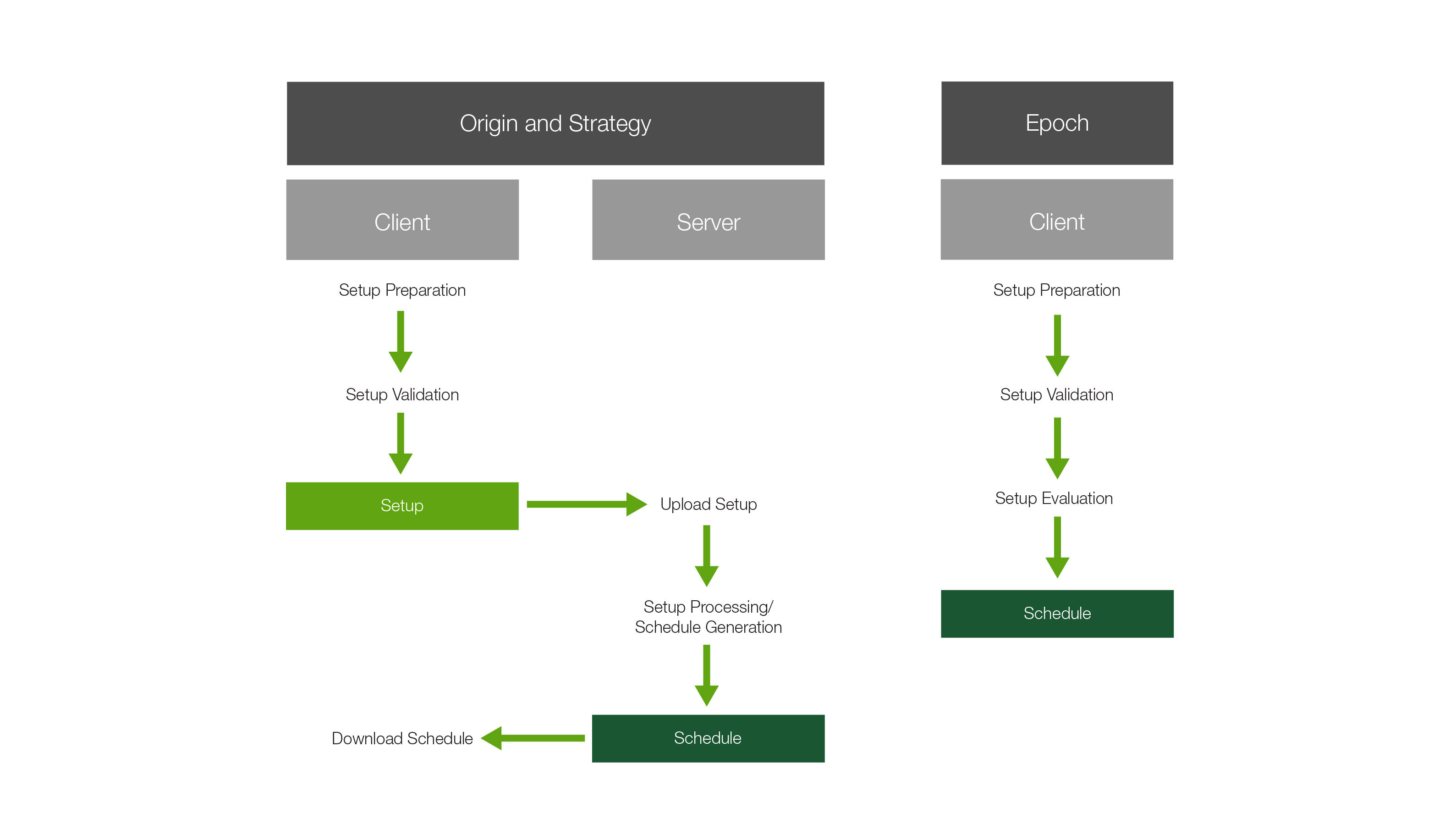Getting Started
Before you start, you need to create an environment to store all your data. This is called a project. Instructions for creating a project or opening an existing project are explained separately.
Conceptual Overview
Now that you have created a new project or opened an existing project, read this section to gain familiarity with some key terms and concepts.
Evolution generates schedules based on the mining conditions you provide, which are packaged as a setup. The requirements for a setup will differ based on the type of schedule being created, but will generally include:
-
Process flow design and configuration
-
Equipment allocation, availability and productivity
-
Economic data
-
Grade and accumulation specifications
A single project can contain multiple setups. The idea is to model different scenarios based on the same or similar input data which you provide in the form of models and virtual objects.
Models are 3D objects that are generally created in Vulcan and contain geometric information. You import your models into a project and add models to setups. Models consist of a number of mineable units which share the same attributes. You configure your setups by providing information which is based on the attributes of your models. Models are used to represent common components of a setup which include mining pits, waste utilities, and stockpiles.
|
|
|
|
|
|
| Solid model | Block Model | Waste dump (Block) | Waste Dump (Solid) | Stockpile |
Virtual objects are process components with no geometry attached to them. They act as a placeholder. Virtual objects include mills, screening stations, waste dumps and stockpiles.
|
|
|
|
|
| Mill | Screening station | Waste Dump | Stockpile |
Once models have been added to your setup, and setup configuration have been completed, the next step is to validate your setup. Validation is the process Evolution uses to check whether a setup has been configured correctly. Once a setup is configured and finalized, it must first pass validation on the desktop application. If a setup passes validation then it can be submitted to the cloud for schedule generation.
The process of generating a schedule can occur either via the server (a cloud based service) or on the client (the desktop application). When the setup is configured correctly, the cloud will return a schedule and related information. This information can be exported as a CSV and further evaluated on the desktop application using Evolution’s reporting tools.