Duplicating an Anchored Model
Duplicating an anchored model revision will create a new model of that revision but it will feature none of the other revisions associated with the original model. To duplicate an existing block model, follow these steps:
-
Right-click the anchored model in the Project Explorer and select Duplicate... from the context menu. A duplicated model will appear in the Transforms folder.
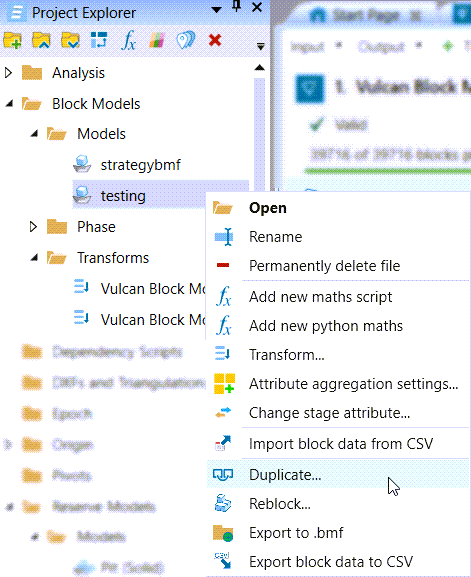
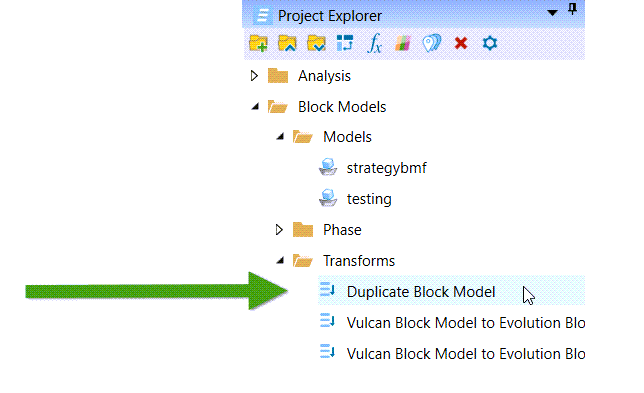
-
Open this transform by double-clicking it and select the Block Pit output transform.
Note: This output area will be called Block Waste Utility for a waste dump import model.
-
Select Create new anchored model.
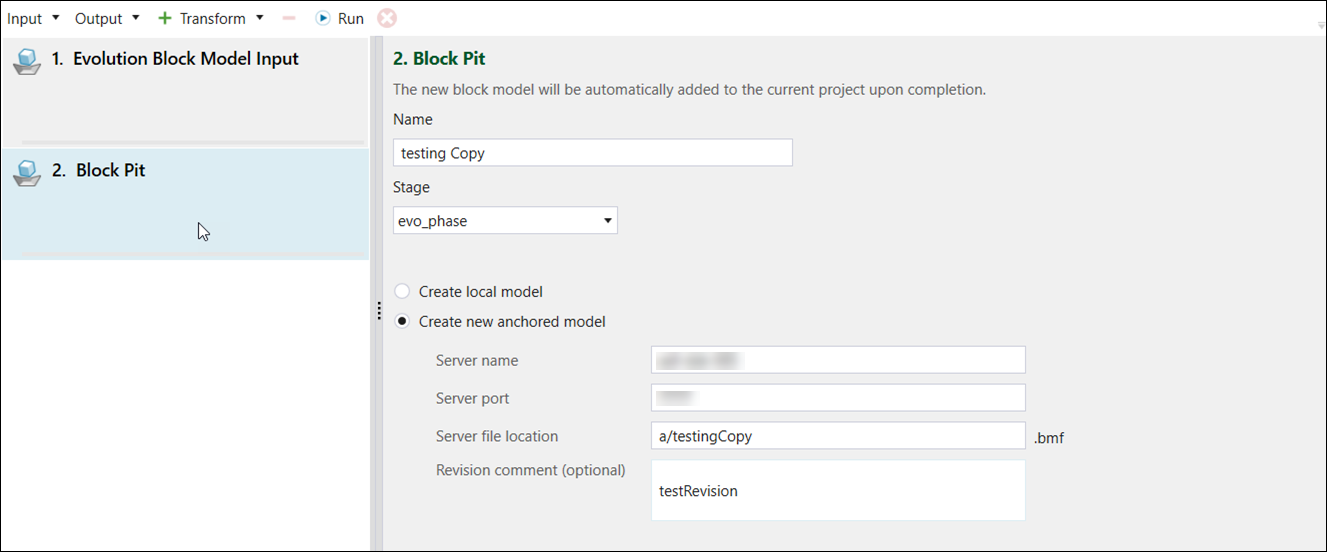
-
Fill in each of the four information fields with your server information. The server where this duplicate file is located does not have to be the same as the original file. The revision information is optional.
-
Click the Run button in the View Window to begin the duplication process. When complete, the new anchored model can be found in the Project Explorer.