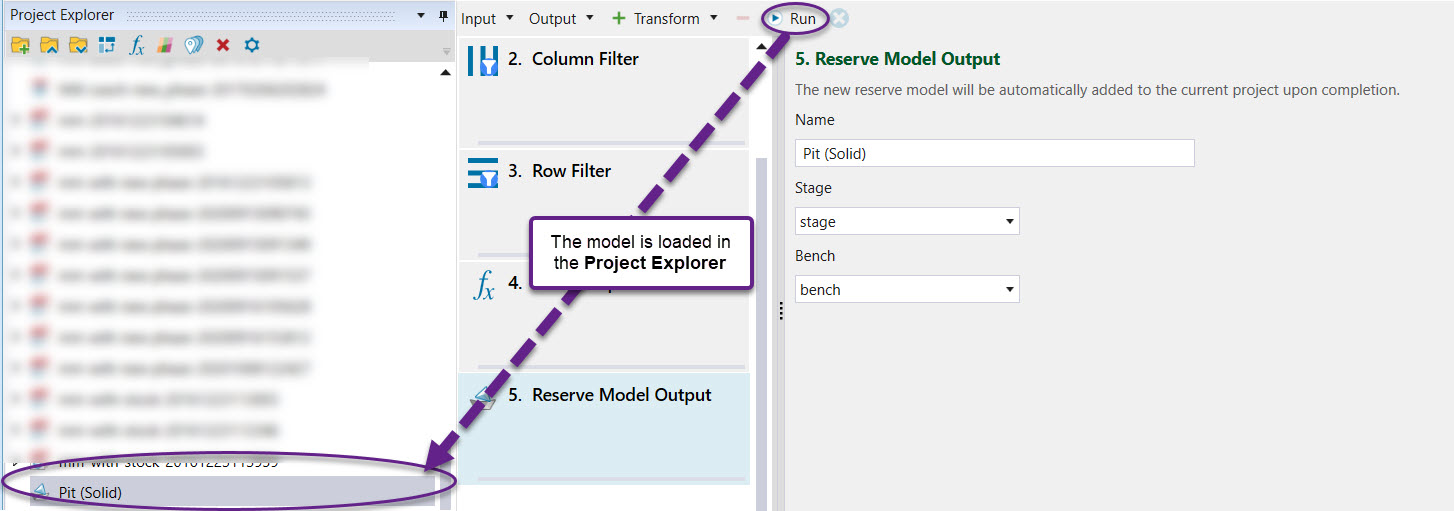Importing a Solid Model
Before a solid pit is added to a project, it is imported as an input to a transform by clicking the icon in the Control Ribbon menu.
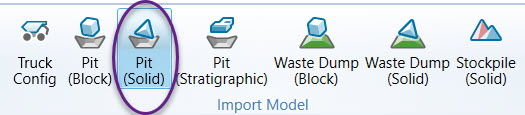
If you are creating a waste dump or a stockpile, then choose those options from the Control Ribbon Menu.
A transform will be loaded in the Project Explorer and in opened in the Workspace if double-clicked.
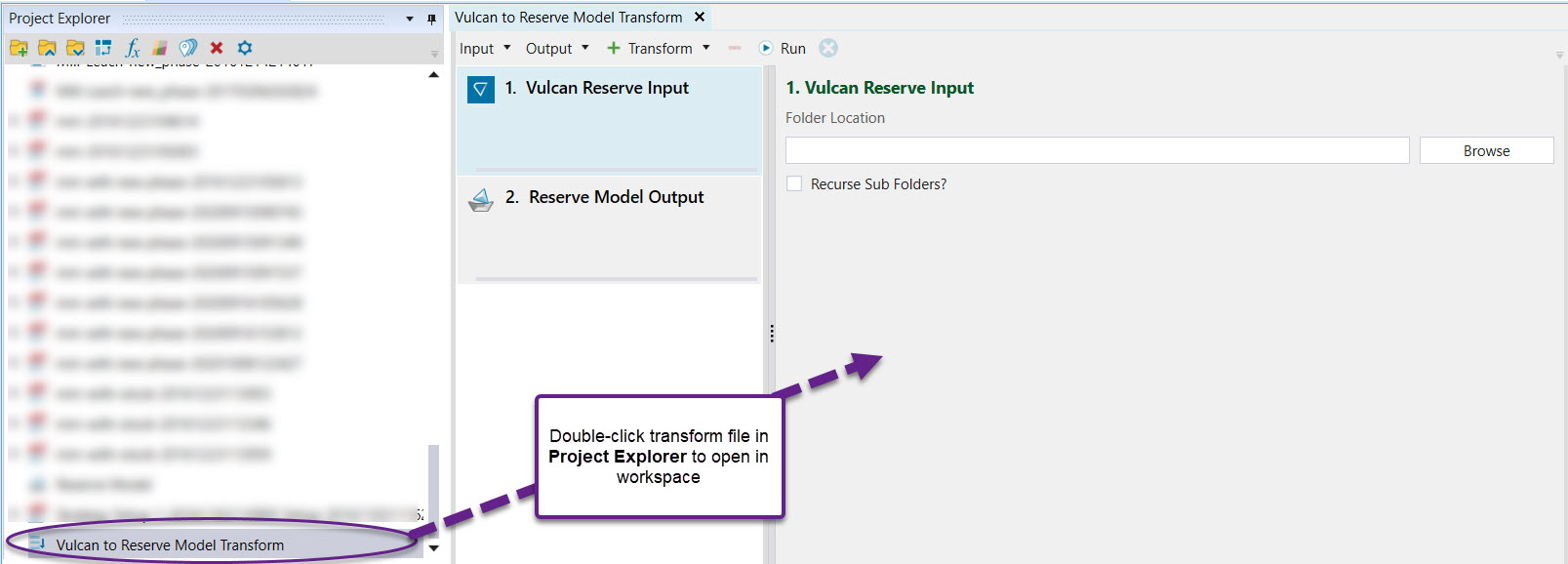
Refine the data by applying any number of transform operations (see Transform operations) before generating an output.
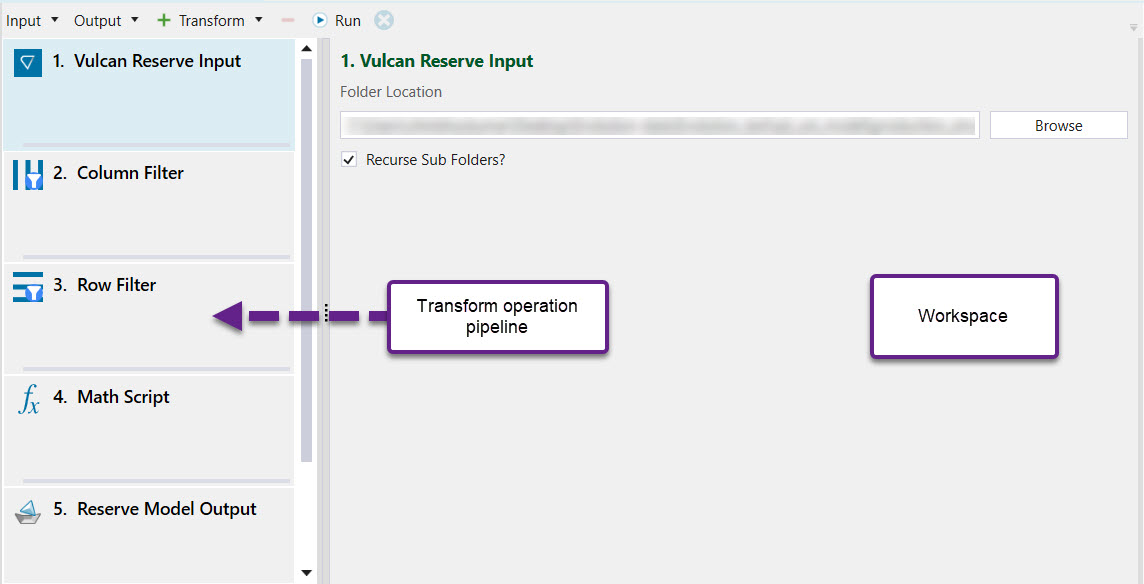
Once the reserve model has been transformed, click Run. The model will be loaded in the Project Explorer.