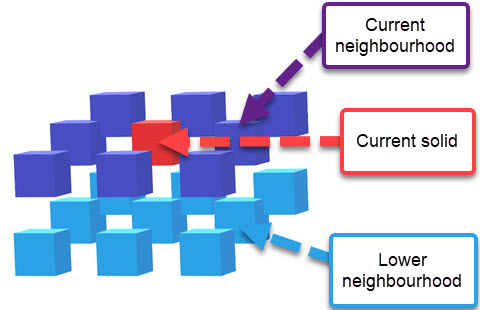Other
The Other > Advanced tab provides a number of optimisation parameters for you to control:
- Population size
- Number of pareto schedules to return
- Fitness weighting options
- Digger first Origin Solids sequencer
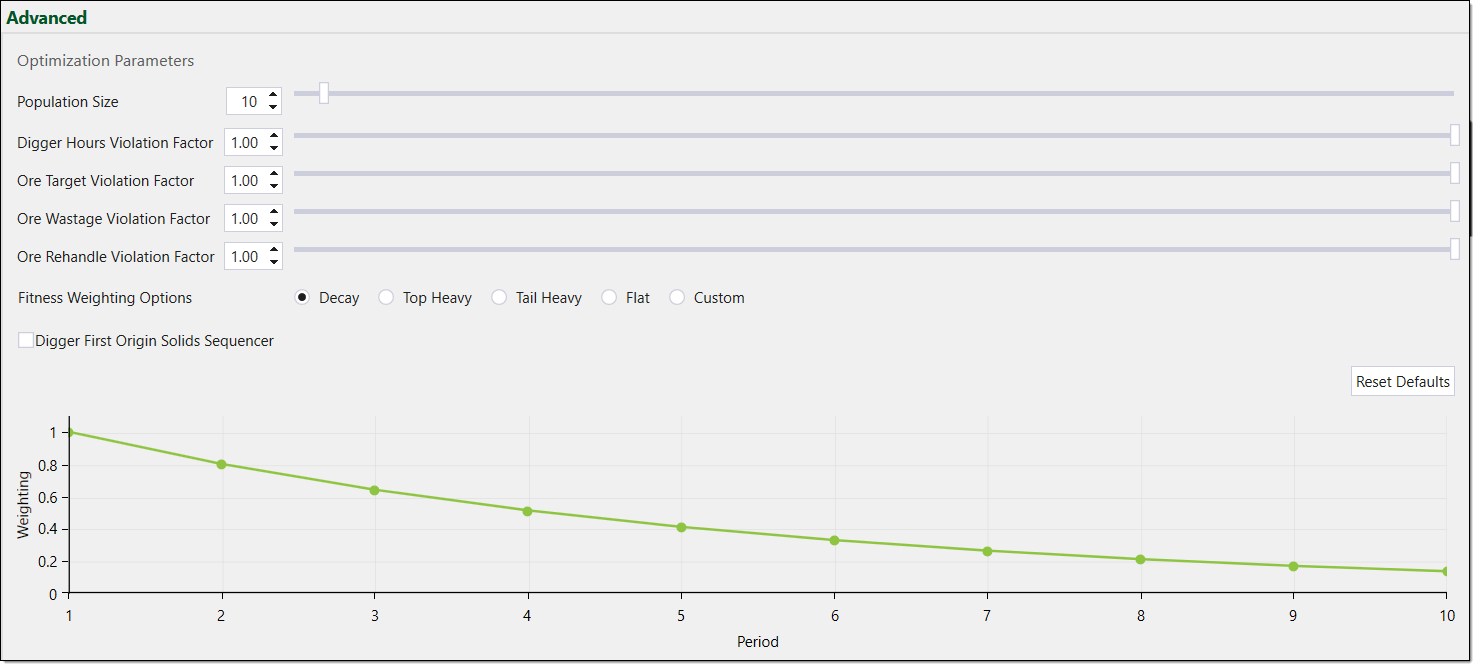
Population size
When you run a job, Evolution goes through a number of schedules before deriving a final result. Control this number by setting this parameter.
Number of pareto schedules to return
This setting refers to the final number of schedules returned by the server when a job is run.
Fitness weighting options
The fitness weighting options allow you to alter results by giving additional weight to certain periods. There are four options that to choose from:
- Decay — The initial periods are given more weight than later periods.
- Top Heavy — Only the initial periods are favored, while latter periods are excluded from the data.
- Tail Heavy — The later periods are given more weight than the initial periods.
- Flat — All periods have a weight of 1.
- Custom — You define the weighting for each period.
Digger first Origin Solids sequencer
The Digger First Origin Solids Sequencer is a sequence optimisation tool which factors in digger locality and movement. As a result of using this tool, the total digger movement should be minimised.
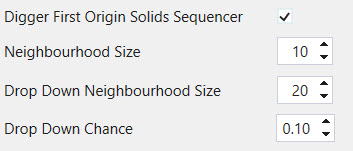
When the checkbox is selected, a number of options to tailor the solids sequencing behaviour become available. These include:
-
Neighbourhood Size — The number of solids on an equal or higher bench.
-
Drop Down Neighbourhood Size — The number of solid on a bench lower than the current neighbourhood.
-
Drop Down Chance— The likelihood that the digger will move downwards instead of across when selecting its next task. It is a value between 0 and 1, with 1 being a 100% chance of dropping down.