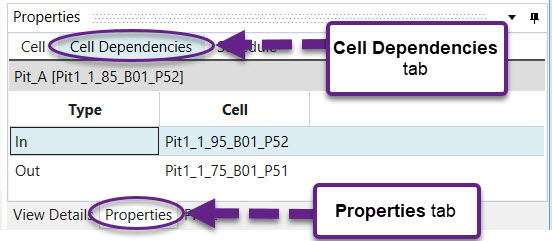Options Window
The Options Window contains three tabs: View Manager, Properties and Pivot. The Pivot tab is not used in conjunction with the Viewer and will be discussed in a separate section.
View Manager
The View Manager tab is used to configure dynamic colours and filters added from the View Manager (see View Manager methods).
Properties
Once a solid has been selected in the Viewer, it's attributes can be viewed in the Properties > Cell tab. The values set per attribute for a solid are editable and can be saved to the model. Important attributes can also be pinned to the top of the list by clicking the pin icon in front of the attribute.
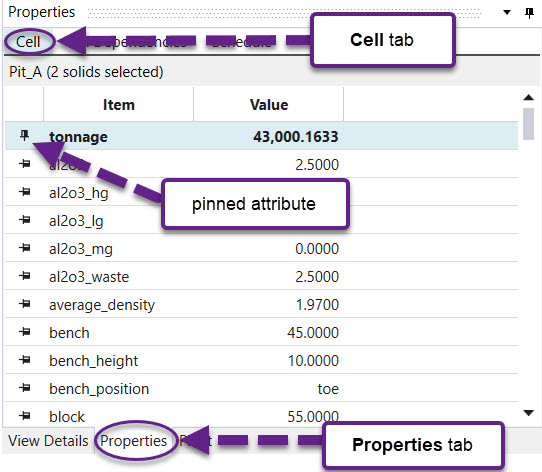
Any dependencies coming in or out from the solid can be viewed in the Properties > Cell Dependencies tab.