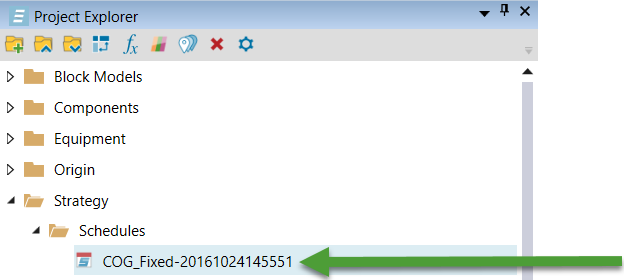4. Generate a Schedule
Now that you have successfully validated your Strategy setup, you can go to the next step of generating your schedule.
To generate a Strategy schedule:
-
Click Run under Scheduling of the Evolution Ribbon.
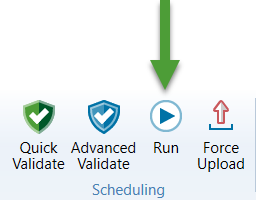
-
This opens up a panel including a list of setups. Select a setup by selecting the checkbox next to it and then click Run in the bottom right corner.
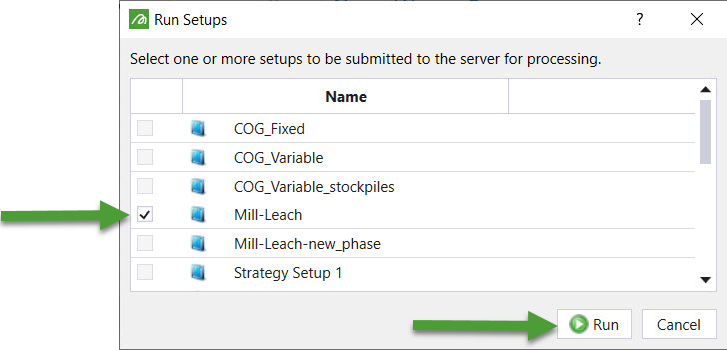
-
The setup has now been submitted to the server for evaluation. The status of the job can be viewed in the Jobs window (Reporting Window tabs). Once the server has returned a result and the status is set to Completed, the job can be downloaded from the Jobs window by:
-
Selecting the job.
-
Clicking
 .
.
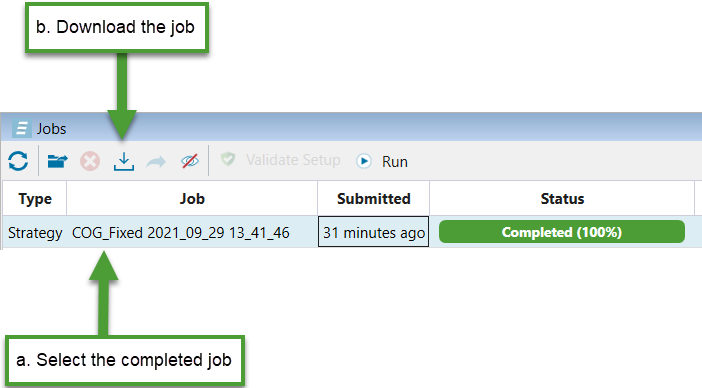
If errors are returned from the server, perform Advanced Validation to troubleshoot the setup configuration. You can also check our troubleshooting guide.
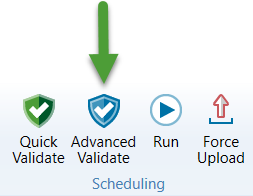
-
-
The Strategy schedule will appear under the Project Explorer.