Define Task Keys
The Define Task Keys tab allows you to define task keys for the pit solids in your setup. A task key is a collection of values derived from a combination of pit attributes. A task key can be thought of as an address as it contains unique information about a single solid. This allows you to identify the solid when building task sequences.
Only pit attributes which are present in every pit will be available in this tab. For example, if one pit contains an attribute that does not exist in the other pits, Evolution will not display it.
To define a task key, follow these steps:
-
From the Configuration Setup Tabs, in the 4. Task Sequence drop-down, select Define Task Keys.

The Define Task Keys window will appear.
-
Drag the desired task key attributes from the Available Attributes field into the Task Key Attributes field.
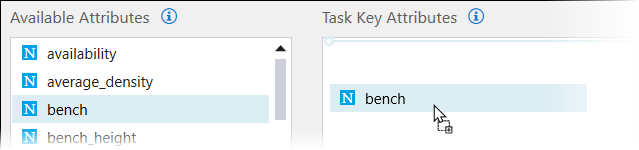
-
Optionally, let Evolution create a unique task key. If the task key attributes you select do not create a unique task key, you can let Evolution create a unique task key for you by following these steps:
-
Select the Create unique task key button.
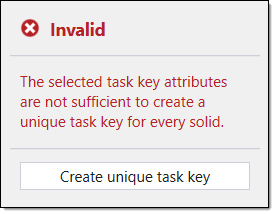
The Create Unique Task Key panel will appear.
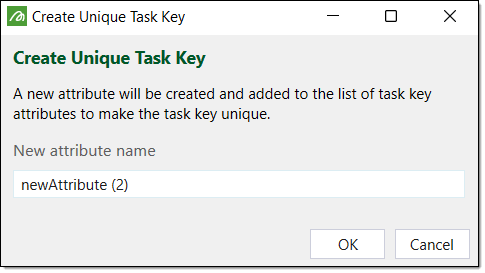
-
Optionally, rename the attribute in the New attribute name field.
-
Click OK. This new attribute assigns numbers to the solids, such that each task key is unique.
-
-
Check the validation message. Evolution will display one of the following messages:
-
Invalid task key — This task key message indicates you have yet to specify any attributes for the task key.
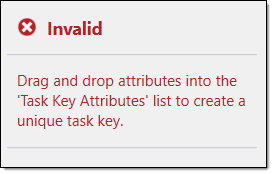
-
Valid task key — This task key message indicates the selected attributes create a valid task key for every pit solid.
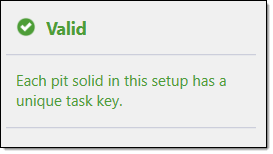
-
Invalid task key — This task key message indicates the selected attributes do not form a valid task key for every pit solid. To fix this, check that the attributes you have selected account for every solid in the pit and add attributes as required.
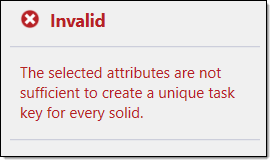
-
-
Review the Task Key Preview information to check the task key for each solid is as desired.

