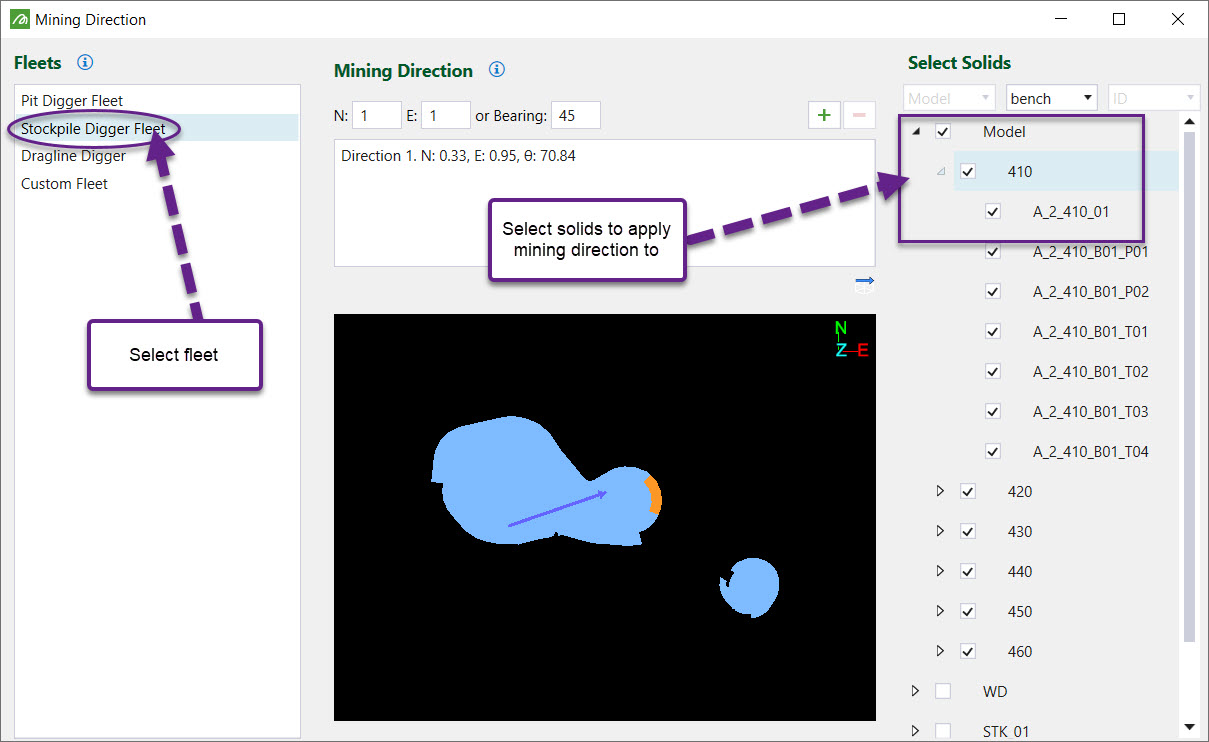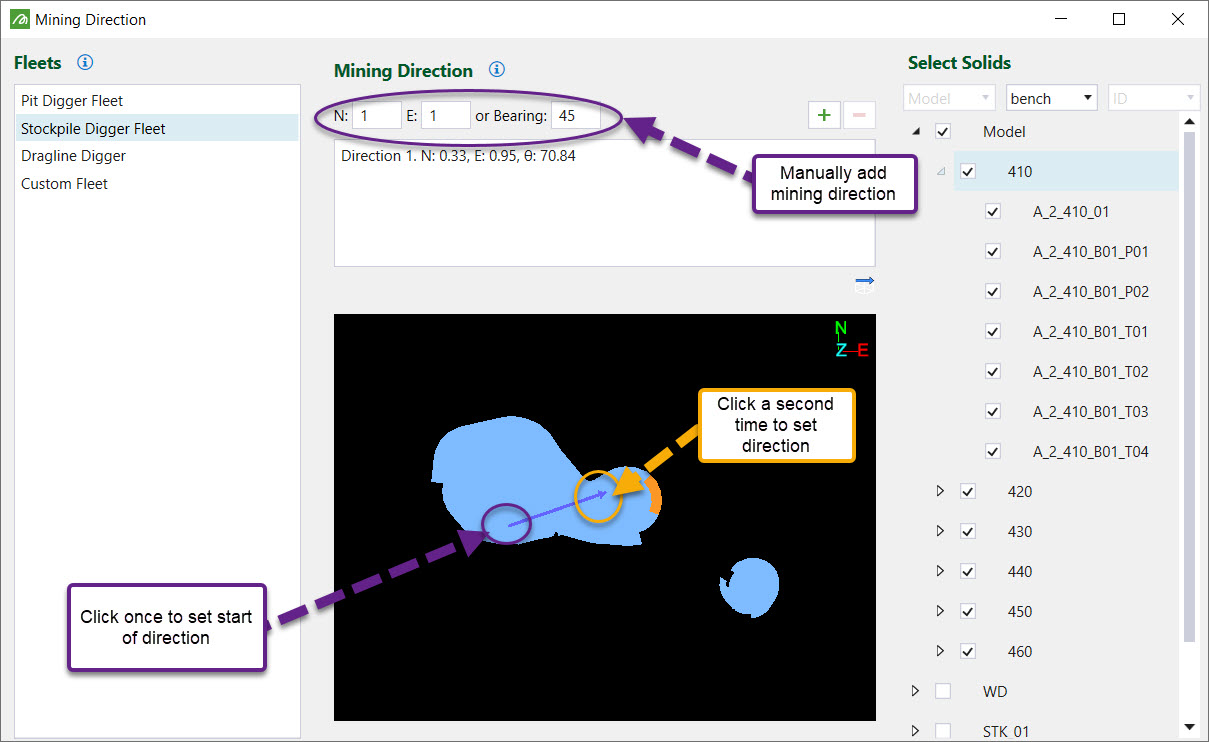Mining Direction
To add a mining direction, follow these steps:
-
From the Viewer toolbar, select Mining Direction
 .
. -
Select the models, benches and solids to apply the mining direction to. Select the fleet that will be moving in the said mining direction.
-
Add mining direction manually by typing in values, or clicking on points in the Viewer.
-
Click the exit sign in the top right hand corner.
-
Step through the schedule.

The Mining Direction panel will appear.