Properties
A model is made up of solids with a shared set of attributes. For any selected solid, these attributes and their corresponding values can be viewed in the Properties tab. Attributes that are aggregated based on weighted average are highlighted to the user.
Once a solid has been selected in the Viewer, it's attributes can be viewed in the Properties > Cell tab. The values set per attribute for a solid are editable and can be saved to the model. Important attributes can also be pinned to the top of the list by clicking the pin icon in front of the attribute.

Any dependencies coming in or out from the solid can be viewed in the Properties > Cell Dependencies tab.

After editing any values in the Properties tab, you will need to re-validate the setup. You can do this by selecting Quick Validate or Advanced Validate from the Schedule Playback tab in the Viewer.
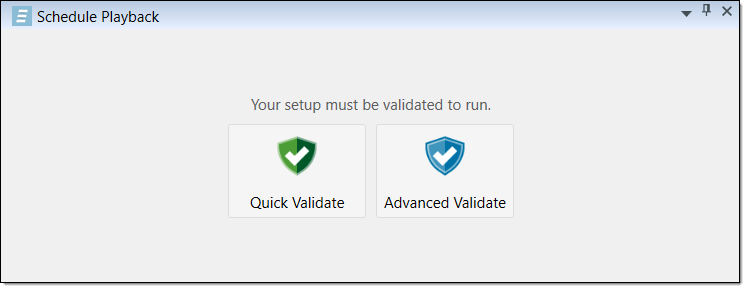
Alternatively, you can select Quick Validate or Advanced Validate from the Evolution Ribbon.
