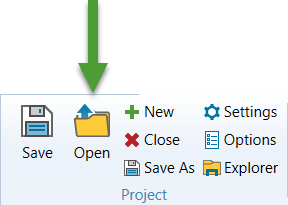Opening an Existing Project
To open an existing project, you can open the project either just after launching Evolution, or while the application is open.
After launching Evolution
Either select a project under Recent Projects or click Browse and select a project with the file extension .evpx from the File Explorer.
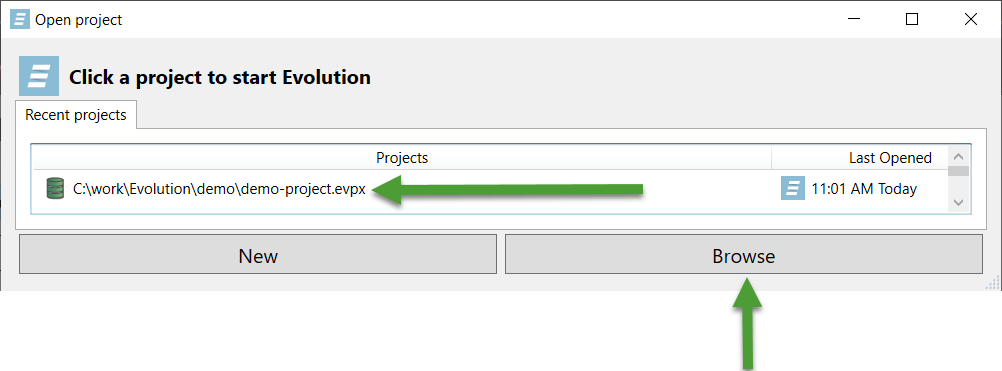
When Evolution is open
While Evolution is active, you can open an existing project by clicking Open ![]() in the Control Ribbon menu under Project.
in the Control Ribbon menu under Project.