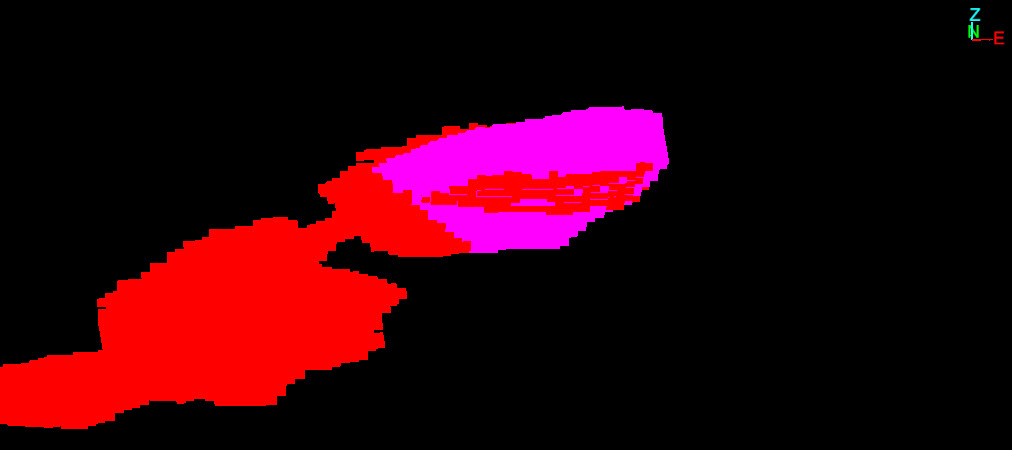Priority Blocks
The priority blocks tool flags a set of blocks in a model to be mined before any others. It provides basic options for stage modification. For more advanced stage modification it is recommended that you purchase the Phase module.
While the constraint appears under the Constraints tab, it is added using a context menu in the Viewer.
To set priority blocks:
-
Select Block selection mode.
-
Choose a block in the model, right-click to bring up a selection panel and select Set Priority Blocks. This will open the Priority Block Workflow panel.

-
The next step depends on your entitlements.
-
Origin only — Click on the Maths Script button to generate the Priority_Blocks attribute. The Slope_Region attribute is automatically set at 45 degrees by the software. Then, choose the depth below the selected block and the radius of the base before generating the priority blocks.
-
Origin and Phase — Click on the Maths Script button to generate two attributes: the Priority_Blocks and the Slope_Region attributes.
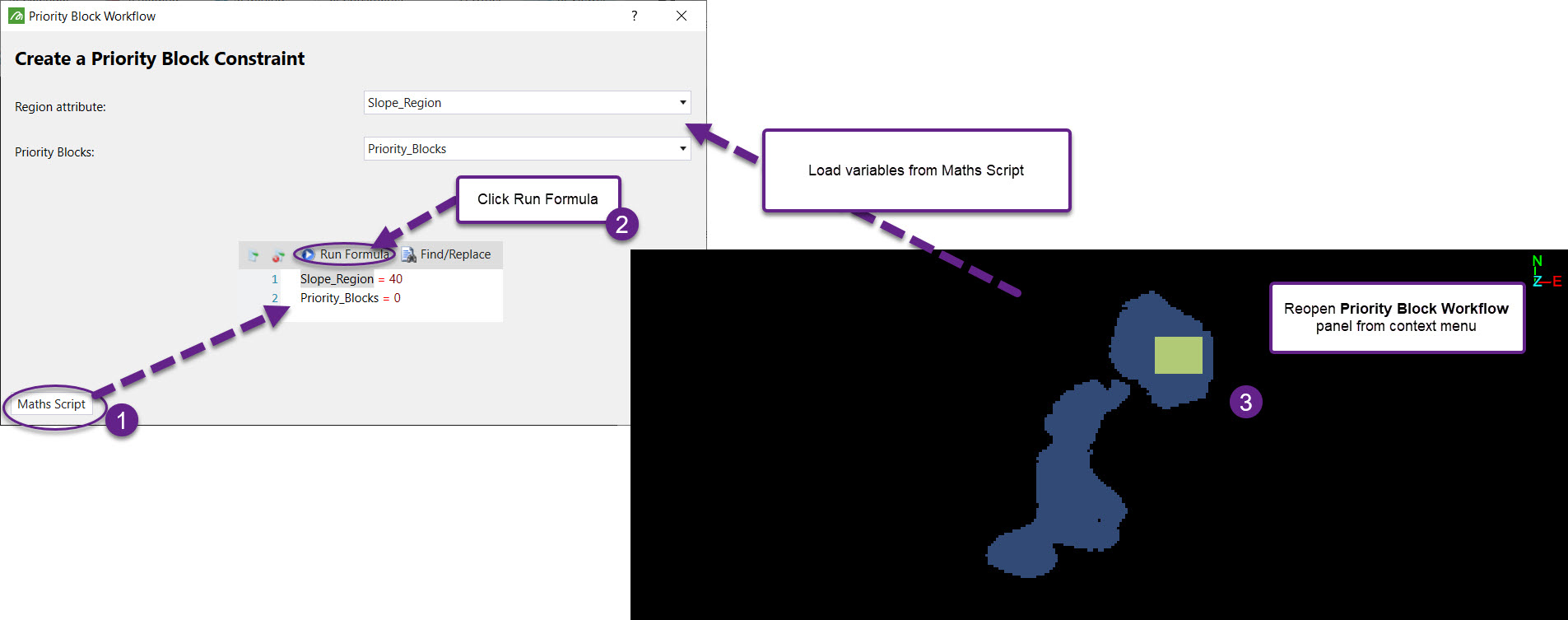
-
-
After clicking OK, save your changes (Ctrl + S).
-
To view the result, create a colour band for the model.
-
Select some blocks in the Viewer.
-
Open the View Manager tab in the Options Window.
-
Select Priority Blocks column to see which blocks are affected in the view workspace
-
This is what the model will look like in the Viewer.