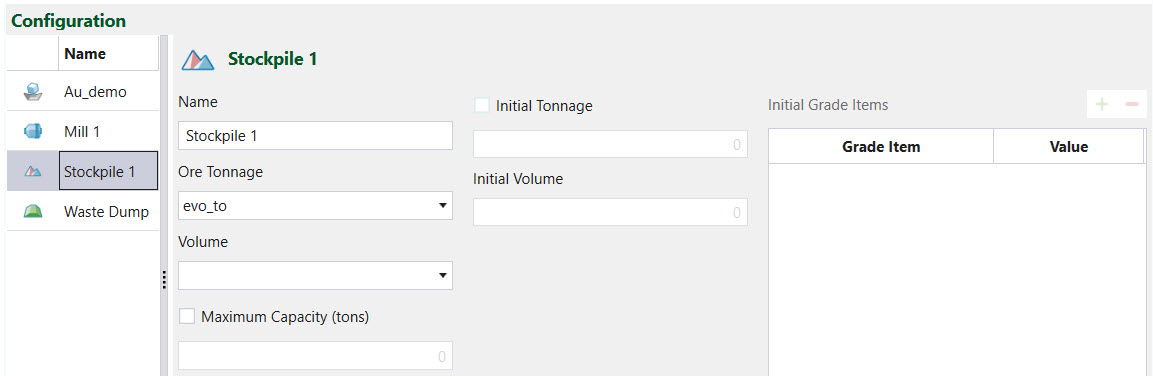Configuration
The Configuration sub-tab is used to define static parameters for each process flow component added using the Flowchart sub-tab.
Pit (block)
Pit configuration requires a tonnes value which represents the total tonnes of the pit. To do this, select the corresponding attribute from the Tonnes drop-down. Optionally, you can change the pit stage by selecting a new attribute from the Stage Override drop-down. This allows you to have different stage attributes for setups with the same pit models.
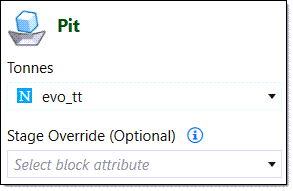
Virtual waste dump
Virtual waste dumps require a name to be provided through the configuration interface. Optional fields include volume, which is chosen from a column in the imported block pit.
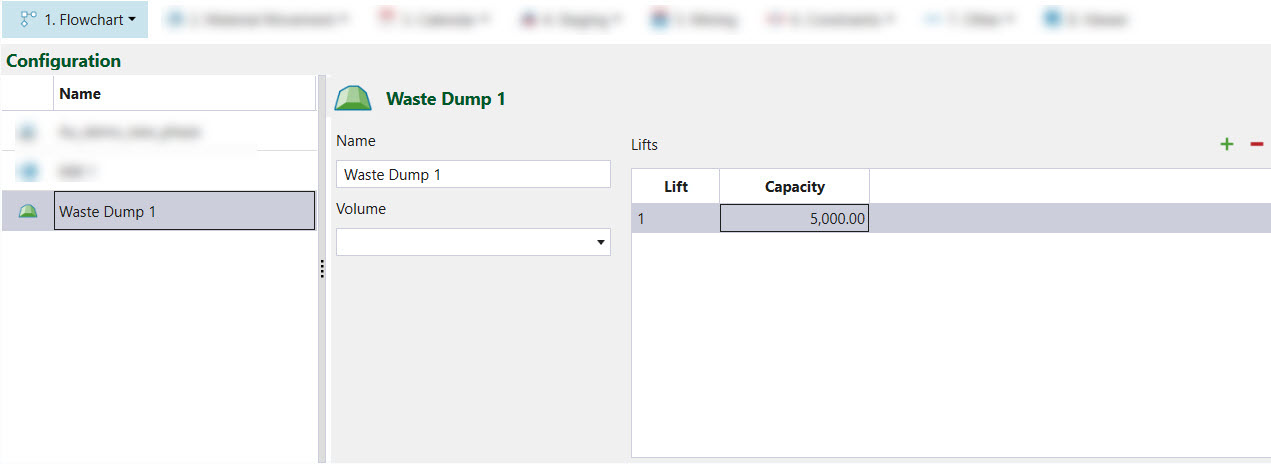
Mill
The Configuration sub-tab allows you to define the following mill parameters:
-
Name — Provide a Name to the mill of your choosing. The default name is Mill <number>, where number represents the number of mills in the setup.
-
Ore Tonnage — Provide an attribute from the imported pit which best represents the amount of ore a block contains in tonnes.
-
Volume — Provide an attribute from the imported pit which best represents the maximum volume of a block. This field is only optional and is just included in the Reporting section.
-
Stockpile Overflow — Check the checkbox if you would like to have a stockpile adjacent to the mill (known as overflow).
-
Overflow Capacity — Enter the capacity of the stockpile adjacent to the mill, which is called overflow. The greater the overflow capacity, the more likely it is for material to be sent to it.
-
Stockpile Priority — Provide the stockpile order by dragging and dropping list items. Material is sent first to the stockpile which appears first in the list. Evolution automatically gives the overflow stockpile first priority.
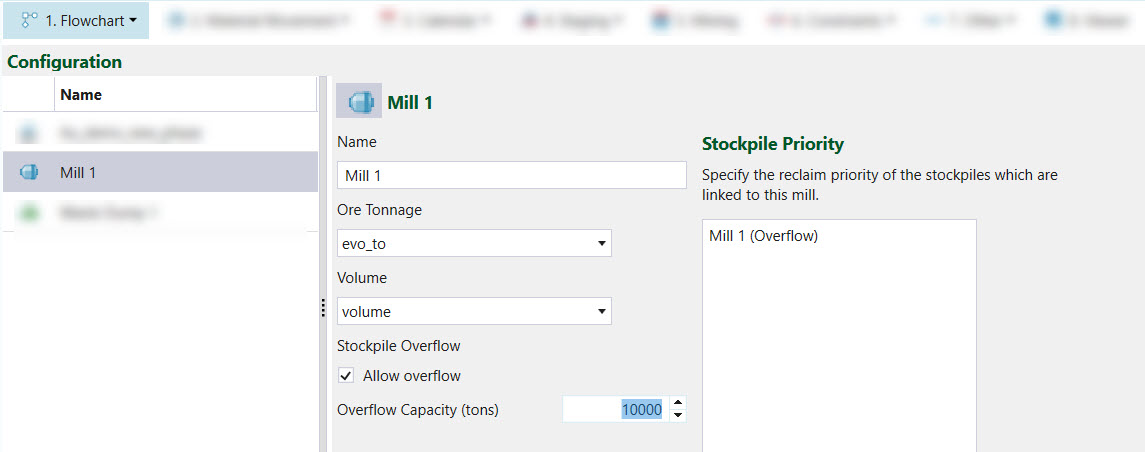
Waste dump (block)
Define the following parameters for a waste dump:
-
Name— Enter a name for your waste dump.
-
(Optional) Volume— Provide an attribute from the imported pit that represents the volume of each block in your waste dump.
-
(Optional) Lifts— For each lift or level in your waste dump, add a row by clicking the
 and provide a Capacity. Each lift will be automatically numbered.
and provide a Capacity. Each lift will be automatically numbered.
Virtual stockpile
Stockpiles only require an ore tonnage column to be selected. Other fields are only optional. All fields are populated by selecting attributes from the imported pit.
Note: The reclaim mode for stockpiles in Origin Block Setups is FIFO (First In First Out) where the first solid sent to the stockpile, is the first solid to be reclaimed.