Net Present Value
The NPV objective is used to perform value calculations during a schedule optimisation, which generates higher values based on costs and revenue.
There are two options to set up the NPV objective, the basic option is to code each block with the value generated, with the value being negative for a waste block, or the advanced option which calculates the costs and revenues based on the input parameters.
Basic NPV Objective setup
The requirements to setup the basic NPV Objective, is to code the block model with the block value generated. The block model item is then selected from the drop down settings window for value, along with the entry of the discount rate to apply.
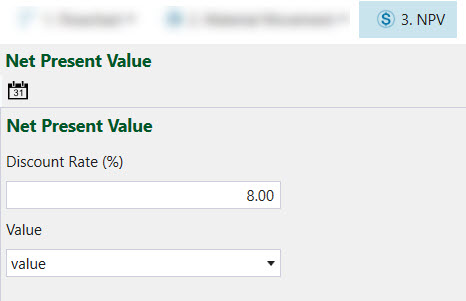
If any capital is to be applied, enter the amount into each period in the Calendar > NPV tab.
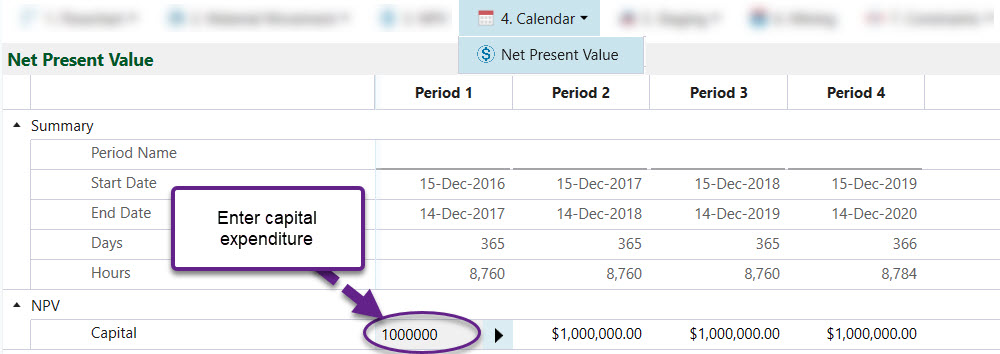
Advanced NPV Objective Setup
If a block value isn't directly provided, a custom definition needs to be configured for the software to calculate this value for each block. To setup the Advanced NPV Objective, within the custom definition provide the following information:
-
The annual discount rate to apply.
-
The model items representing the block tonnage being mined along with the mining cost ($/t) item for the block.
-
Create the ore parcel and define the ore tonnage item, along the processing costs relating to the ore tonnage unit.
-
For each element, create an element item within each ore parcel to which generates the revenue for the block.
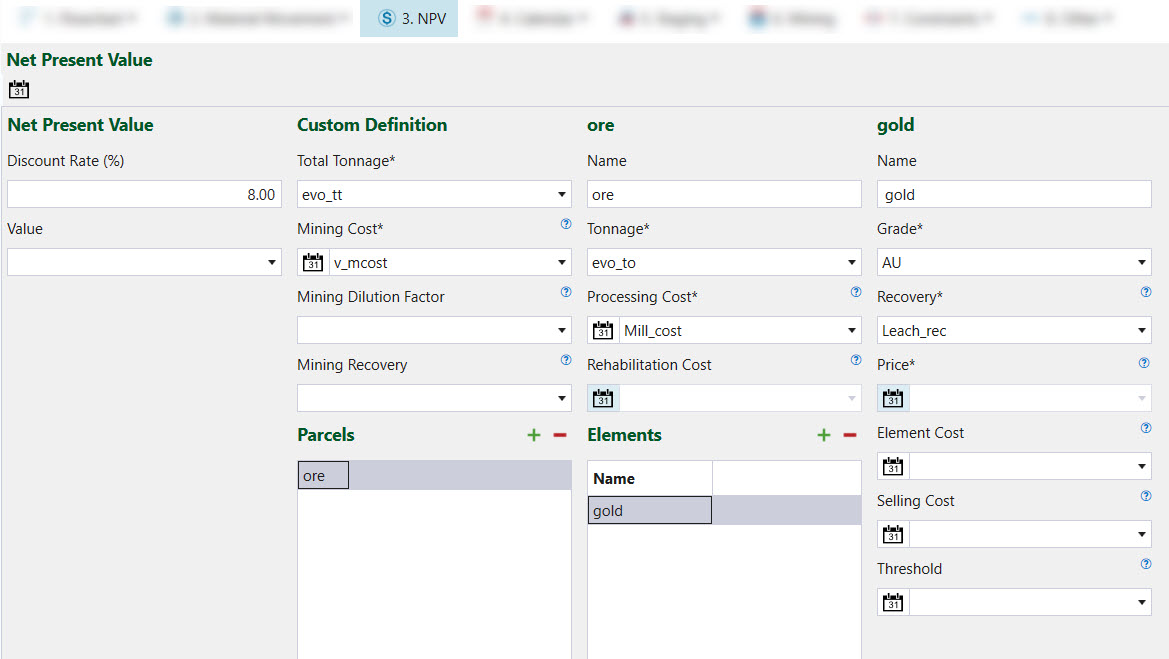
In the Calendar > NPV tab, enter the capital to be applied on a period by period basis.

