1. Create a Setup
To create an Origin Blocks setup, complete the following steps.
-
Click the New Origin Setup icon in the Ribbon Control menu. A new panel will appear.
-
Select an appropriate name and set the type of setup as Regular. Choose one primary objective (Material Movement or Equipment) and a combination of optional objectives (NPV and Blend or Min-Max).
-
Click OK. The new setup will appear in the Project Explorer.

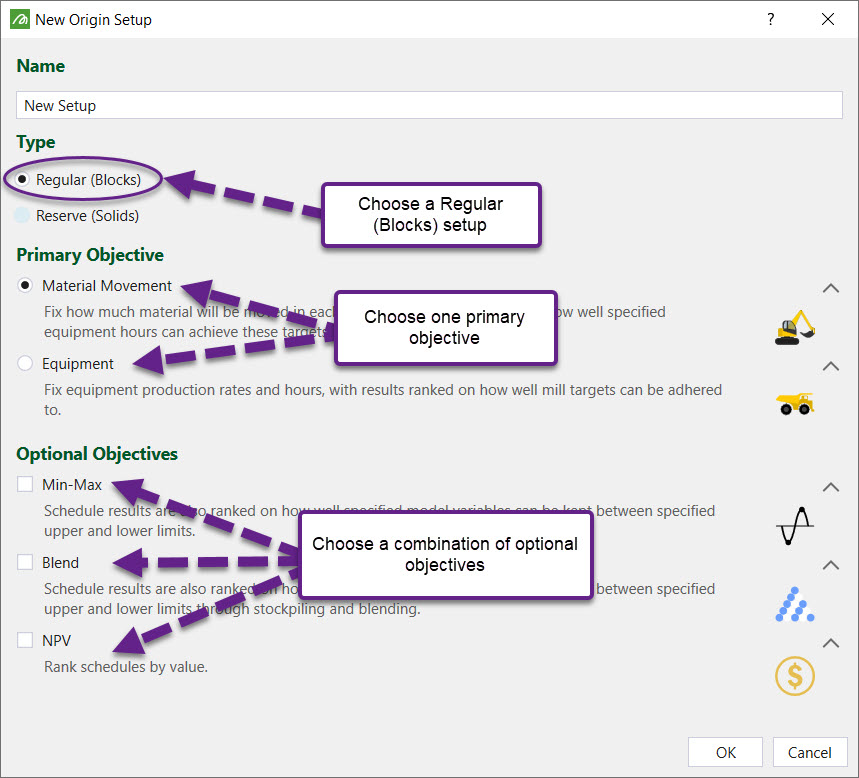
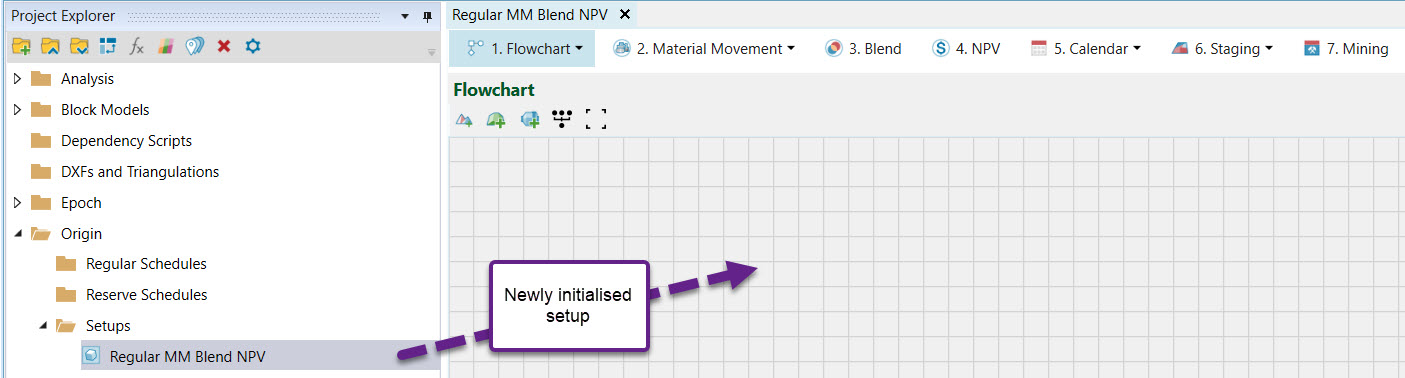
Now that you have created your setup, you can start configuring the setup.
