Stage Sink Rate
The Stage Sink Rate constraint allows you to set the maximum sink rate for each stage per period. The stage sink rate is the mining duration per stage. This rate is calculated by considering the total tonnes available for mining in a stage and the stage dig rate.
The stage sink rate constraint is a hard constraint Evolution must obey this constraint when generating a schedule..
To create a stage sink rate constraint:
-
From the setup configuration tabs, select 7. Constraints.
-
Use the slider at the bottom of the viewer to navigate to Stage Sink Rate.
-
Click
 to add the constraint to your schedule.
to add the constraint to your schedule.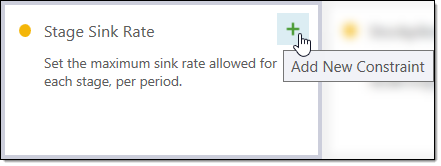
-
Under Applied Constraints, click on Stage Sink Rate to open the constraint settings.

-
Select a stage from the Stages column.
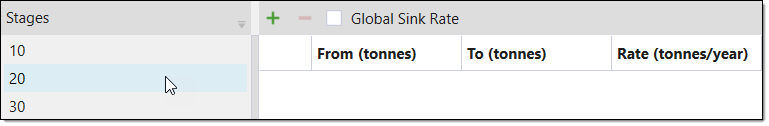
-
Click
 to add a row to the table.
to add a row to the table. -
Configure the row by entering the appropriate values into the From (tonnes), To (tonnes) and Rate (tonnes/year) cells.
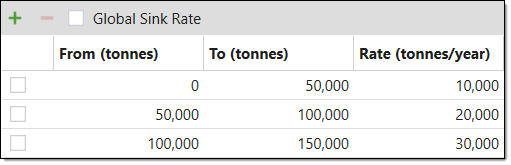
-
Optionally, you can select the Global Sink Rate checkbox. This checkbox has the following behaviour:
-
If unselected, the constraint will only apply to the selected stage and the period duration will not be affected.
-
If selected, the constraint will apply to all stages. If no more material is able to be mined within a period, Evolution will end the period early and begin the next one.
-
