Strategy Workflow
Strategy is a strategic scheduler which focuses on two streams of optimisation: cut-off grade and NPV optimisation. Like in Origin Blocks, setups contain block models, however, individual blocks are not scheduled by rank. Instead, areas of the block model are divided by stage, bench and lithology and scheduled by period accordingly.
Evolution has introduced multi-element schedule generation where primary elements and secondary elements are configured using attributes from the imported block pits. Cut-off grades and revenue streams will be calculated for primary elements, while only revenue will be calculated for secondary elements.
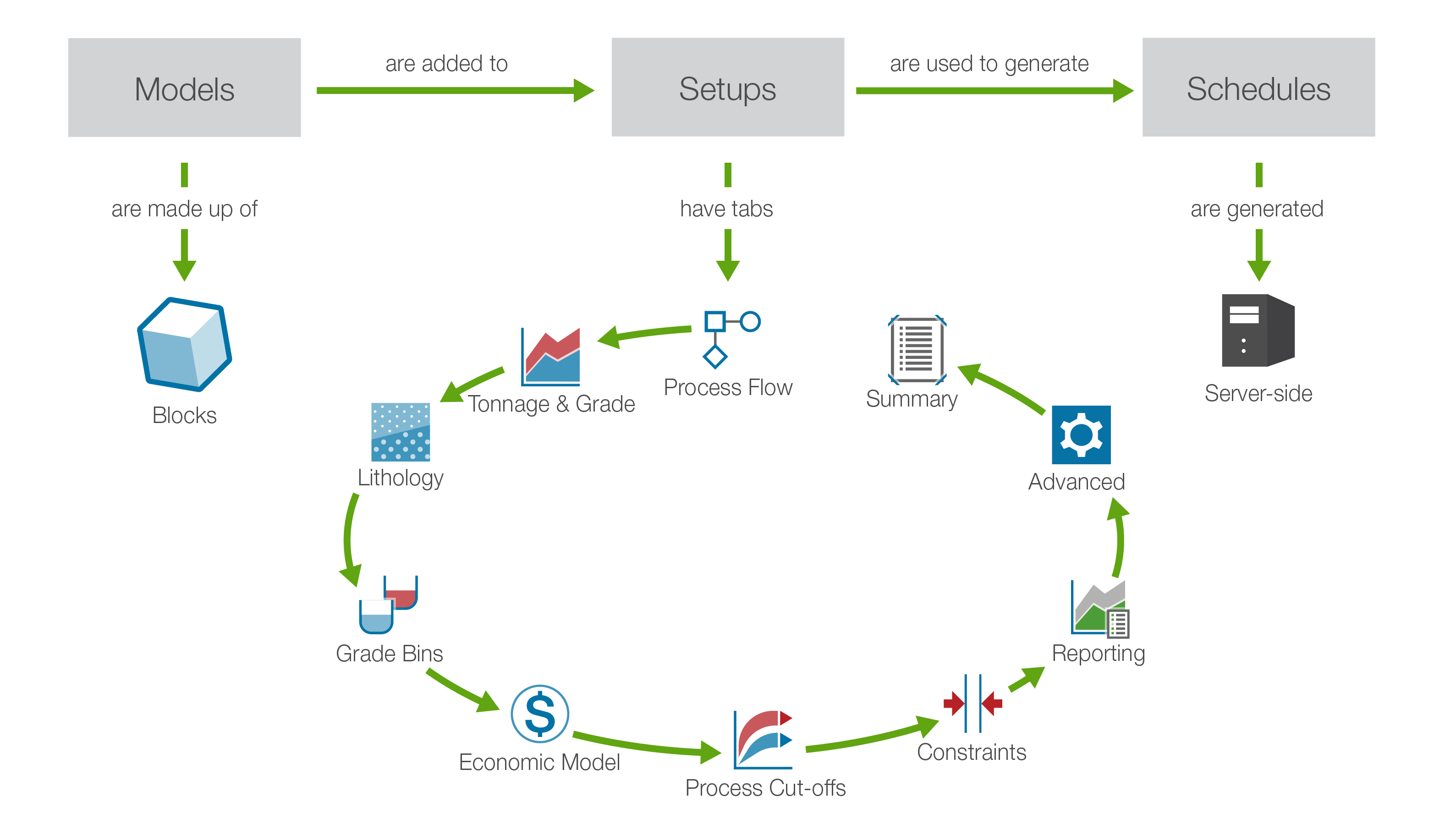
The Strategy Workflow establishes the key steps to set up and analyse your long-term schedule. To get started, you can click on the steps below:
-
Create a Setup
Initialise an unconfigured Strategy setup. -
Configure the Setup
Add information to each configuration tab of the setup consequentially. The information added is based on the attributes of your imported model(s). -
Validate the Setup
Confirm that the right information has been provided in each configuration tab of your setup. -
Generate a Schedule
Submit your setup to server processing to generate your schedule. -
View the Schedule
Download your schedule and view it in the Schedule Viewer. Read Evolution’s reports. -
Analyse the Schedule
Analyse your results using pivot reporting. To analyse data externally, Evolution provides a number of export tools.
