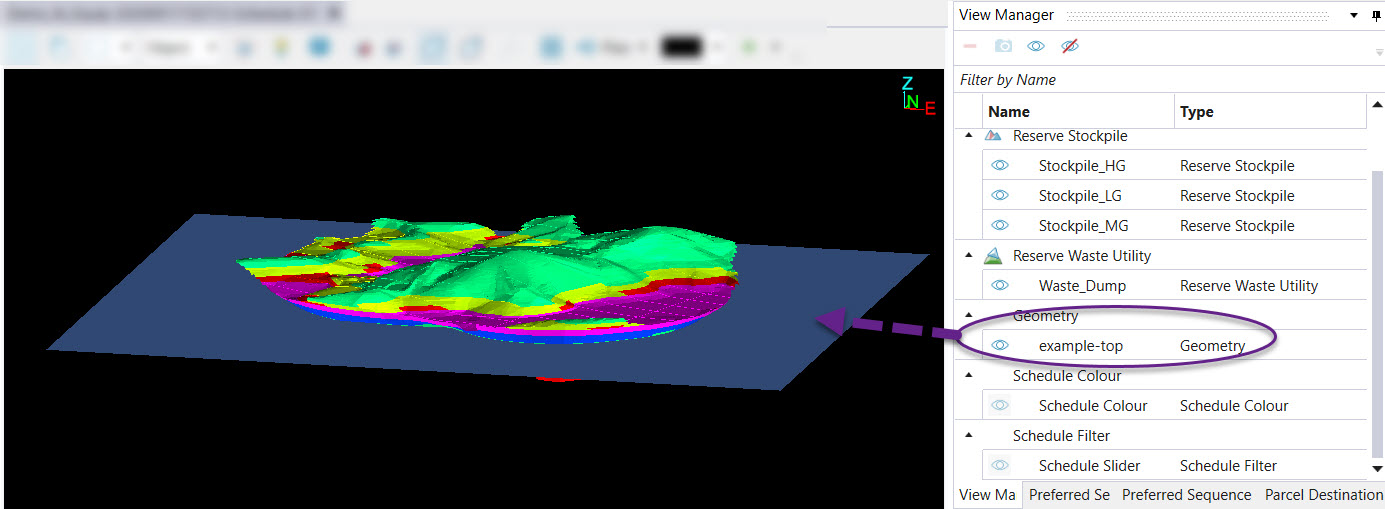Export End of Period Surfaces
Evolution allows you to export end of period surfaces to view the updated topography at each period.
To export end of period surfaces, follow these steps:
-
Generate a schedule (see 4. Generate and View the Schedule).
Note:You don’t need to save the schedule to view it in the live dashboard.
-
Select the Schedule Playback tab from the Reporting Window tabs.
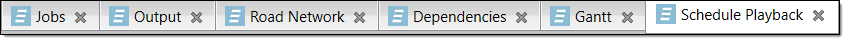
-
In the Schedule Playback tab, from the Export section, select End of Period Surfaces
 .
.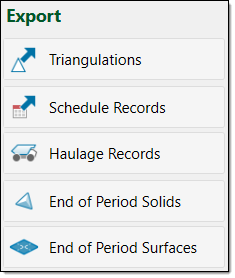
The Select Models panel will appear.
-
Select the desired models and click Next.
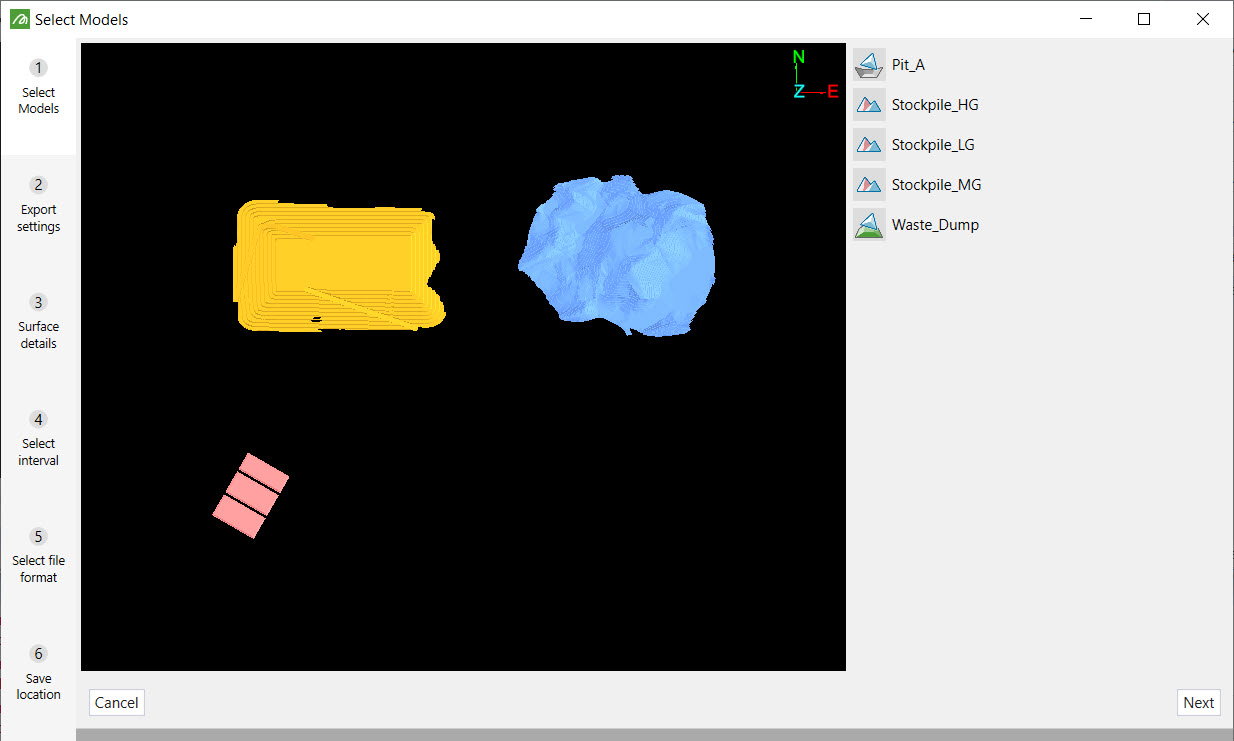
-
Select surface type (either custom topography, which is the current up to date topography or flat plane) and click Next.
-
Enter surface details depending on the type of surface chosen in step 5. Below is the interface for a flat plane.
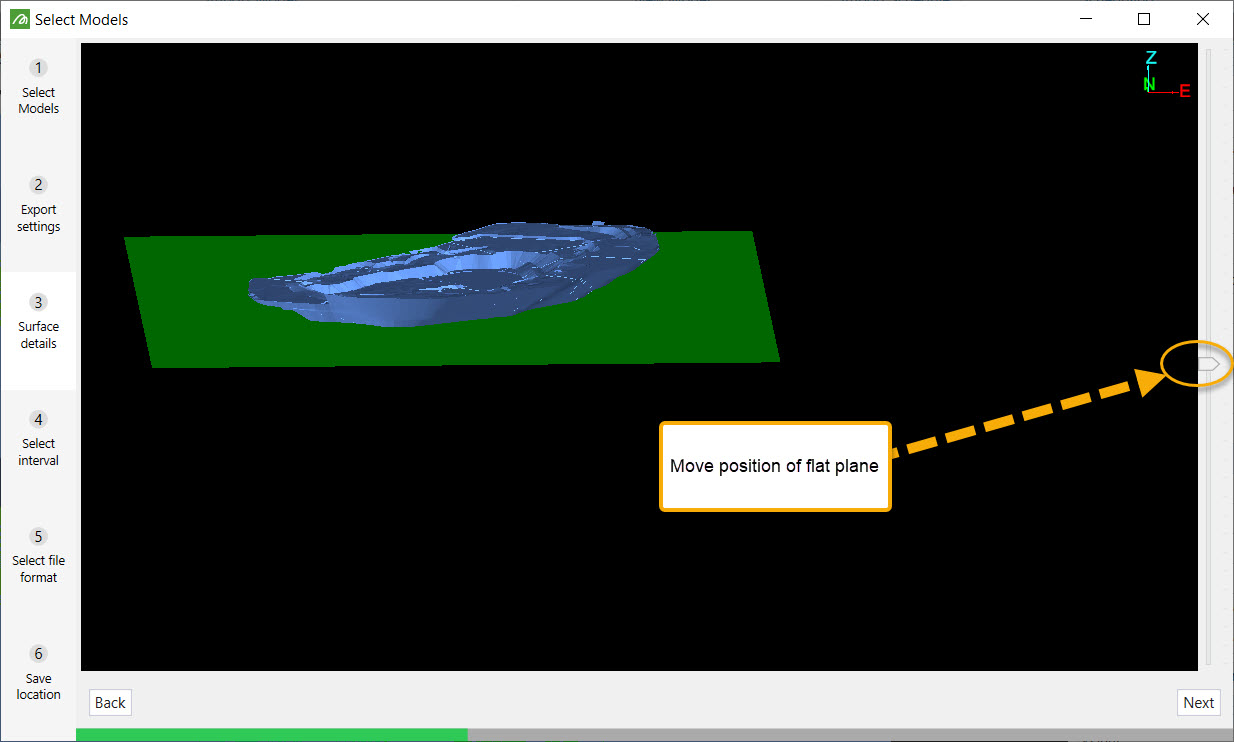
-
Select time intervals to export.
-
Select file format to export.
-
Save file location and click Finish.
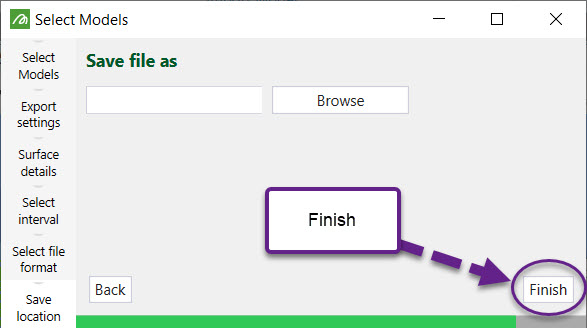
-
The exported file can be dragged into the viewer.