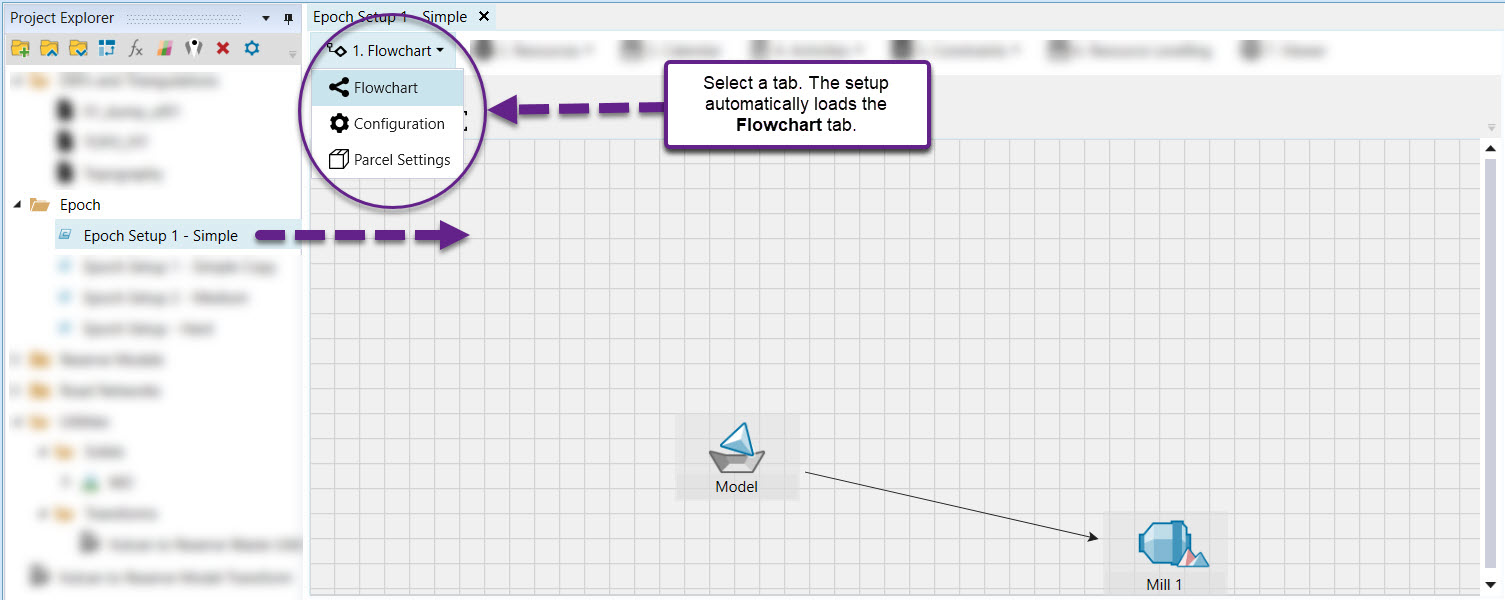Flowchart
The Flowchart tab contains three tabs: Flowchart, Configuration and Parcel Settings. To load a tab into the workspace, complete the following steps:
-
Double-click the setup in the project explorer.
-
The setup will be opened in the workspace, with the Flowchart tab loaded first.
-
Select a tab (Flowchart, Configuration or Parcel Settings) from the drop-down list.