Road Mathematics
Road Networks can be segmented by creating and executing Road Edge Maths or Road Vertex Maths scripts.
To create and execute a road maths script:
-
Right-click on a Road Network in the Project Manager, and select Add Road Vertex Maths or Add Road Edge Maths. This will create an empty script.
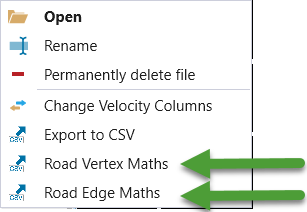
-
Write a formula in the empty script. You can make reference to a column in the road network by typing the term solid followed by a full stop. This will display a list of columns for you to refer to.
-
Select Run Formula to execute the formula on the script.
You can see the results by applying a colour band to the Road Network in the View Manager.
