Constraints
You can refine your data to meet specific targets by applying constraints to specific attributes in your models.
To add a constraint to your data you need to:
-
Choose a constraint.
Click
 next to the constraint you want to add from the Available Constraints. The constraint will appear in the list of Applied Constraints.
next to the constraint you want to add from the Available Constraints. The constraint will appear in the list of Applied Constraints.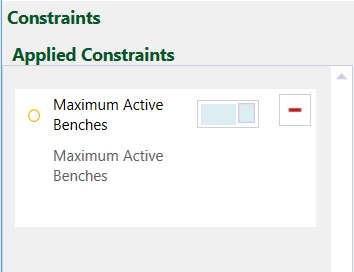
-
Configure the constraint.
Select a constraint from the Applied Constraints list to open up a configuration panel.
For configuration of specific constraints, choose from the list below.
To delete an applied constraint, go to the Applied Constraints list, select the appropriate constraint and click ![]() .
.
The following constraints are available for Origin Blocks setups:
| Constraint | Hard/ Soft | Description |
| Maximum Active Benches | S | Specifies the maximum number of benches that can be mined in a stage at a given point in time per period. |
| Priority Blocks | H | Flags a set of blocks to be mined ahead of others. |
| Stage Bench Turnover | H | Specifies the overall maximum number of benches that can be mined in a stage per period. |
| Stage and Waste Utility Dependency | H | Assigns waste areas to transfer blocks of material according to their stage. |
| Stockpile Availability | H | Flags the availability of a stockpile for material transfer per period. |
| Waste Area Availability | H | Flags the availability of a waste area for material transfer per period. |
| Waste Area Dependency | H | Places waste areas in order of priority according to dependencies between them. |
| Waste Area Required Tonnage | H (within one block) | Defines the maximum amount of waste that can be transferred to each waste area. |
