Advanced
The Advanced tab contains a set of optimisation parameters dictating the conditions under which a schedule will be generated.
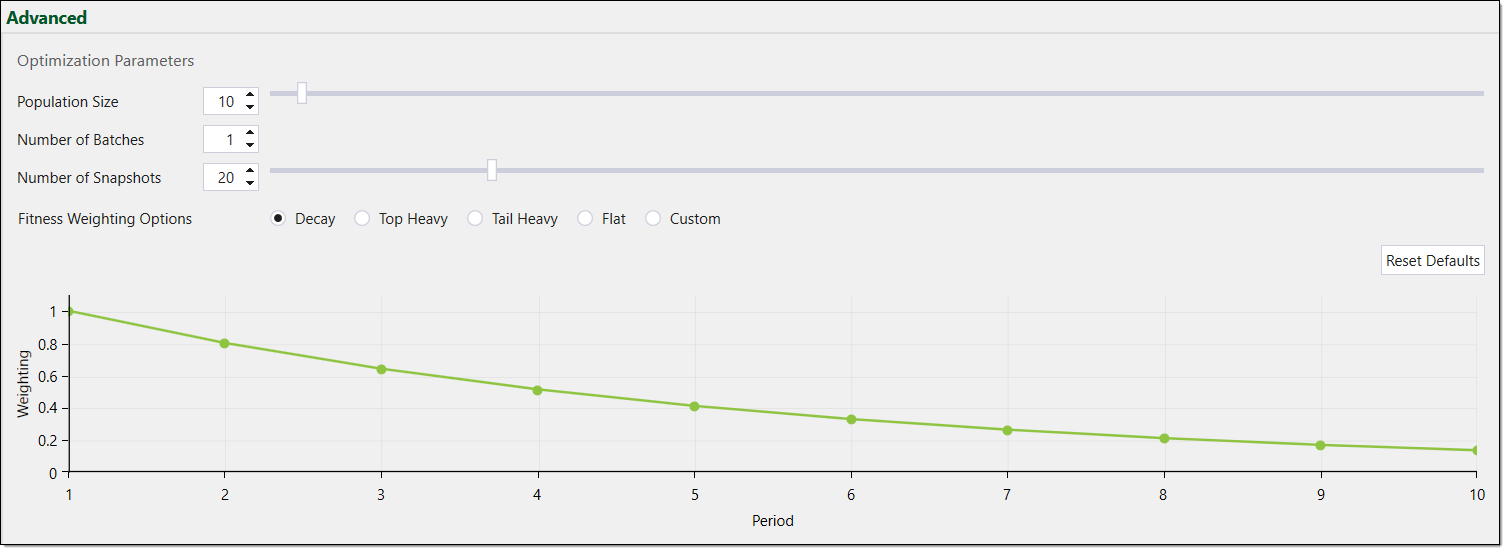
Population size
Origin Blocks schedules are generated using genetic breeding algorithms. To summarise the technique, the favourable characteristics of multiple preliminary schedules are combined to create one final schedule. The number of schedules returned from the server is set using the Number of Pareto Schedules to Return parameter. The Population Size parameter is used to set the number of preliminary schedules that are initially created. The greater the population size, the longer it will take to generate the final schedule.
Number of batches
The Number of Batches parameter defines the number of batches the population is divided into. By default, this value is set to one.
When you run a setup, Evolution creates a population by randomly generating a block extraction sequence that conforms to the constraints of the setup. This generation can do either of the following:
-
Succeed — The seed becomes an individual in the population.
-
Fail — Evolution discards the failed individual and starts again.
If twenty individuals fail, the batch will be considered a failure. To reduce the chance that the entire optimisation fails, you can increase the number of batches. For example, if you set a population size of fifty with five batches, each batch contains the potential for ten individuals. Evolution generates the batches independently such that if one batch meets the failure criteria, the remaining batches are unaffected. If at least one batch generates less than twenty failures, the schedule optimisation will continue with a potentially smaller population.
Number of pareto schedules to return
The Number of Pareto Schedules to Return parameter defines the maximum number of schedules returned by the server.
Number of snapshots
Material that is sent from the mining pit straight to the mill is called direct material. Material that does not meet the mill definition originally, is schedule to be sent to the stockpile and then redirected back to the mill to achieve the desired blend target is called redirected material. At every step (number of blocks), the blend is evaluated against the target. When the blend moves away from the set target, the software steps back until an improvement is made. The size of the step in terms of number of blocks is set using the Number of Snapshots parameter. The smaller the step, the more accurate the result.
Fitness weighting options
The Fitness Weighting Options parameter controls the periods that have the most influence on the final results. There are five options:
- Decay — The results from the earliest periods have the most effect. The level of influence gradually decreases over time.
- Top Heavy — The results from the earliest periods have the most effect. The level of influence dramatically decreases over time.
- Tail Heavy — The results from the latest periods have the most effect. The level of influence gradually increases over time.
- Flat — The results from each period are weighted the same.
- Custom — The weighting of results for each period is set by the user.
