Pit Region Availability
The Pit Region Availability constraint allows you to make specific regions of a solid available to mine per period. 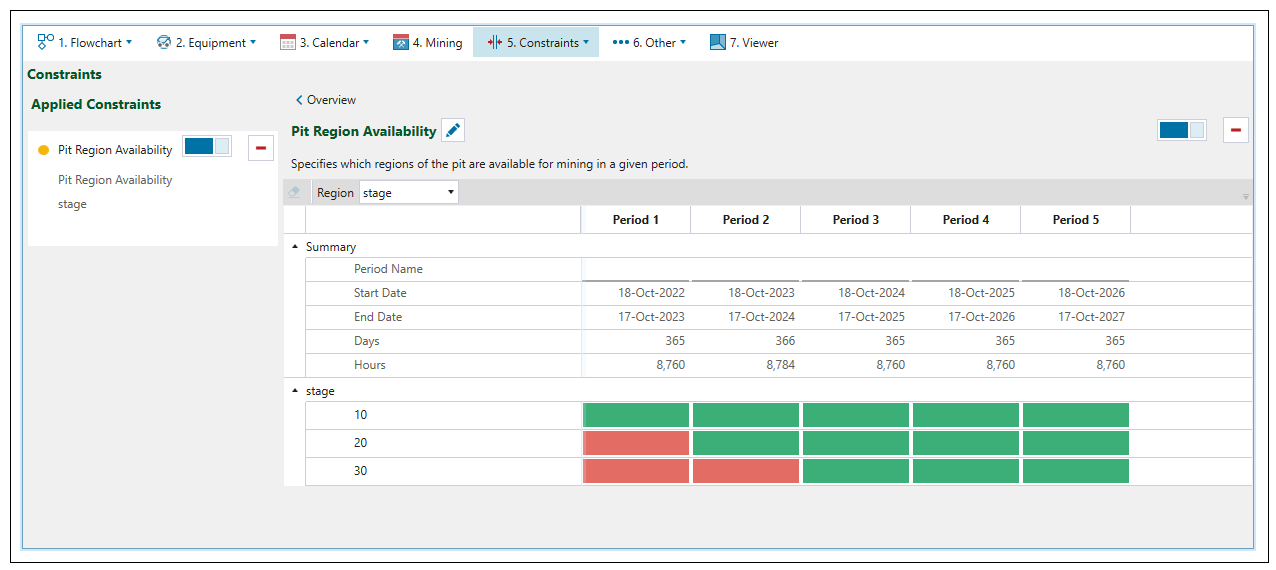
To use this constraint, you need to first populate the table with regions by selecting an attribute from the imported pit. Examples of attributes from the drop-down menu that you could set to a Region include bench or stage.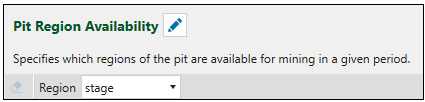
The stages that are available for mining in a given period are marked in green, whereas these that cannot be mined in a given period are marked in red. To change the region mining availability, double-click on the corresponding cell and select the required status.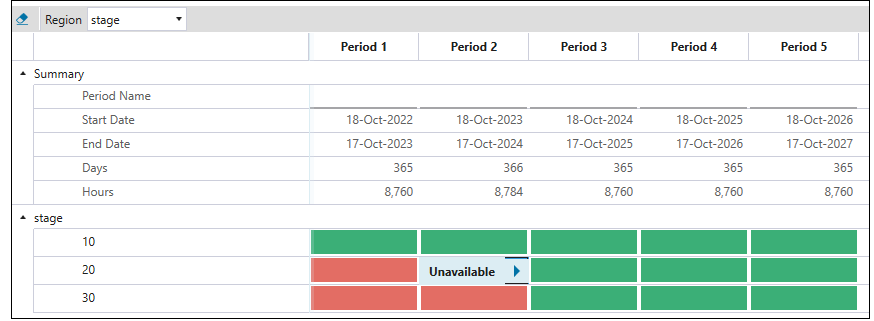
Tip! Click  to copy the status from the current cell to the next period. Double-click
to copy the status from the current cell to the next period. Double-click  to copy the status to all subsequent periods.
to copy the status to all subsequent periods.
