Process Accumulation
The Process Accumulation constraint allows you to restrict the maximum amount of material a mill can process per period.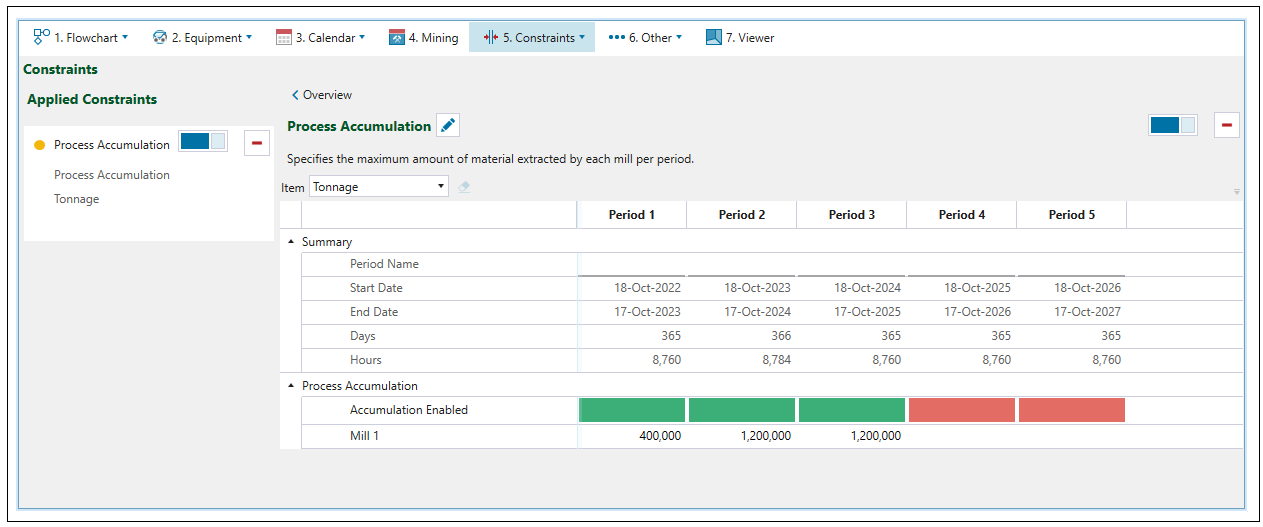
The Item drop-down menu allows you to specify the item to set the accumulation constraint against. 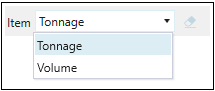
The cells marked in green in the table indicate that the target has been enabled for the corresponding period. Double-click on the cell to disable the target for the required period. The cell will change its status to Unavailable and will turn red. The value assigned below for the corresponding mill will be dimmed. 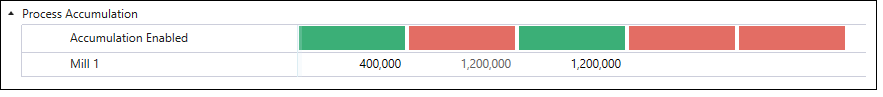
Tip! Click  to copy the status from the current cell to the next period. Double-click
to copy the status from the current cell to the next period. Double-click  to copy the status to all subsequent periods.
to copy the status to all subsequent periods.
