Waste Area Dependency
The Waste Area Dependency constraint is used to specify dependencies between waste areas. You can apply this constraint to both waste utilities and virtual waste dumps.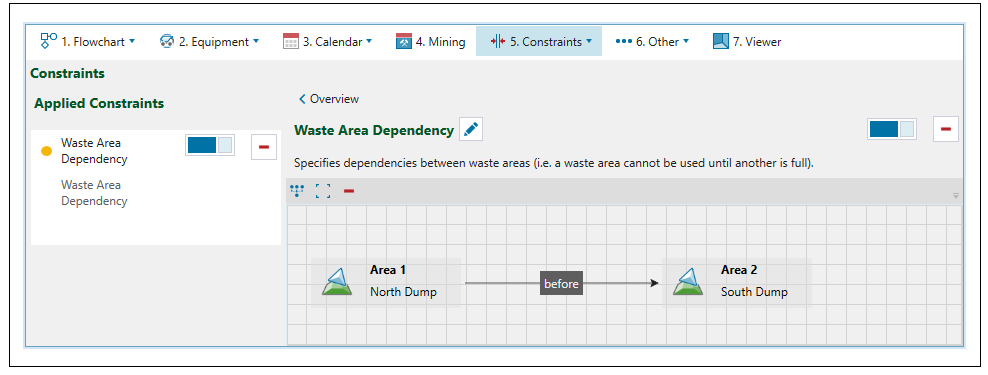
As shown on the image above, Area 1 takes precedence over Area 2, which means that Area 2 cannot be used before Area 1 is full.
The functions provided on the viewer toolbar are: ![]() Auto layout diagram,
Auto layout diagram, ![]() Size diagram to fit, and
Size diagram to fit, and  Clear dependencies.
Clear dependencies.
-
To order waste areas in your view, click
 Auto layout diagram. Waste areas will be aligned in their precedence order.
Auto layout diagram. Waste areas will be aligned in their precedence order. -
To place your diagram in the centre of the viewer, click
 Size diagram to fit.
Size diagram to fit. -
To remove all dependencies, click
 Clear dependencies.
Clear dependencies.Tip! To remove a single dependency link, use left-click + Delete.
-
For examples on the behaviour of each of these functions, see the viewer toolbar of Stage Dependency.
