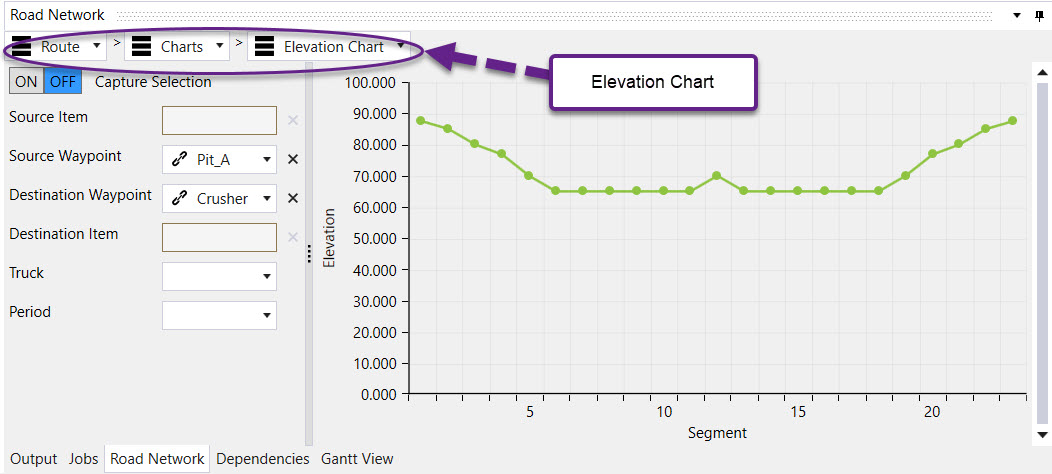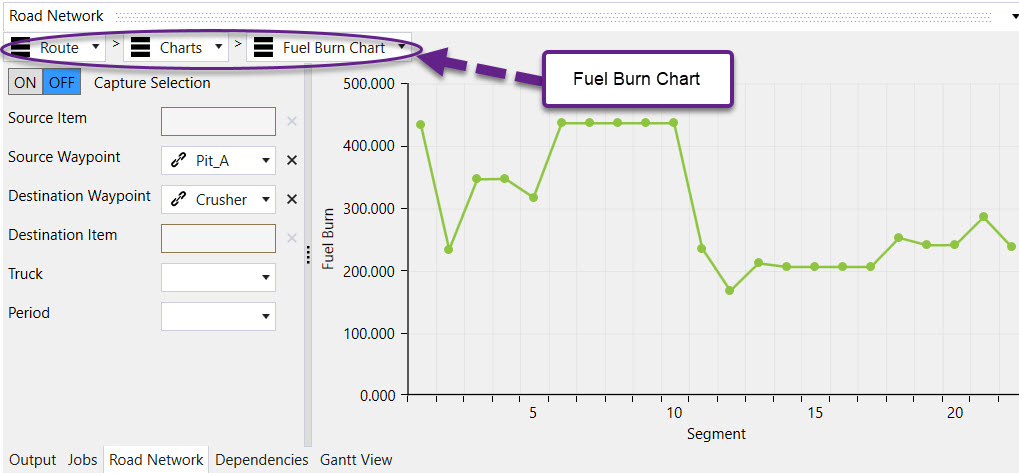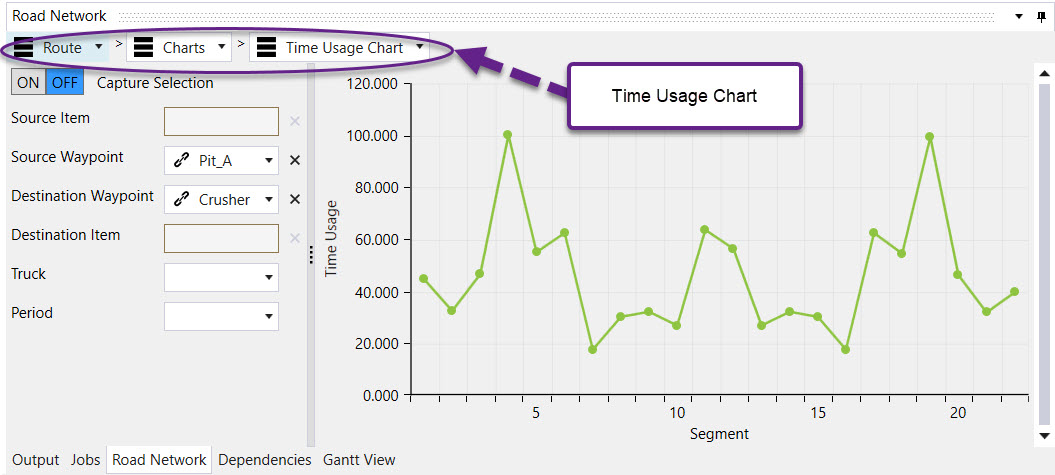Road Network
This section is applicable to both Origin Solids and Epoch setups.
The Road Network window is used alongside the viewer. It contains functionality to configure special points on the road network called waypoints. For more information on each waypoint, view the table below.
| Type | Description |
| Source | Represents an entry point onto the road network from the mining pit or a stockpile. |
| Destination | Represents an exit point from the road network to a destination such as a mill, stockpile, waste utility or virtual waste dump. |
| Permission | Represents a point in a pathway which only accepts material transported by certain kinds of trucks. |
| Force | Represents a point in a pathway which included trucks must pass through. |
The Road Network window has three tabs: Config, Calendar and Route.
Config
The Config tab is used to define pathways between sources and destinations added to the Road Network.
Automatically generate sources and destinations by clicking ![]() in the top right corner of the Config tab.
in the top right corner of the Config tab.
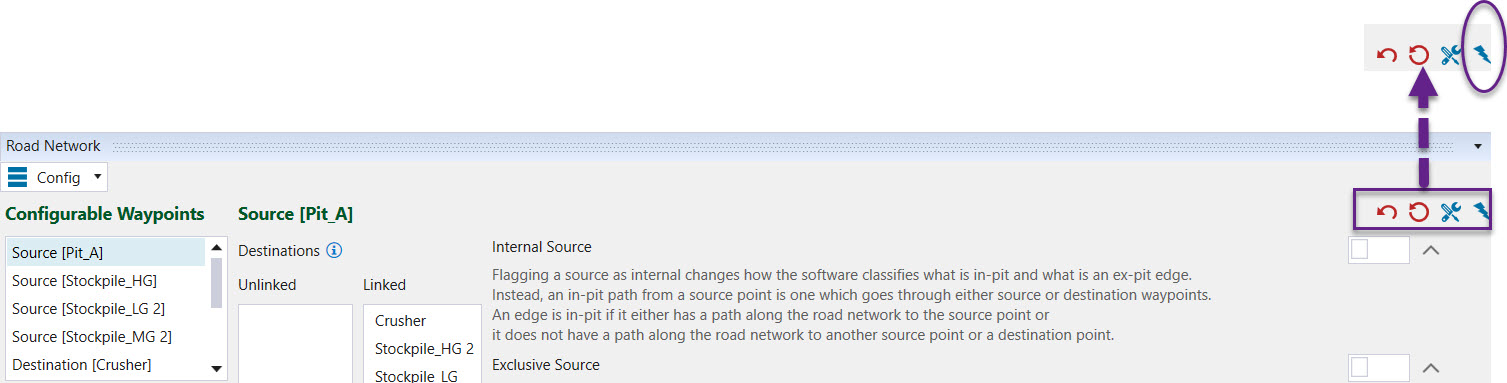
Link sources and destinations together using the Waypoint configuration tool in the top right corner.
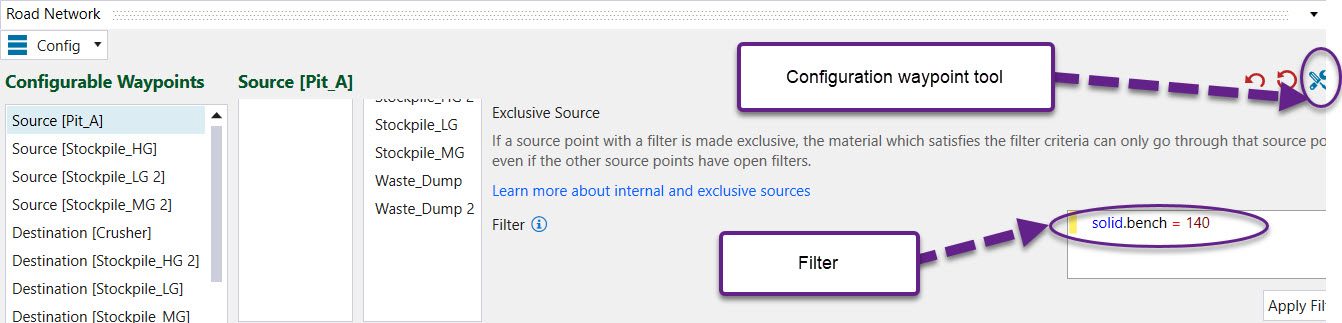
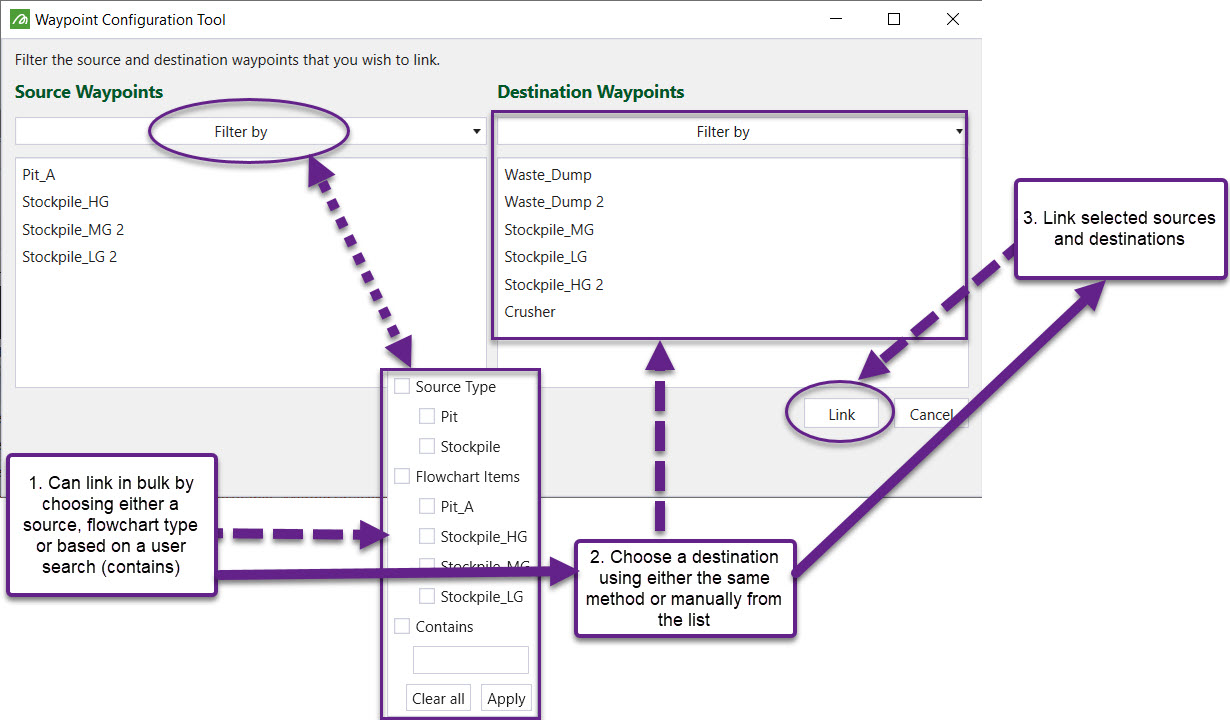
In the example above, a filter has been applied, meaning that only material from stage 1 of the pit can be transferred using the defined pathway. Additionally, waypoints can be defined as either internal and/or exclusive. In order to know what an internal and external source is, it is important to understand the concept of in-pit and ex-pit paths.
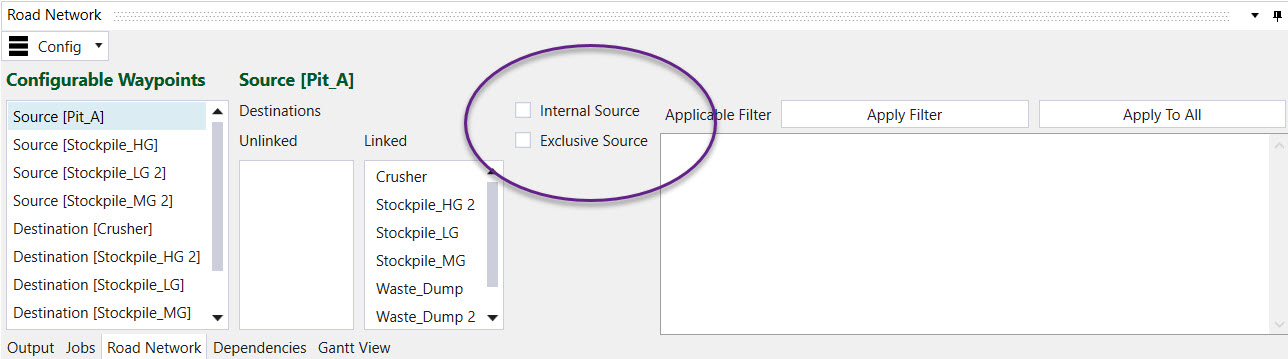
In-pit and ex-pit paths
An in-pit path from a solid is one which goes through a source point. An ex-pit path from a solid is one which does not go through a source point or does not have a path on the road network to the destination point.
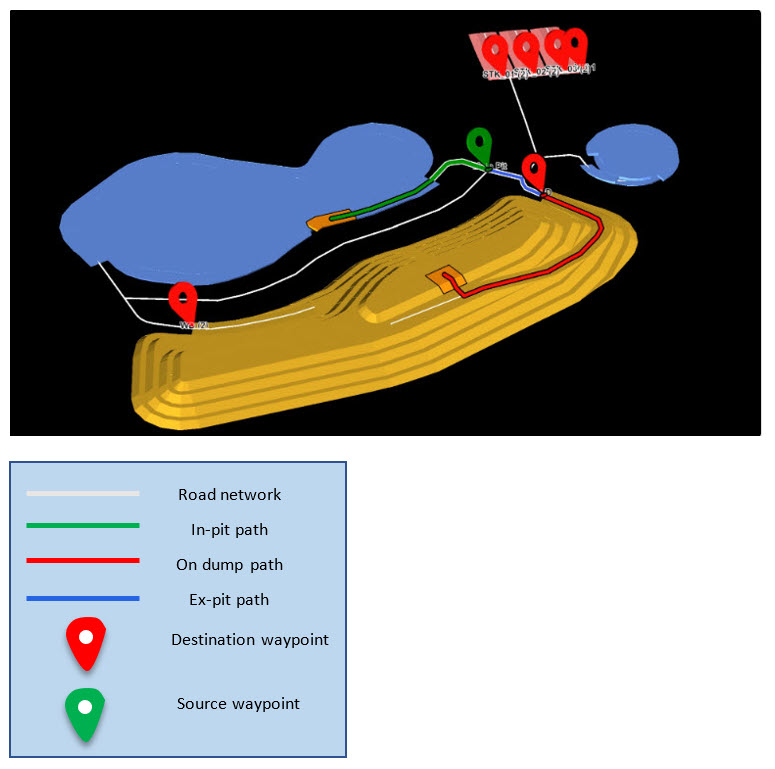
Internal
Flagging a source as internal changes how the software classifies what is in-pit and what is an ex-pit edge. Instead, an in-pit path from a source point is one which goes through either source or destination waypoints. An edge is in-pit if it either has a path along the road network to the source point or it does not have a path along the road network to another source point or a destination point.
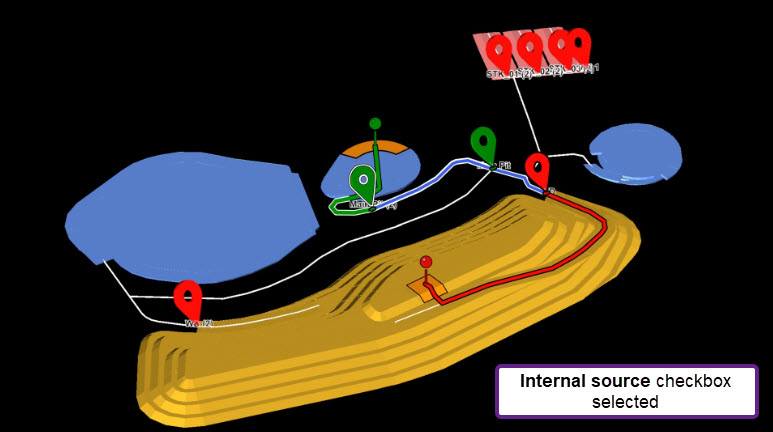
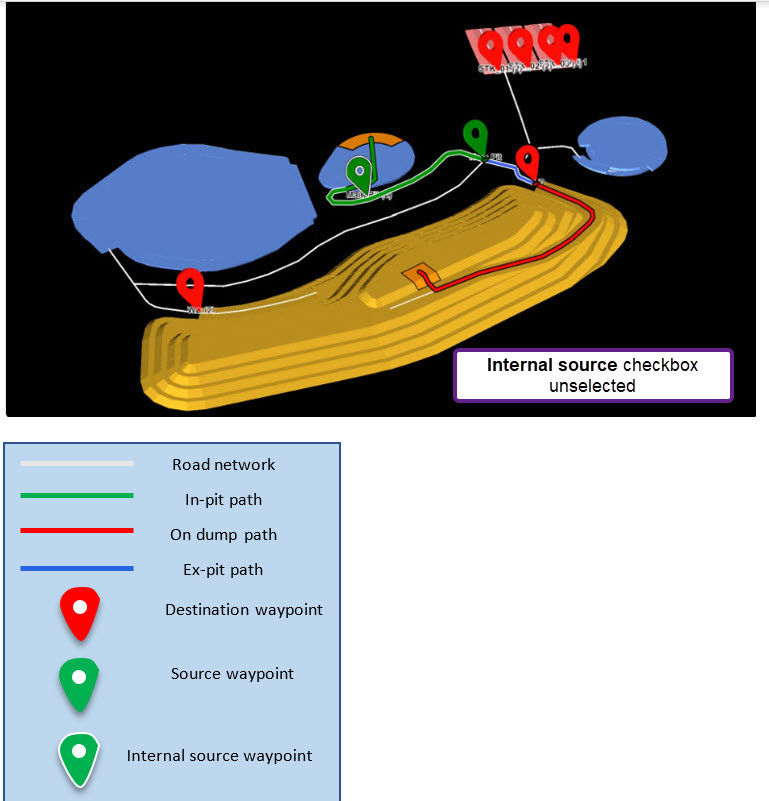
Exclusive
If a source point with a filter is made exclusive, the material which satisfies the filter criteria can only go through that source point, even if the other source points have open filters.
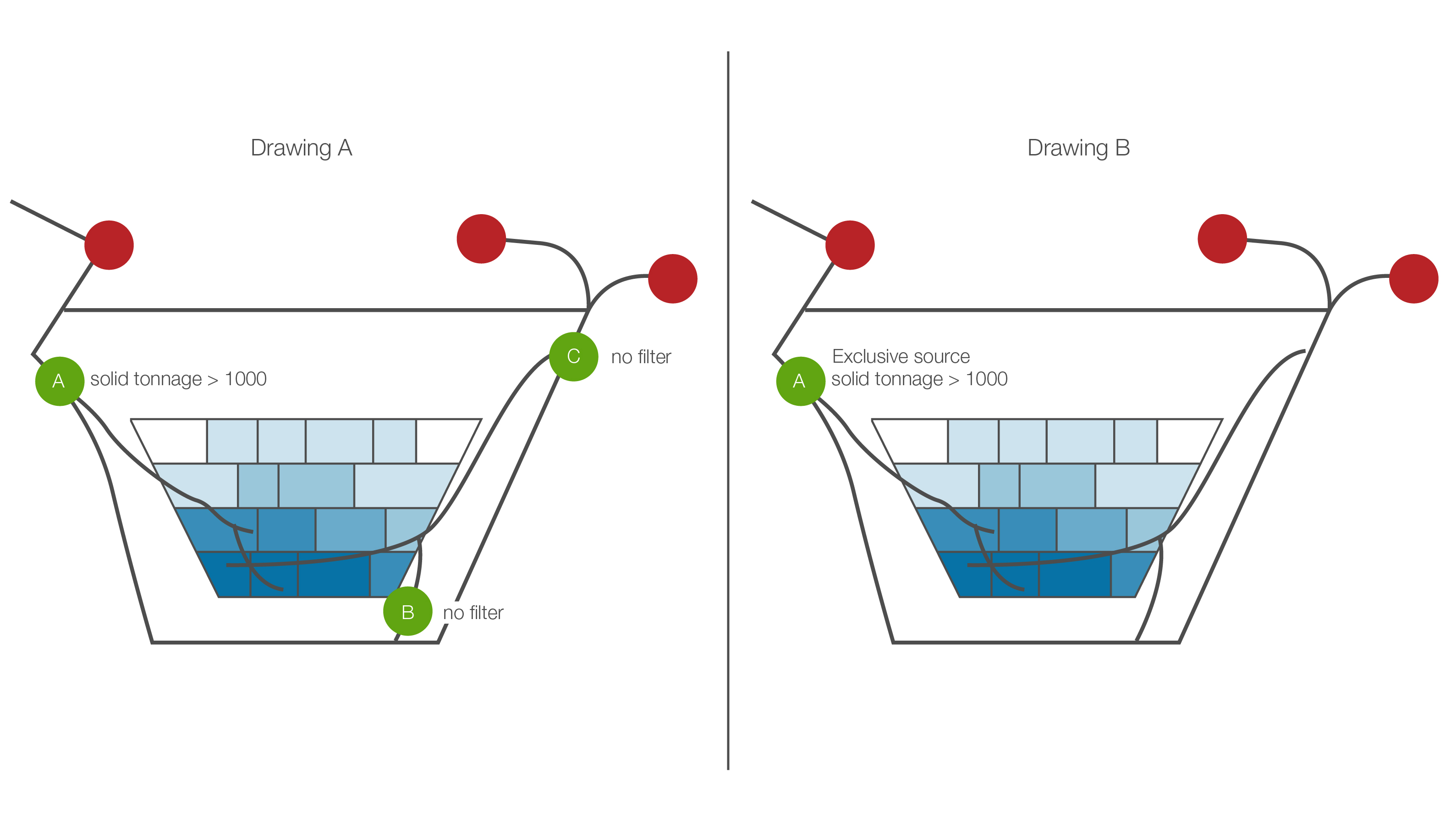
Calendar
The Road Network Calendar allows you to flag the availability of source and destination waypoints per period. To make a waypoint available/ unavailable for a period, double-click a table cell.
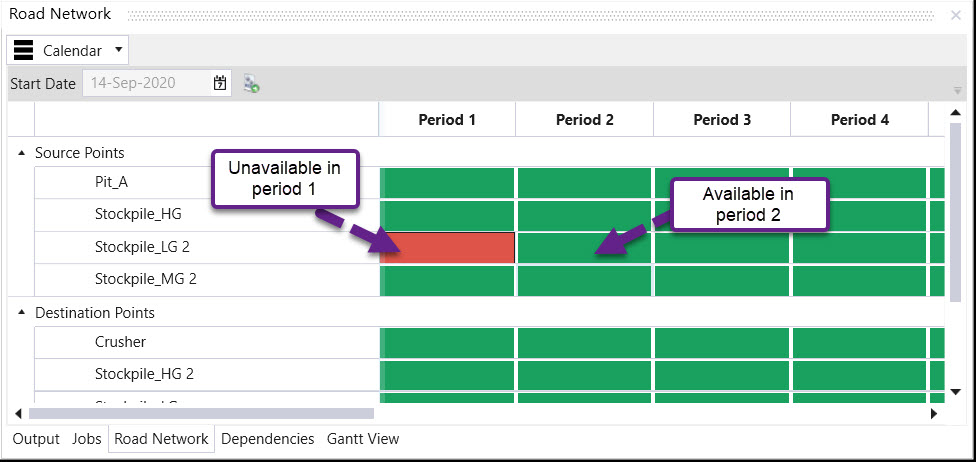
Route
The Route tab is used to calculate parameters associated with a particular pathway between a selected source waypoint and destination waypoint. There are three separate tabs with such data: Summary, Details and Charts.
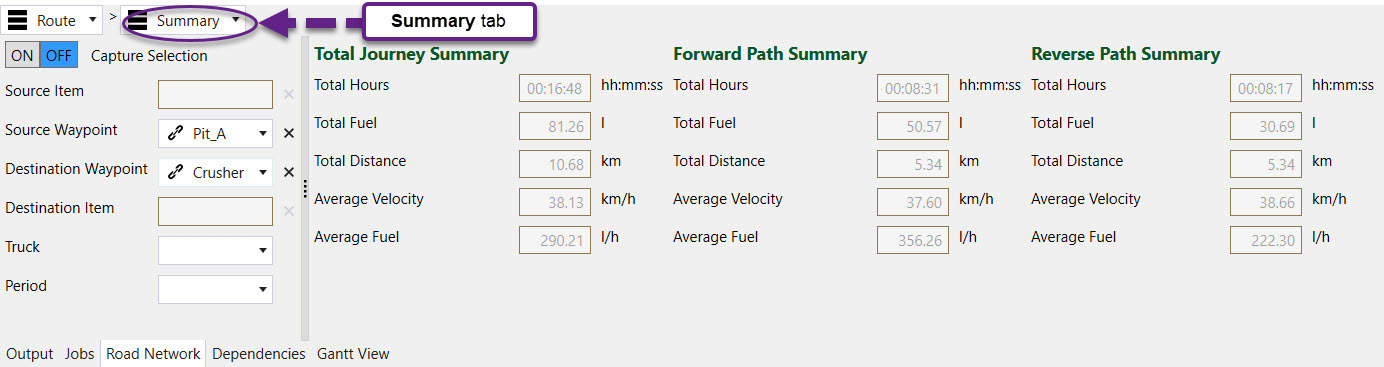
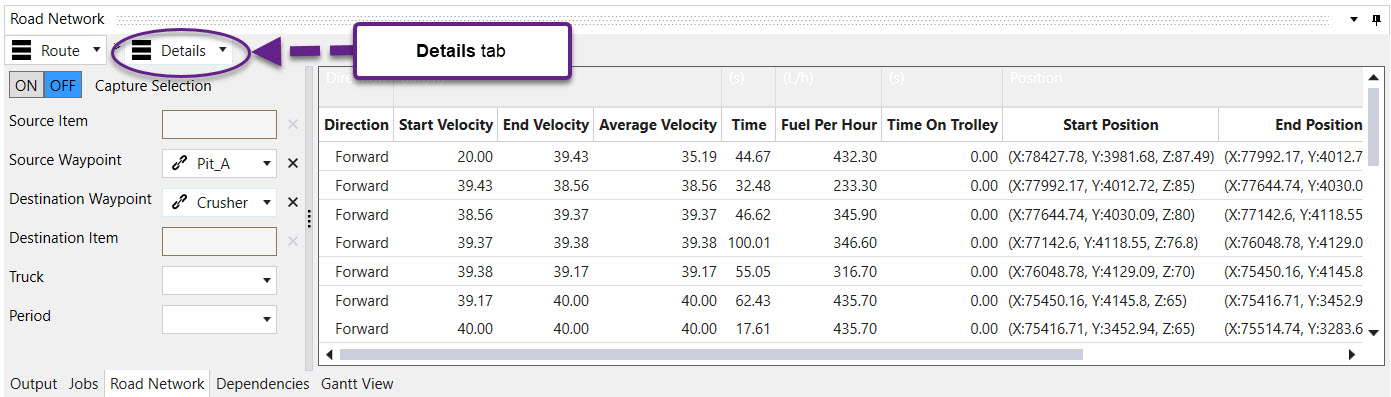
There are three types of charts: Elevation, Fuel Burn and Time Usage.
The Elevation Chart visualises how the elevation changes over a haul route. Changing elevation requires a higher amount of energy, therefore based on this graph, the engineer can adjust where material is dumped.