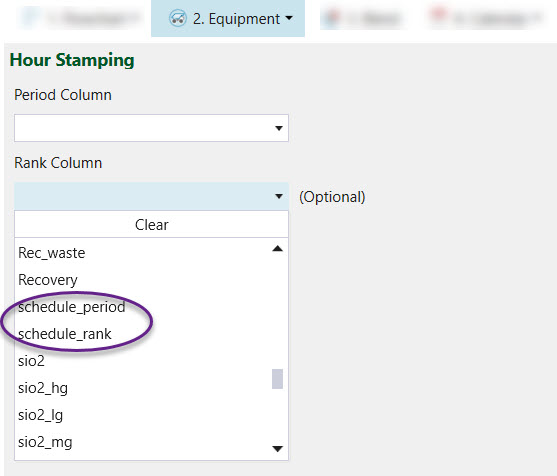Stamp Period and Rank Back to Model
When you create a schedule, Evolution places blocks or solids in a mining order. Their place within that mining order is called a rank. The period the block or solid is mined in, is also included in the schedule.
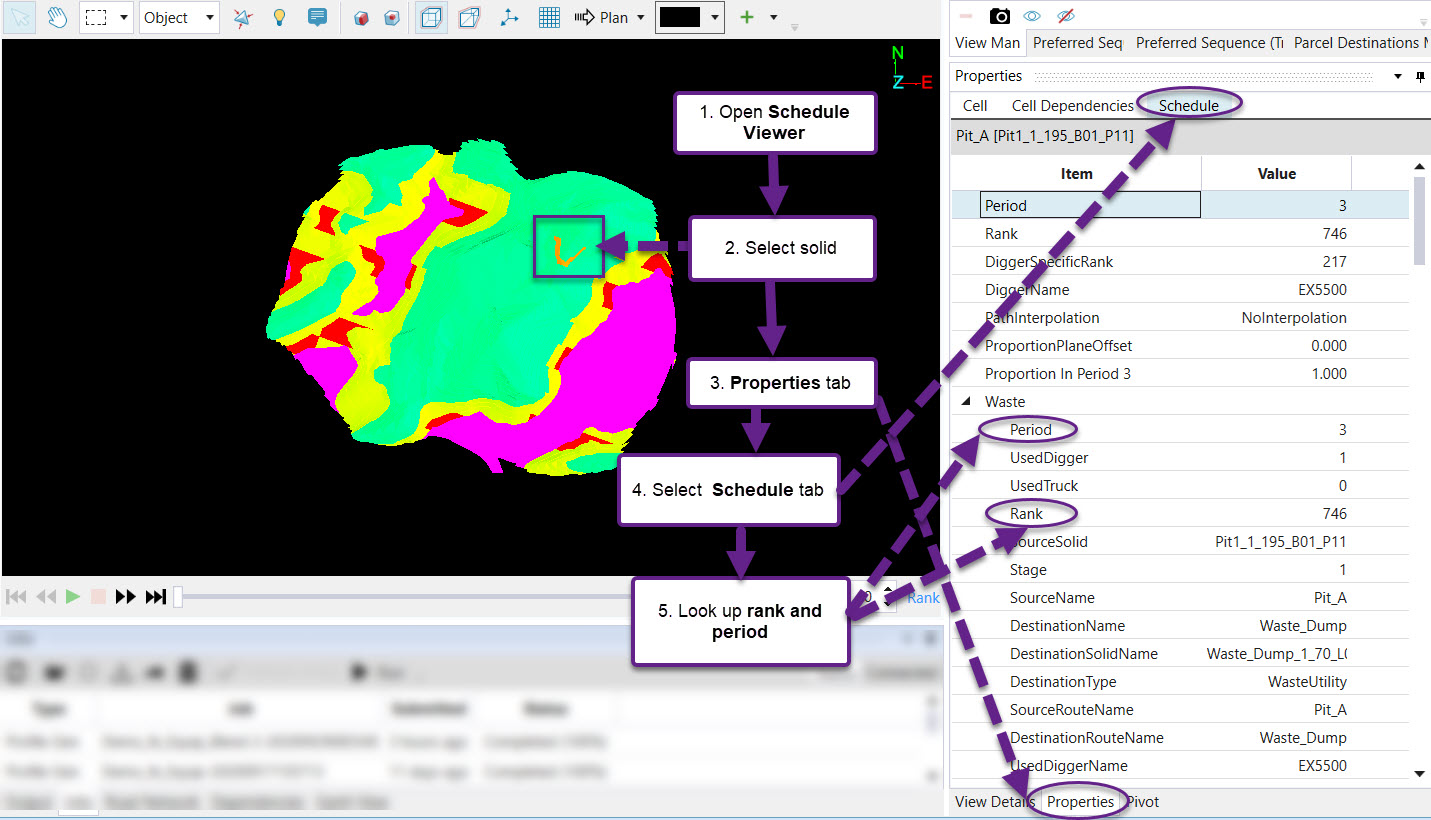
If you want to keep the mining order, but change other aspects of the schedule such as the NPV or Blend, you can use the mining order you have just created and add it back to the model, before re-scheduling your setup.
To stamp period and rank back to the model:
- Create a schedule.
- Right click the schedule and select Stamp period and rank back to original model from the context menu.
- A new panel will appear. Select names for the period and rank attributes that will be added to the model. By default, they will be called schedule period and schedule rank.
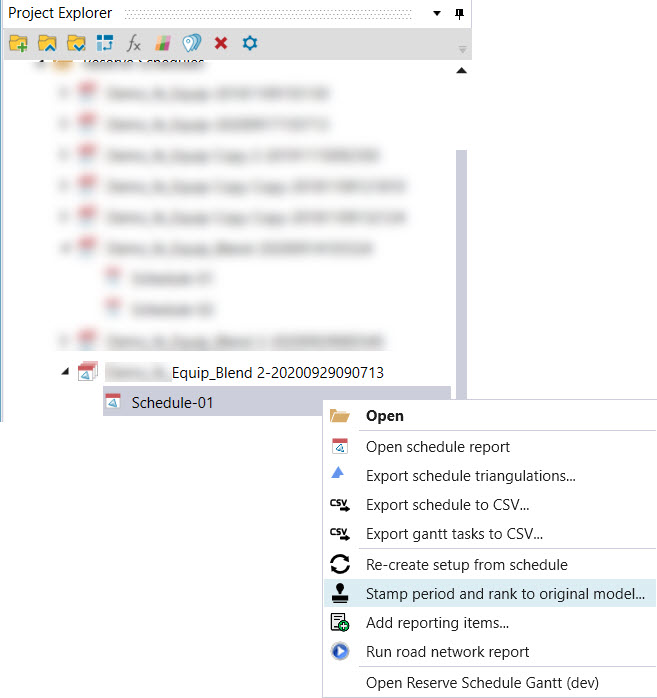
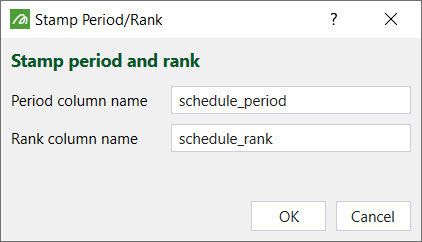
The model has now been stamped. Open a setup containing the model, and go to the Equipment > Hour Stamping tab. The period and rank can be set to the attributes added using the above procedure, meaning that the mining order will appear the same if the setup is rescheduled.