Setups
Source file: strategy-setups.htm
How to create a Strategy setup
To create a strategy setup:
-
Select
 Strategy in the New Setup ribbon. A new panel will appear.
Strategy in the New Setup ribbon. A new panel will appear. - A newly initialised strategy setup will be appear in the project explorer. Double-click it to open up the workspace.
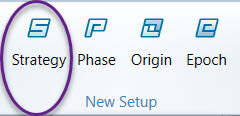
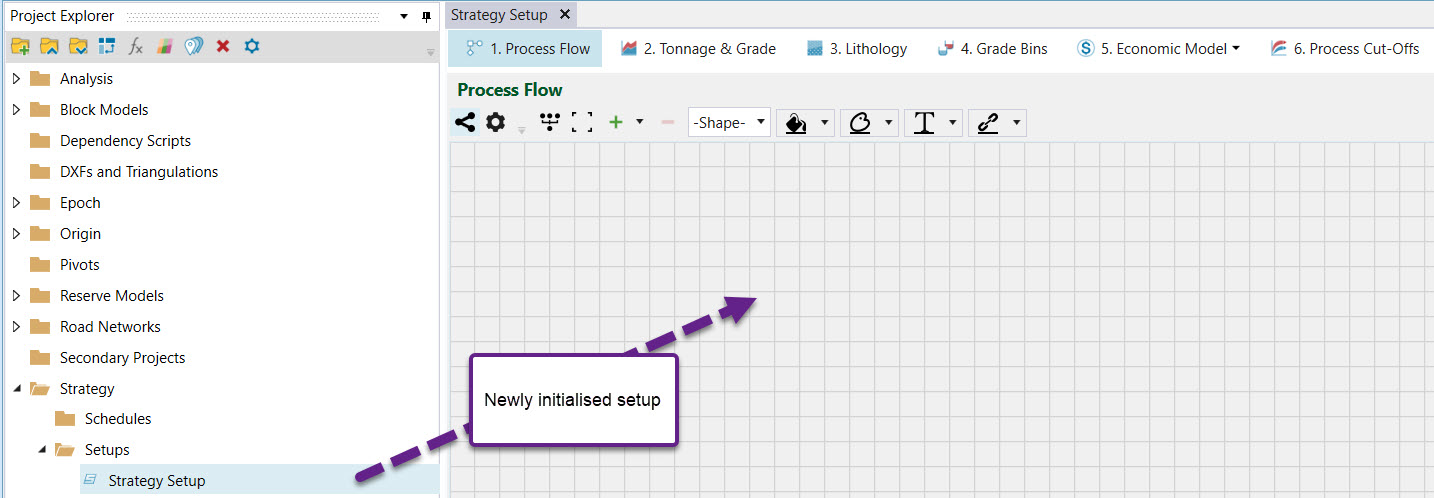
How to configure a Strategy setup
Once an Strategy setup is created, it needs to be configured so that it contains the necessary information for schedule generation.
Strategy setup configuration is divided into a number of tabs. Each tab represents an aspect of the setup the software requires to schedule the mine. The following is a list of tabs that need to be configured for an Strategy setup to be ready for server submission:
- Process Setup: Used to add process flow components to a setup.
- Tonnage & Grade: Used to define total tonnage, ore tonnage and define primary and secondary elements.
- Lithology : Used to define lithology types that can be refined by each process in the setup.
- Grade Bins :— Used to define grade bins in the setup.
- Targets & Economics: Used to define the economic profile of the setup.
- Fixed Cut-Offs: Used to either manually define the process cut-off grade or allow the software to perform cut-off grade optimisation.
- Constraints: Used to define a set of setup constraints per period.
- Reporting: Used to add reporting items to the schedule report.
- Engine Parameters (optional): Used to define constraints surrounding schedule generation.
