Process Accumulation
Use the Process Accumulation constraint to place a maximum limit on the material sent to any mill per reporting period. You can create limits for each reporting period or constrain all periods with a single limit. If a schedule exceeds the limits you set, it will temporarily pause and display a warning. If you do not set any constraint, the amount of material sent will be only restricted by the capacity of the mills in your setup.
Note: The Process Accumulation constraint is a soft constraint, which means that Evolution will try to meet it when generating a schedule, but doing so is not forced.
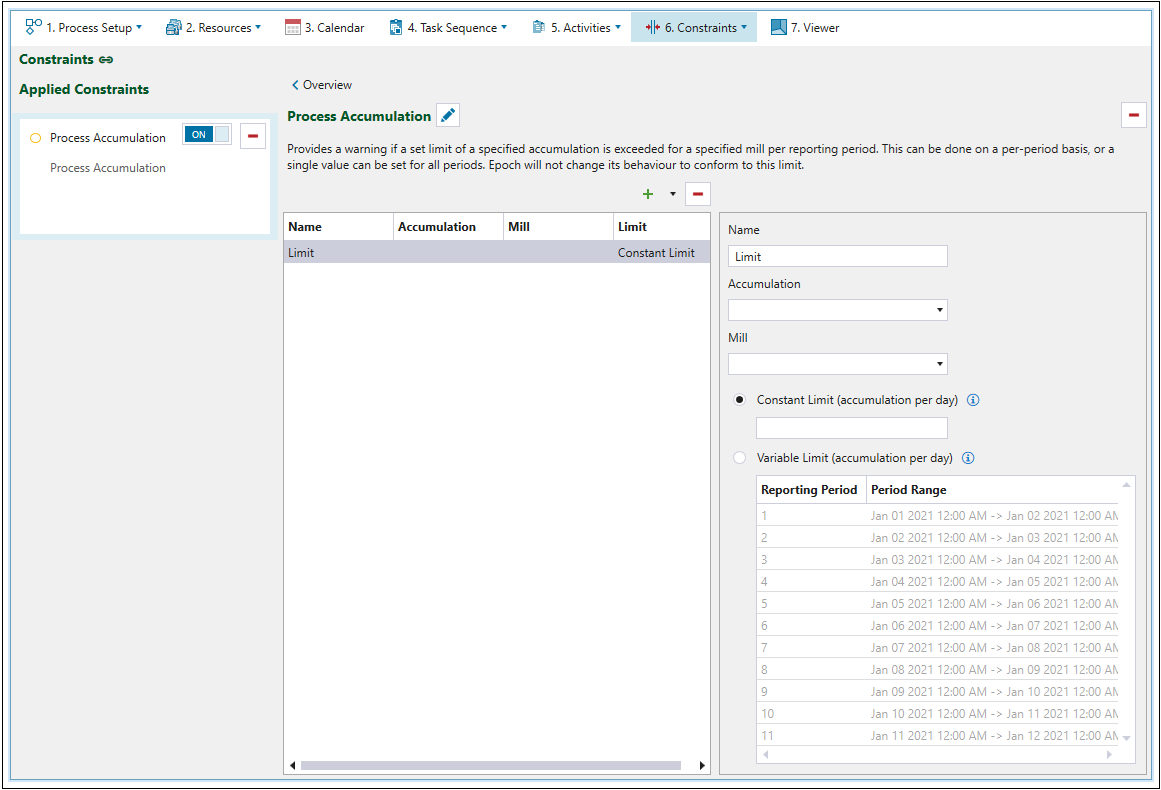
When you enable the Process Accumulation constraint in your setup, Epoch will add a limit to the table on the constraint page.
Configure the Process Accumulation limits by setting the following:
-
Edit the default name in the Name field.
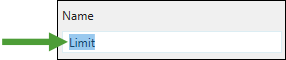
-
Select the accumulation type from the drop-down menu.
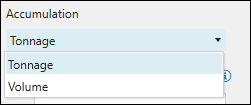
-
Using the drop-down menu, select the mill to which to associate the limit.
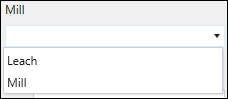
-
Select the required limit type and specify its value. You can choose from the following:
- Constant Limit: Sets a single constant value as the maximum limit per reporting period.
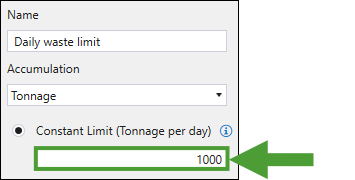
Tip: You can change the length of the reporting period in the setup settings.
-
Variable Limit: Allows you to set different maximum accumulation limits in each reporting period.
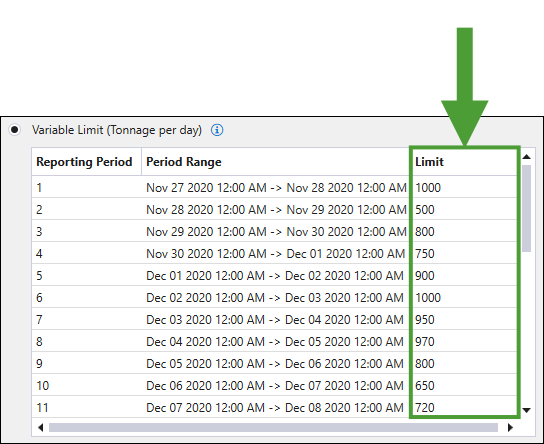
Tip: You can change the length of the reporting period in the setup settings.
Note: Epoch will consider any periods with empty limits as unconstrained.
- Constant Limit: Sets a single constant value as the maximum limit per reporting period.
-
Click
 (Add new accumulation limits) to add a limit to the constraint table.
(Add new accumulation limits) to add a limit to the constraint table. -
To add more than one limit to the constraint table at once, click
 and select the required number.
and select the required number.
-
Click
 (Remove accumulation limit) to remove the selected limit from the constraint table.
(Remove accumulation limit) to remove the selected limit from the constraint table.
