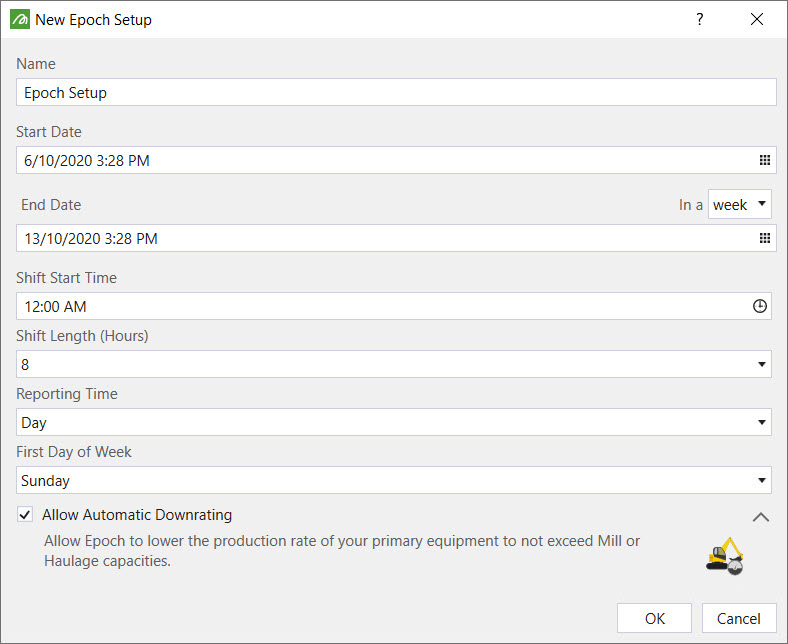1. Create a Setup
Source file: 1-epoch-setups-create.htm
To create an Epoch setup, complete the following steps:
-
Select Epoch on the New Setup ribbon.
-
Provide the following details:
- Name
- Start Date
- End Date
- Reporting Time
Set to one of the following values: Hour, Shift, Day, Week or Month. - First Day of Week.
-
To adjust your productivity automatically so that you don’t exceed your mill or haulage capacities, select Allow Automatic Downrating.
-
Click OK.
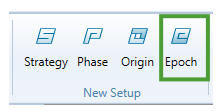
The New Epoch Setup panel will appear.