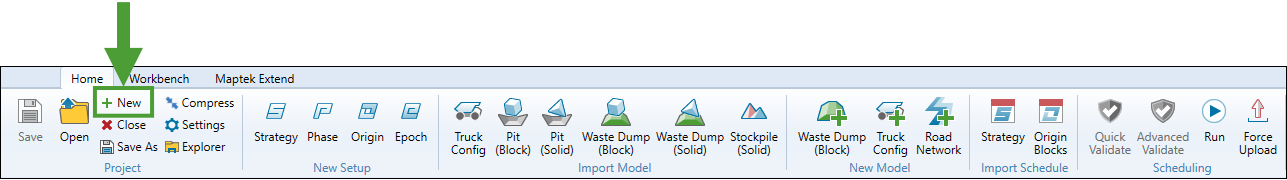Creating a New Project
Source file: create-a-new-project.htm
In order to begin, you need to create a new project. A project is an Evolution database where you can store models, setups, schedules, and scripts. A single project can store multiple setups and models.
To create a new project:
- Launch Evolution from the Start Page of the Workbench.
-
Click New. This will open the file explorer.
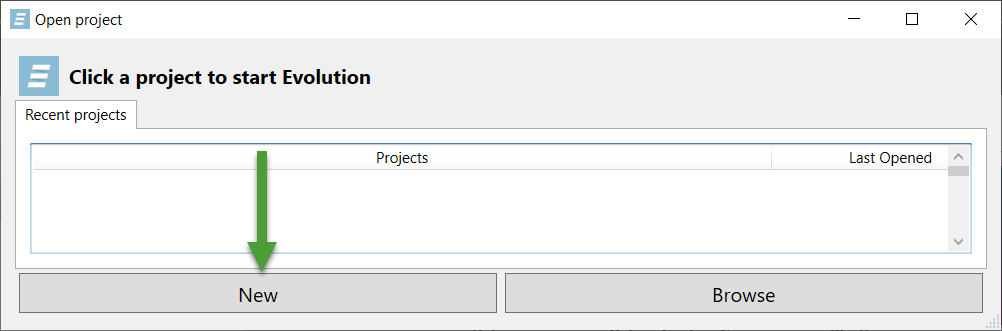
-
Enter a name for the new project. The project you create will be saved with the .evpx extension and the application will be started.
-
Select the units system and currency and click the OK button.
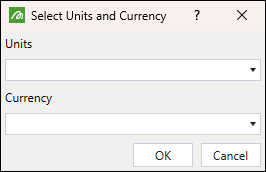
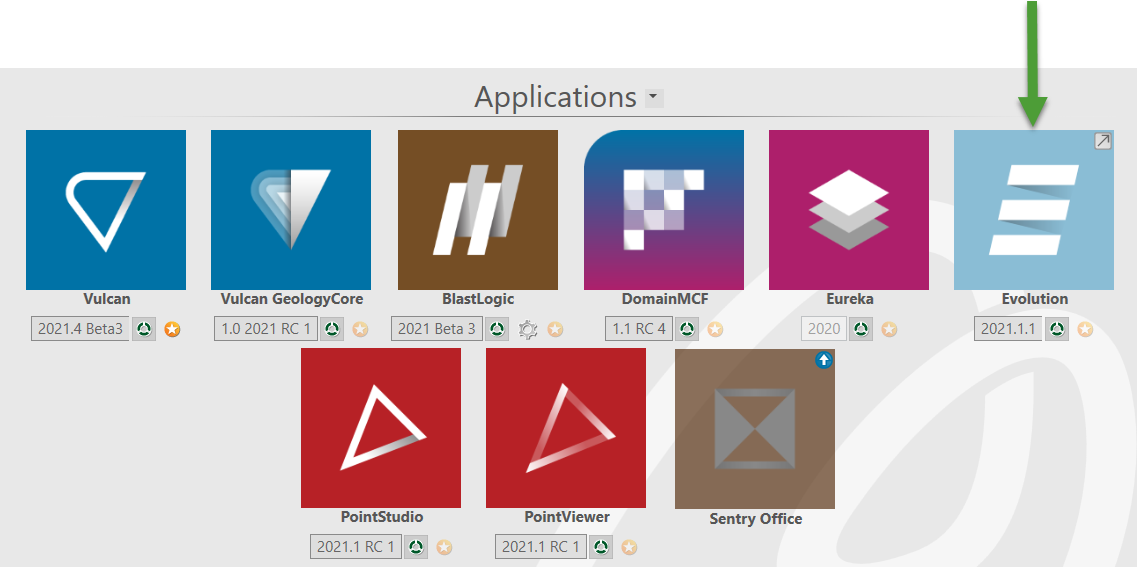
The project explorer will be initialised with a number of empty folders.
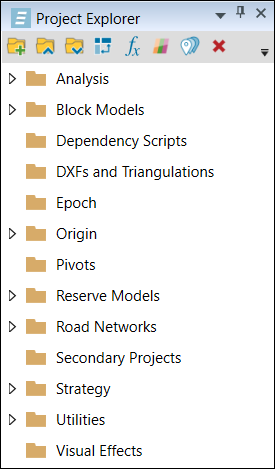
If you are already working on a project and want to create another set of scenarios with new data, you can create a new project by clicking ![]() New on the Home ribbon > Project group. Next, complete the step 2 and 3 from the above procedure.
New on the Home ribbon > Project group. Next, complete the step 2 and 3 from the above procedure.