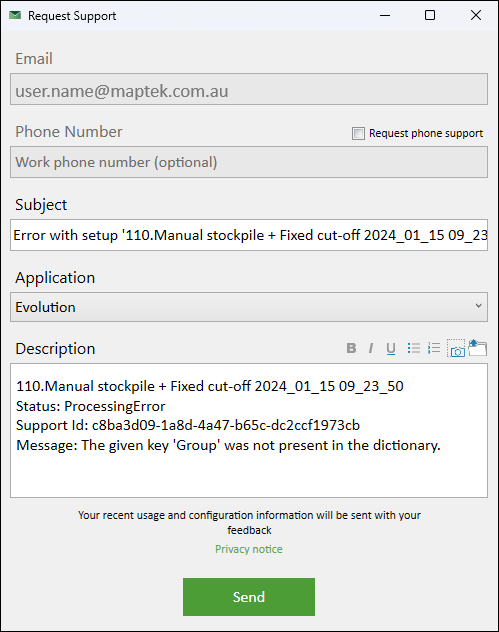Evolution Cloud Service
Server connection
To avoid consuming significant amounts of resources on users’ machines, Evolution uses cloud processing to generate mining schedules. Each time you load a project while having an active internet connection, the Evolution desktop client will connect to the Evolution cloud service. Once a connection to the server is established, it will be indicated on the top right corner of the Jobs window.
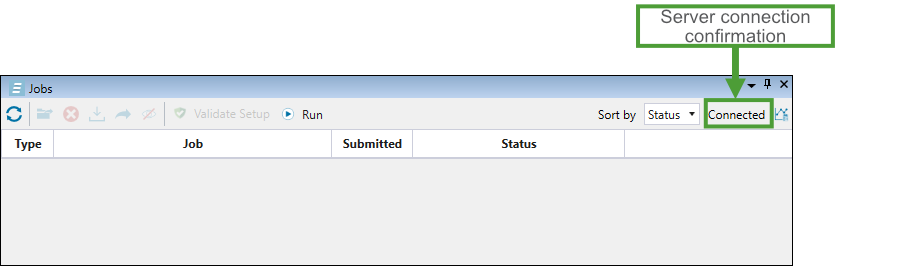
To check the details of the cloud service connection, click the ![]() (Open diagnostic tool) button on the top right corner of the Jobs window. This will open the Cloud Connection Diagnostic Tool panel with the detailed information on your current connection.
(Open diagnostic tool) button on the top right corner of the Jobs window. This will open the Cloud Connection Diagnostic Tool panel with the detailed information on your current connection.
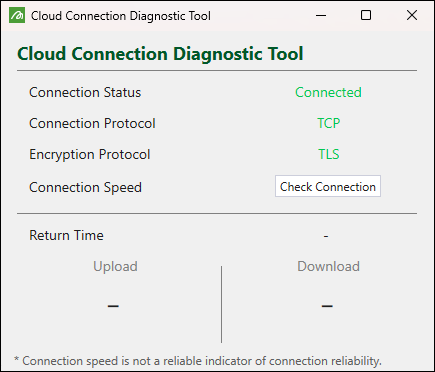
To test the speed of your connection, click the Check Connection button. Evolution will test the download and upload speed of your connection and provide the results within the same panel.
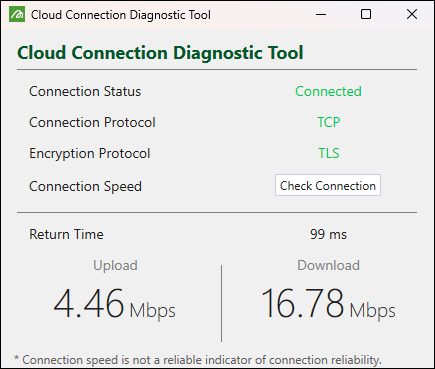
Problems with connection
Sometimes establishing the connection might not be possible. The reasons for lack of server connection can be the following:
| Connection problem | Recommended action |
| Poor network connection | Use the Cloud Connection Diagnostic tool to check your connection. |
| Firewall rules | Ensure the maptek-evolution.azurewebsites.net is given access within your network. |
| Licensing has passed its maintenance date | Contact your Maptek representative. |
| Service maintenance |
Check for messages informing on any upcoming planned maintenance. These messages appear within the Jobs window after launching Evolution. No jobs can be submitted to the cloud service during service maintenance, but you can continue to use the Evolution desktop application as normal, and submit any pending jobs once the maintenance has concluded. Note: Maintenance occurs a few times a year, and often takes anywhere from 30 minutes to 2 hours. We make every effort to perform maintenance during off-peak hours. |
Each time a connection error occurs, a dialog window providing the details on the issue will appear. The image below shows an example dialog window informing about an error:
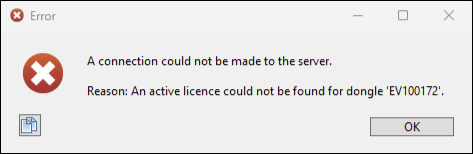
Note: Evolution desktop can operate using a borrowed licence, but communication to the Evolution cloud service will not be possible. A live desktop licence is needed to authenticate the current user against the servers’ processing seats.
Errors while running a job
There are three types of errors that can be returned while running jobs in Evolution:
-
Setup errors are typically related to the constraints within your setup. There are many factors due to which setup errors can occur, such as constraints that do not allow stages to be available early enough during mining.
-
Processing errors can sometimes be related to the setup errors (see Setup errors for more information), but more often they detail issues with the cloud processing that require investigation from Maptek.
-
Unhandled errors concern unexpected events. These errors detail issues with the service that require investigation from Maptek.
The table below lists example error messages that can occur for each error type, and recommended actions to be taken in each case.
| Error type | Example message | Recommended action |
|---|---|---|
| Setup error |
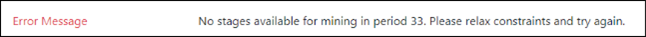
|
Relax your constraints that relate to the information in the error message and re-submit your job. |
| Processing error |
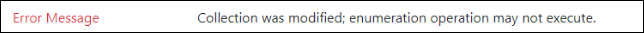
|
Contact your Maptek representative. |
| Unhandled error |
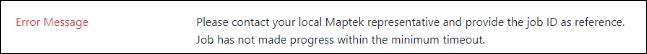
|
Contact your Maptek representative. |
Contacting Maptek
With any error that you encounter, you can contact Maptek by generating a support request. To attach all relevant information to your request, double-click on the job in the Jobs window. This will bring up the job overview.
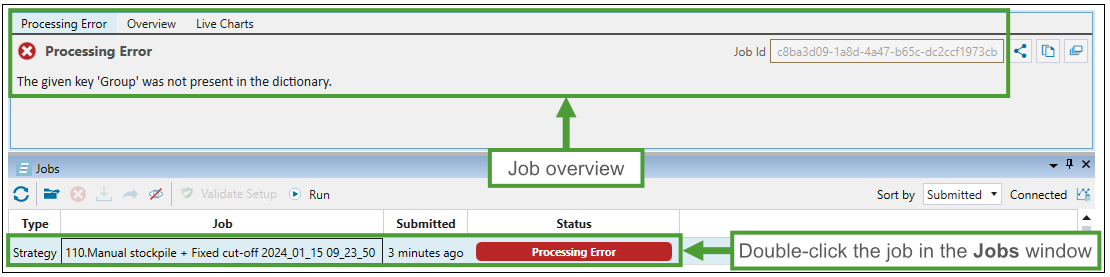
The three buttons on the right-hand side of your screen allow you to perform the following operations:
|
(Generate Support Details) |
Opens the Request Support panel with all details concerning the returned error already prefilled.
Submit the request for support by clicking Send.
If you wish to receive support over the phone, be sure to select the Request phone support checkbox and provide your best contact number while at work.
|
|
(Copy Error Message) |
Copies the content of an error message to the clipboard. |
|
(Copy Stack Trace) |
Copies the list of the method calls (that Evolution was performing when the error was thrown) to the clipboard. |