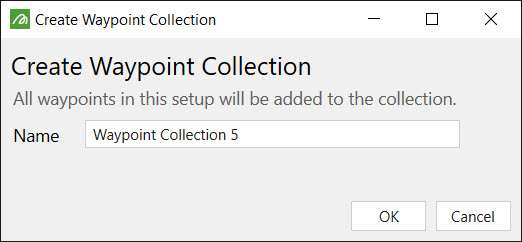Exporting or Importing a Waypoint Collection as a JSON File
Source file: howto-export-waypoints-as-json-file.htm
To export a waypoint collection as a json file, so that it can be re-imported into another project:
-
In the project explorer, right click the waypoint collection and select Export waypoint collection.
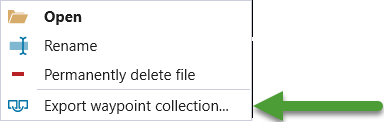
-
Save it to the appropriate location.
To import the JSON file:
-
Click the
 (Load Waypoints) icon at the top of the project explorer.
(Load Waypoints) icon at the top of the project explorer. 
-
Select a file from the File Importer and click Open.
-
Enter a Name for the waypoint collection and click OK. It will be saved in the project explorer.