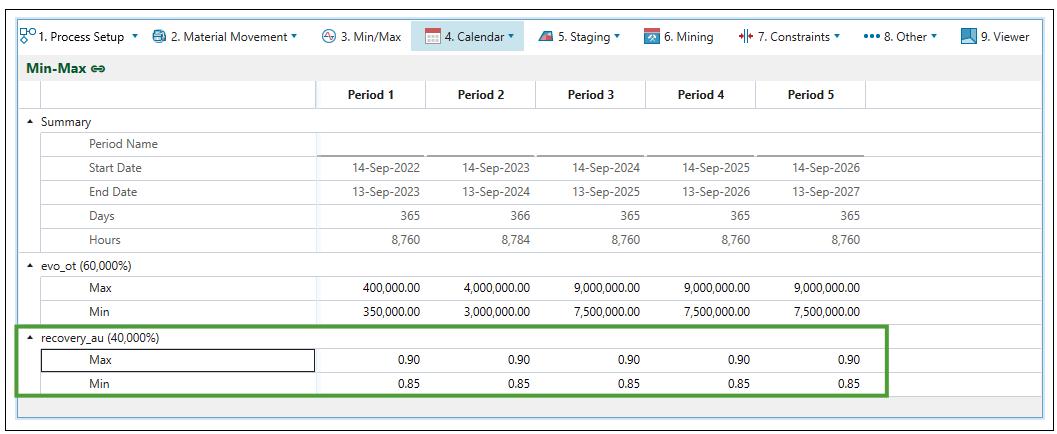Min/Max Objectives
Source file: origin-block-setups-objectives-min-max.htm
The Min/Max objectives are used for targeting a required grade profile or an accumulation of a model item per period. To set them, enter the ![]() Min/Max tab.
Min/Max tab.
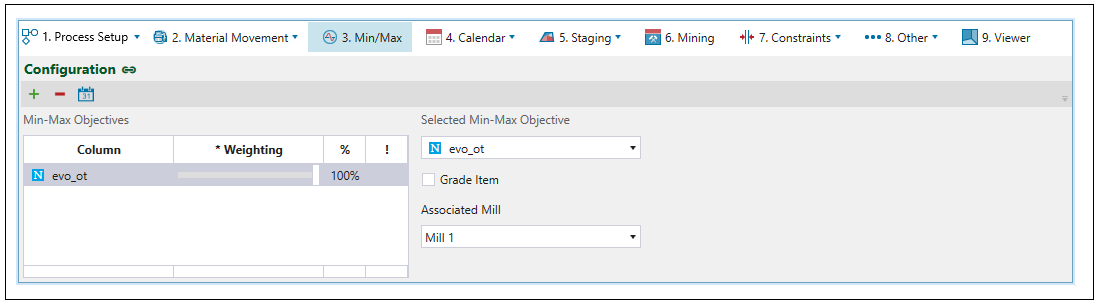
Adding an objective
Follow these steps to add a min-max objective to your setup:
-
Click
 and select a numeric attribute from the Selected Min-Max Objective drop-down list.
and select a numeric attribute from the Selected Min-Max Objective drop-down list.
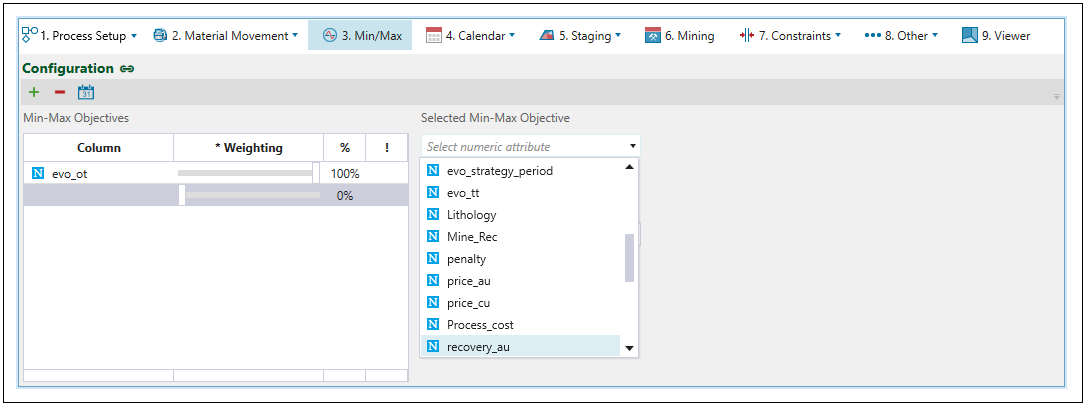
Note: Click ![]() to remove the selected objective from the table.
to remove the selected objective from the table.
-
Select a mill from the Associated Mill drop-down to assign it to the set attribute.
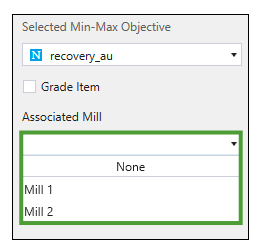
-
Using a slider in the * Weighting column, adjust the weighting percentage of each attribute.
Tip: You can also enter the percentage manually in the % column.
-
Go to the
 Calendar >
Calendar >  Min/Max subtab and specify the minimum and maximum values for each period.
Min/Max subtab and specify the minimum and maximum values for each period.Tip: The
 icon is a shortcut, which will take you directly to the
icon is a shortcut, which will take you directly to the  Min/Max subtab of the
Min/Max subtab of the  Calendar when clicked.
Calendar when clicked.