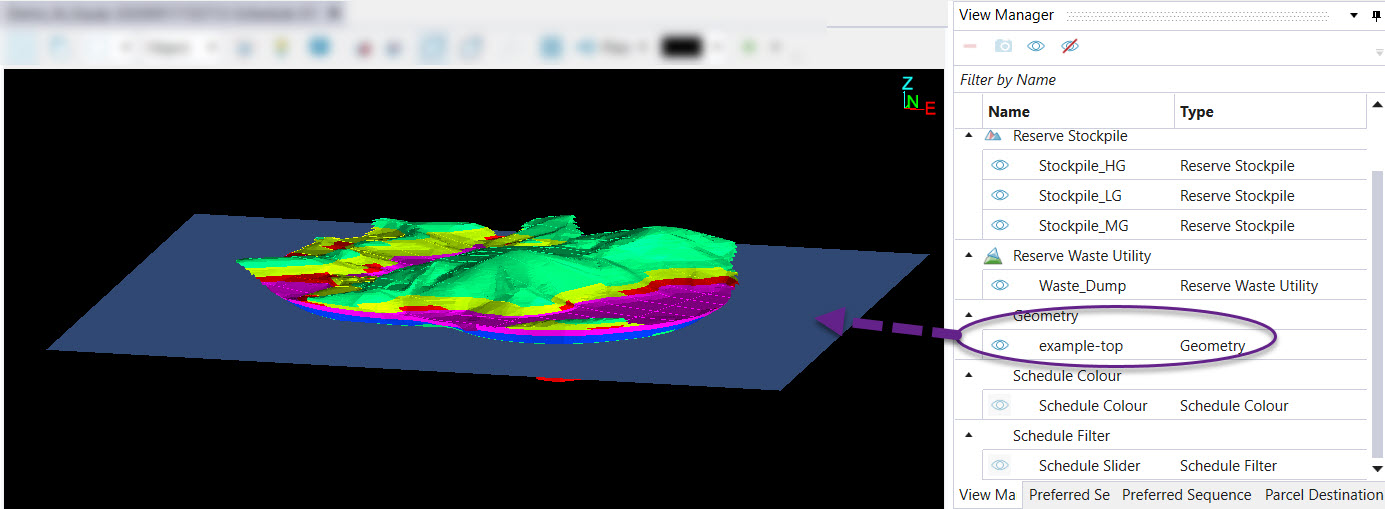Export End of Period Surfaces
Source file: origin-reserve-schedules-end-of-period-surfaces.htm
Evolution allows you to export end of period surfaces resulting in a new topography
To export end of period surfaces:
-
Open the Schedule Viewerby double-clicking a schedule in the project explorer.
-
Schedule some solids using the Schedule Viewer Control toolbar.
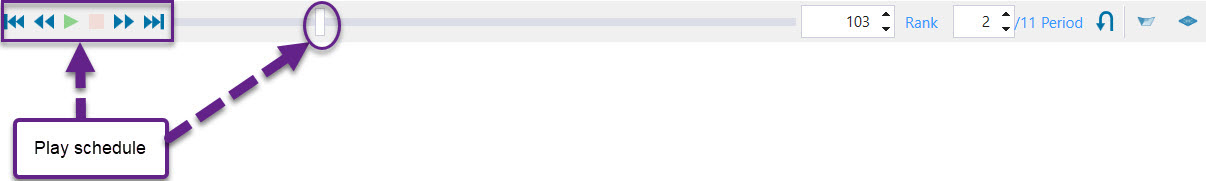
-
Click the Export end of period surfaces icon in the Schedule Viewer Control toolbar.
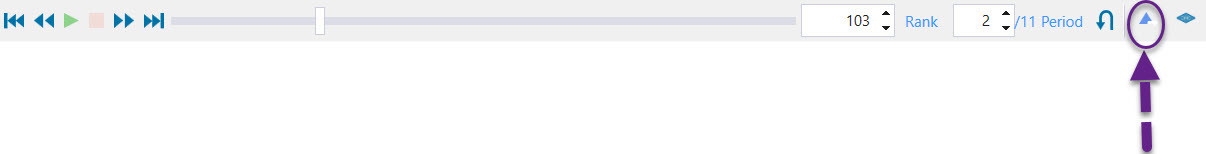
-
A new panel will appear. Select models and click Next.
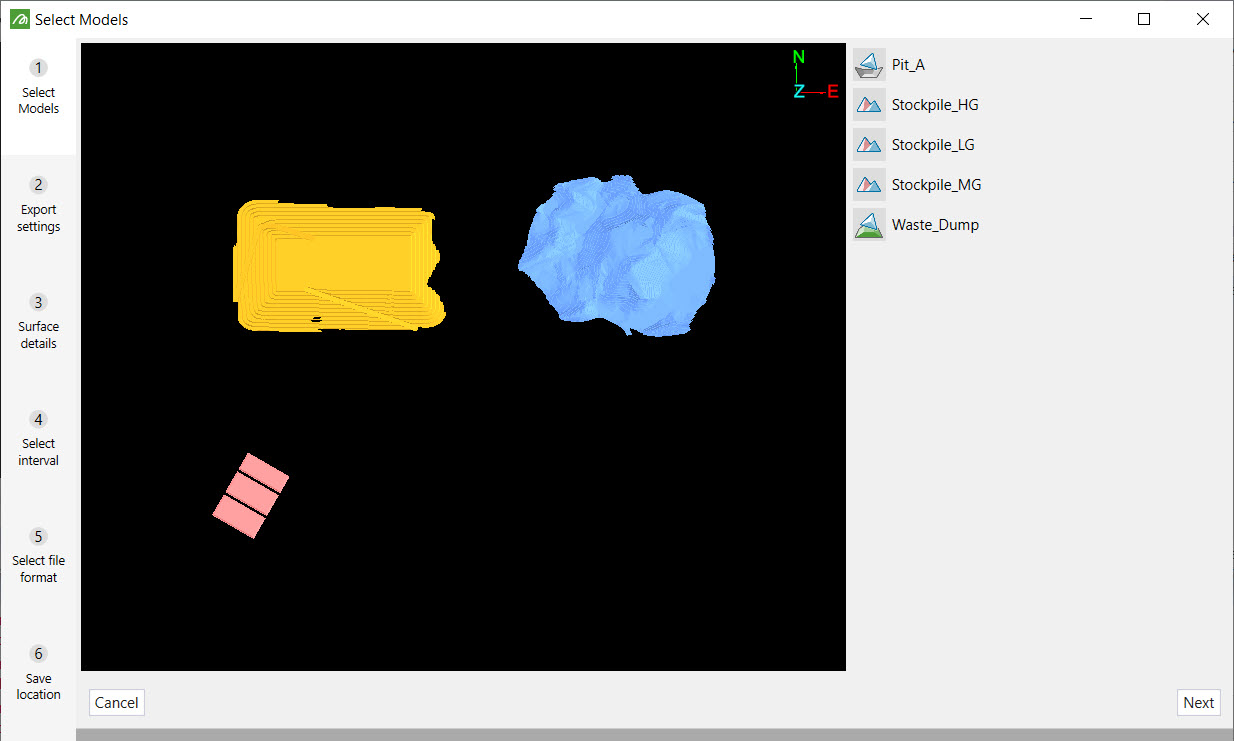
-
Select surface type (either custom topography, which is the current up to date topography or flat plane) and click Next.
-
Enter surface details depending on the type of surface chosen in step 5. Below is the interface for a flat plane.
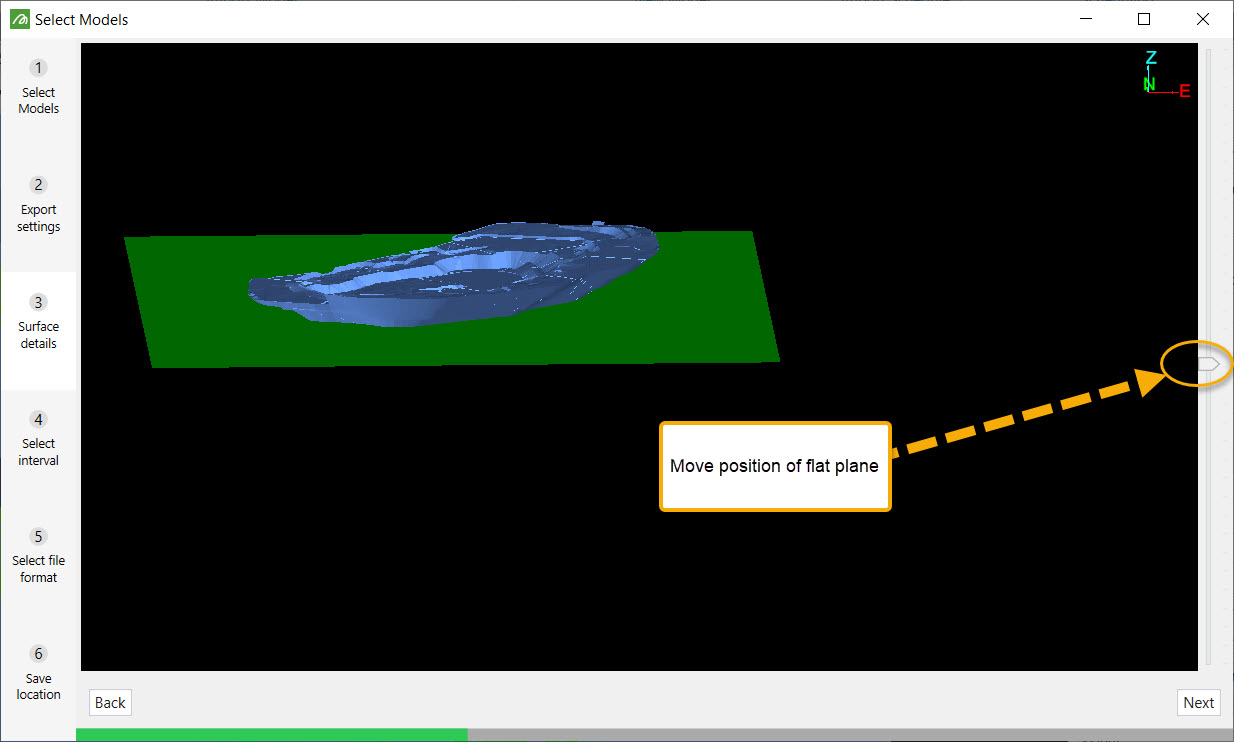
-
Select time intervals to export.
-
Select file format to export.
-
Save file location and click Finish.
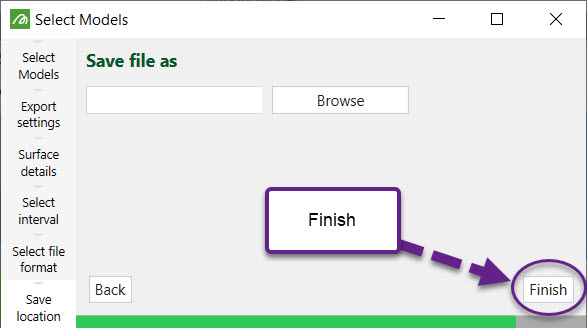
-
The exported file can be dragged into the viewer.