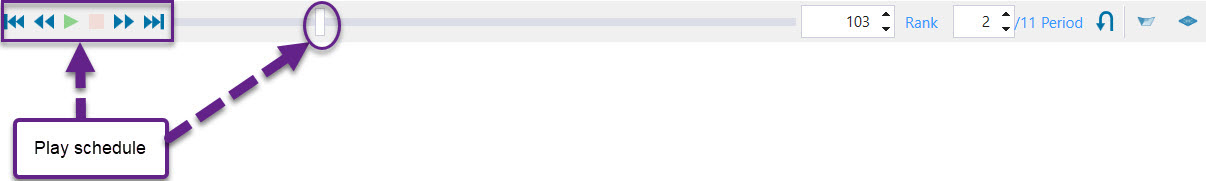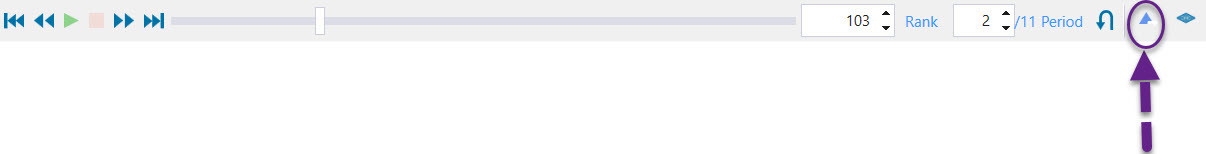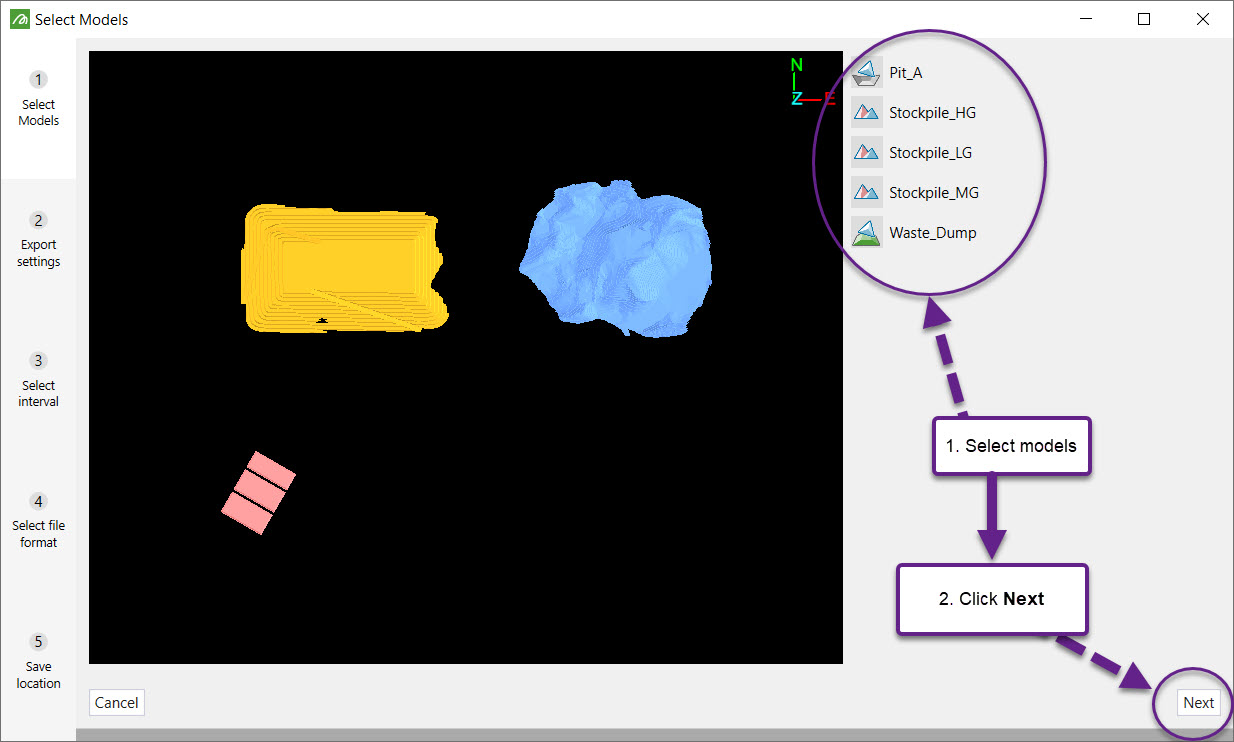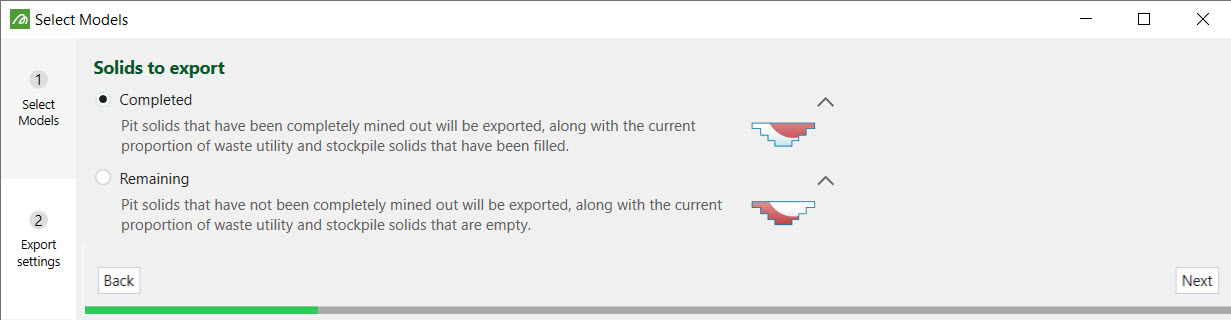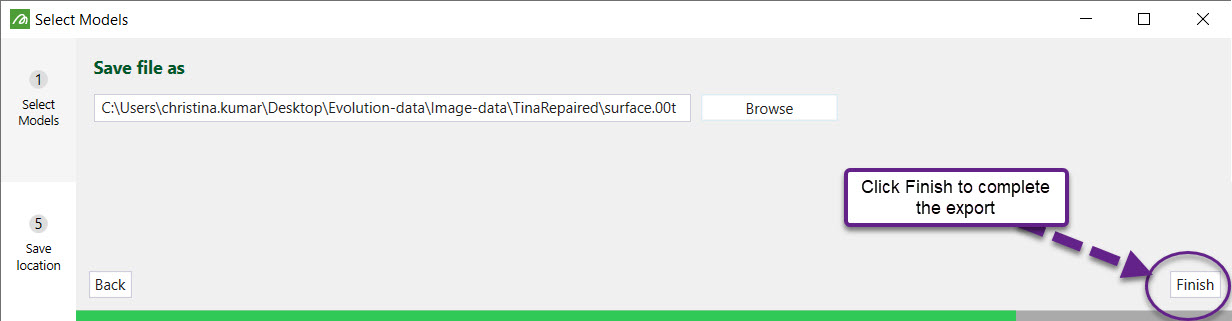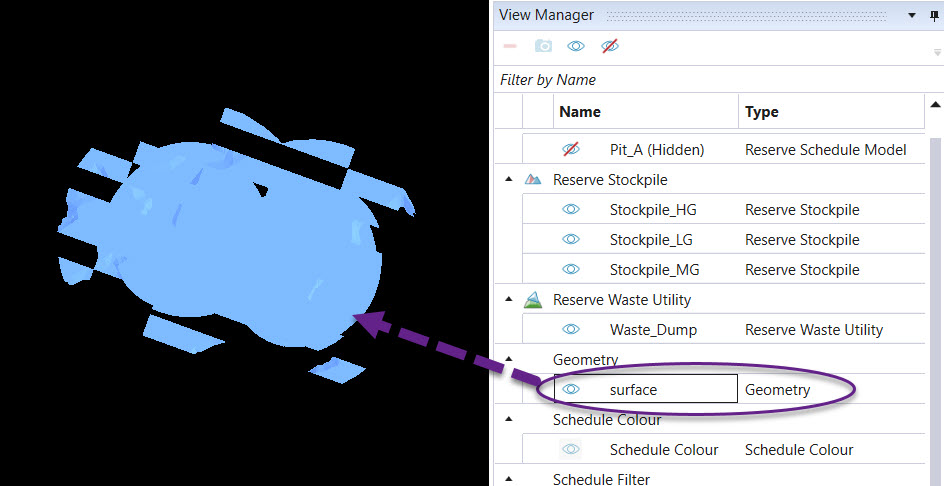Export as Solids
Source file: origin-reserve-schedules-export-as-solids.htm
Evolution allows you to export end of period solids so that they can create an updated topography in Vulcan.
To export end of period solids:
-
Open the Schedule Viewerby double-clicking a schedule in the project explorer.
-
Schedule some solids using the Schedule Viewer Control toolbar.
-
Click the Export end of period solids icon in the Schedule Viewer Control toolbar.
- A new panel will appear. Select models and click Next.
- Choose the export settings (scheduled solids or remaining solids) and click Next.
- Choose the type of export i.e. in total or per period and click Next.
- Choose the file export format (Vulcan triangulation or DXF) and click Next.
- Save the location and click Finish.
- The exported file can be dragged into the viewer.