Waste Area Rate of Rise
Source file: origin-reserve-setups-constraints-waste-area-rate-of-rise.htm
Use the Waste Area Rate of Rise constraint to limit the number of active benches per waste area in each period. You can apply this constraint to both waste utilities and virtual waste dumps. 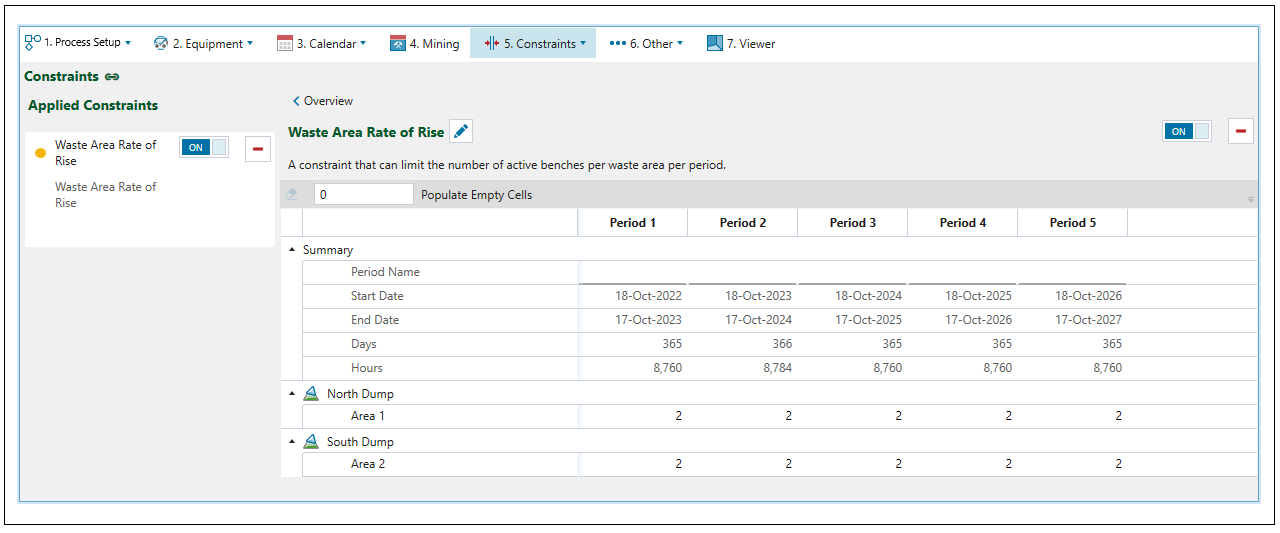
You can apply settings manually for each area in each period, or by copying the entered setting to the next period using the ![]() button. To copy the setting to all subsequent periods double-click the
button. To copy the setting to all subsequent periods double-click the ![]() button. Alternatively, select a cell with the setting you want and press ctrl + c. Next, while holding ctrl on the keyboard, select all cells where you want to apply this setting and paste it with ctrl + v.
button. Alternatively, select a cell with the setting you want and press ctrl + c. Next, while holding ctrl on the keyboard, select all cells where you want to apply this setting and paste it with ctrl + v.
Tip: When you input the value in the field next to the Populate Empty Cells button and click it, all empty cells corresponding to waste areas will be populated with the value you have entered.
