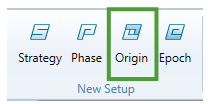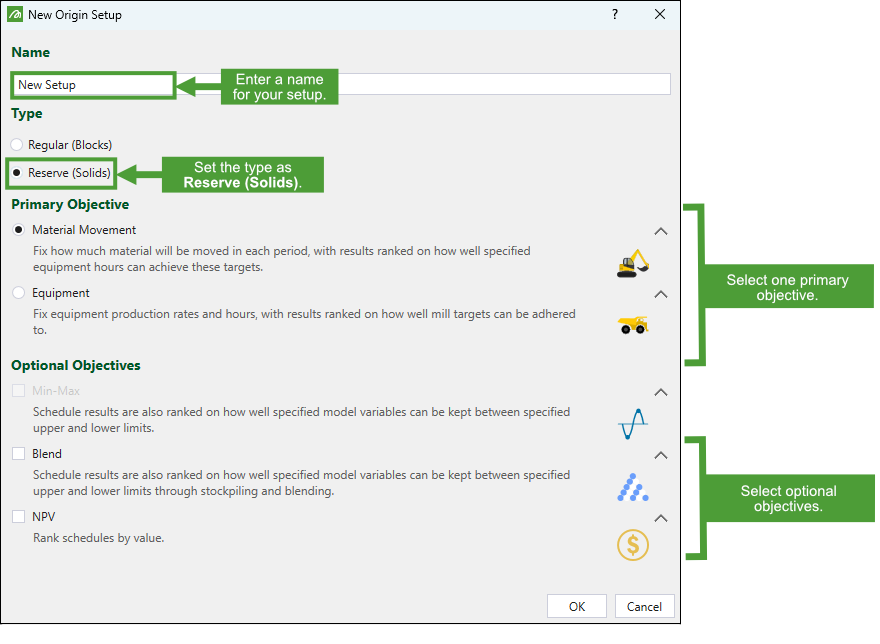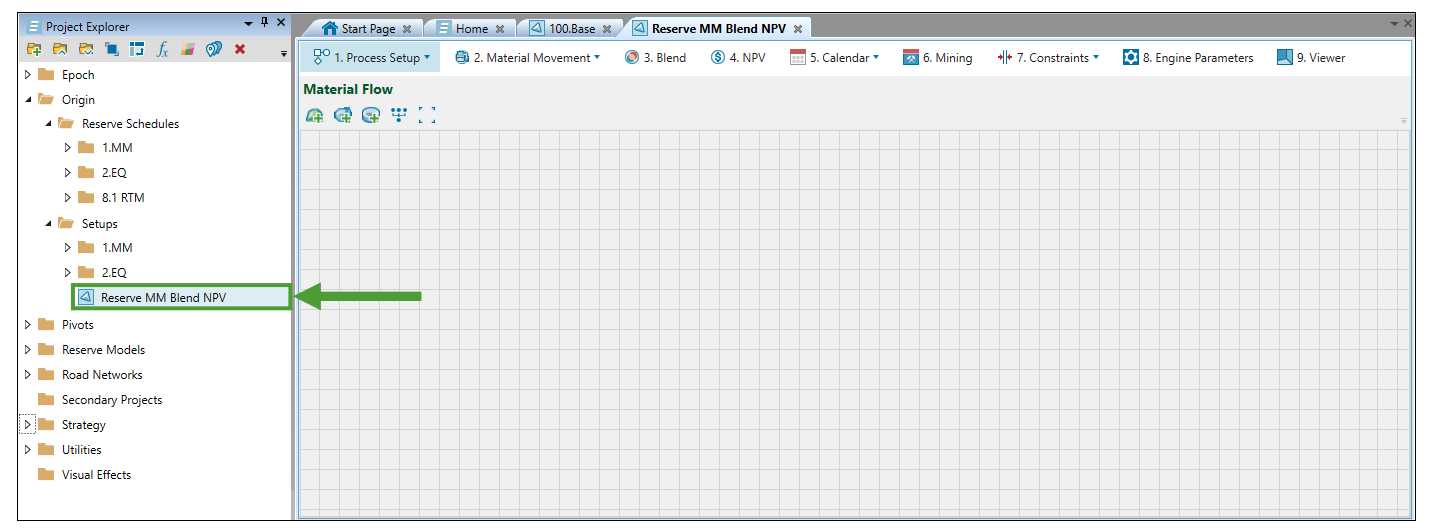1. Create a Setup
Source file: 1-origin-solids-setup-create.htm
To create an Origin Solids setup:
-
Select
 Origin in the New Setup ribbon. A new panel will appear.
Origin in the New Setup ribbon. A new panel will appear. -
Select an appropriate name and set the type of setup as Reserve. Choose one primary objective and optional objectives.
-
Click OK. The new setup will appear in the project explorer.