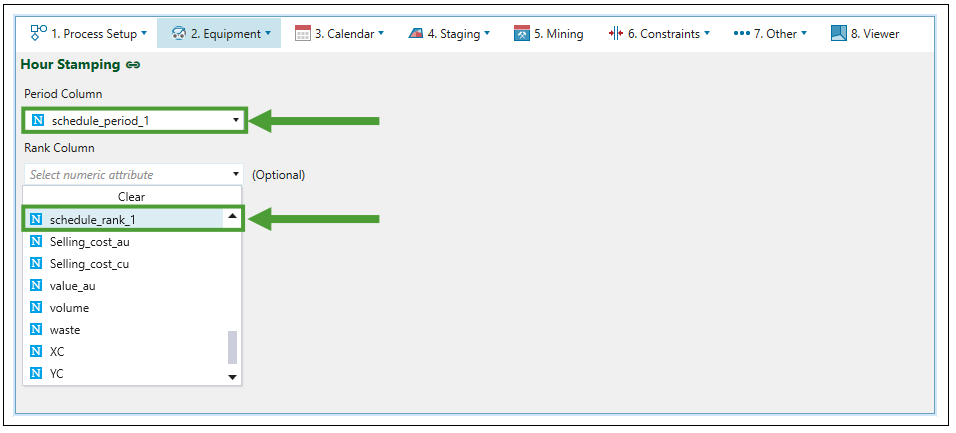Stamp Period and Rank Back to Model
Source file: howto-stamp-period-and-rank-back-to-model.htm
When you create a schedule, Evolution places blocks or solids in a mining order. Their place within that mining order is called a rank. The period the block or solid is mined in, is also included in the schedule.
If you want to keep the mining order, but change other aspects of the schedule such as the net present value (NPV) or blend, use the mining order you have just created and add it back to the model, before rescheduling your setup.
To stamp period and rank back to the model, right-click on Origin Blocks or Origin Solids schedule in the project explorer and select ![]() Stamp Period and Rank to Original Model.
Stamp Period and Rank to Original Model.
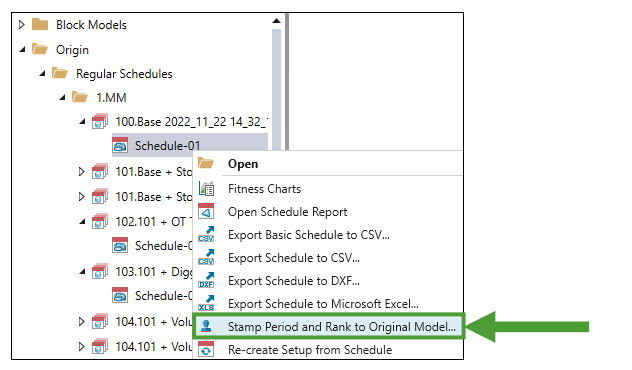
A Period Rank Stamping dialog window will appear. Select names for the period and rank attributes that will be added to the model. By default, they are called schedule _period and schedule_rank.
| Dialog window in Origin Blocks | Dialog window in Origin Solids |
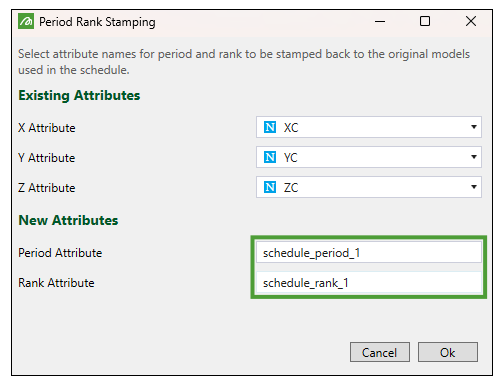
|
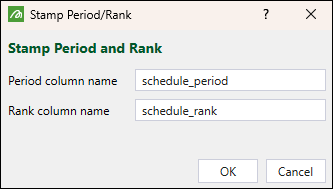
|
The model has now been stamped. To check the period and rank of a block or solid, follow these steps:
-
Open your generated schedule in the viewer.
Note: See Validate the Setup and Generate a Schedule for more information.
-
Click
 (Interactive Mode) in the toolbar.
(Interactive Mode) in the toolbar. -
Select a block or a solid.
-
Go to the Properties tab and enter the Schedule subtab.
-
Confirm the Period and the Rank of the block or solid that you have selected in step 3.
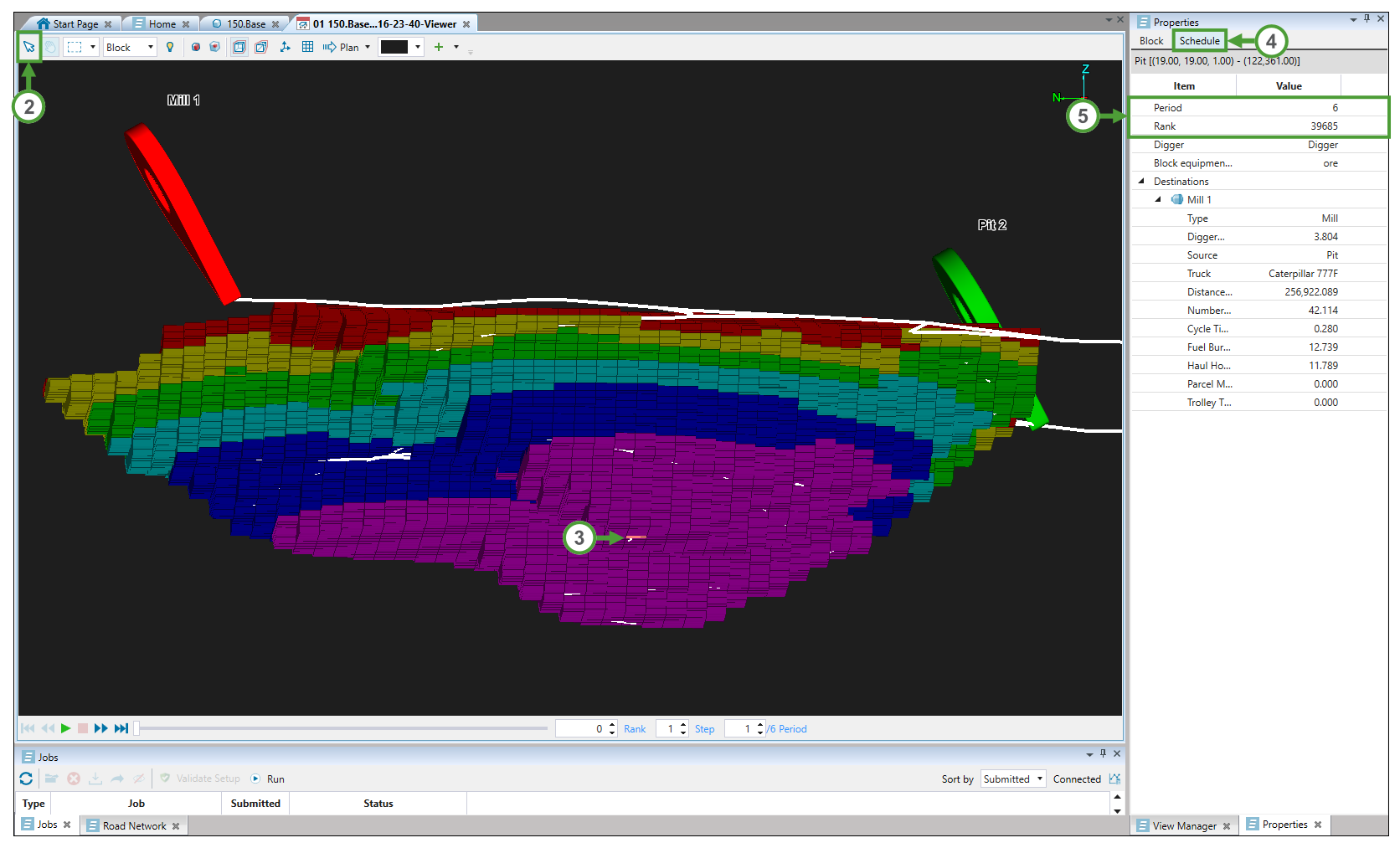
The ![]() Equipment >
Equipment > ![]() Hour Stamping subtab allows you to set the period and rank to the attributes you have added while stamping the period and rank back to the original model. To do so, select the same attributes from the Period Column and Rank Column drop-down menus.
Hour Stamping subtab allows you to set the period and rank to the attributes you have added while stamping the period and rank back to the original model. To do so, select the same attributes from the Period Column and Rank Column drop-down menus.
Once you apply these settings, the mining order will be the same if the setup is rescheduled.