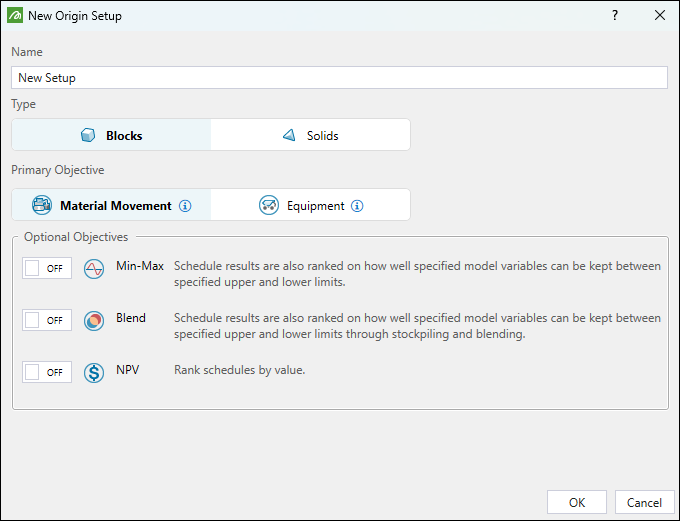1. Create a Setup
Source file: 1-origin-solids-setup-create.htm
Origin Solids is a detailed mid-term scheduler that takes into account geometrical data to generate mining sequences.
To create an Origin Solids setup, complete the following steps:
-
Go to the Home ribbon > New Setup group and click
 Origin.
Origin. -
Configure the following:
-
Name. Enter the name of your setup.
-
Type. Select
 Solids.
Solids. -
Primary Objective. Select one of the following primary objectives:
-
 Material Movement: Use diggers to model the movement of material from all pit and stockpile sources to all mill and stockpile destinations. See Material Movement for more information.
Material Movement: Use diggers to model the movement of material from all pit and stockpile sources to all mill and stockpile destinations. See Material Movement for more information.Or
-
 Equipment: Use diggers, trucks, and road networks to model the movement of material from all pit and stockpile sources to all mill, stockpile, and waste utility destinations. This includes modelling truck movement and available hours. Setups can be limited by truck hours when required. See Equipment for more information.
Equipment: Use diggers, trucks, and road networks to model the movement of material from all pit and stockpile sources to all mill, stockpile, and waste utility destinations. This includes modelling truck movement and available hours. Setups can be limited by truck hours when required. See Equipment for more information.
-
-
Optional Objectives. Select additional objectives as required:
-
 Blend: Achieve blend targets through prioritising mining sequences that produce better blend outcomes by redirecting material that was bound for a stockpile directly to a process and, optionally, by redirecting material between processes. See Blend for more details.
Blend: Achieve blend targets through prioritising mining sequences that produce better blend outcomes by redirecting material that was bound for a stockpile directly to a process and, optionally, by redirecting material between processes. See Blend for more details. -
NPV: Perform value calculations during a schedule optimisation to generate higher values based on costs and revenue. See Net Present Value for more information.
Note: The
 Min-Max objective is not available in Origin Solids.
Min-Max objective is not available in Origin Solids.
-
-
-
Click OK.
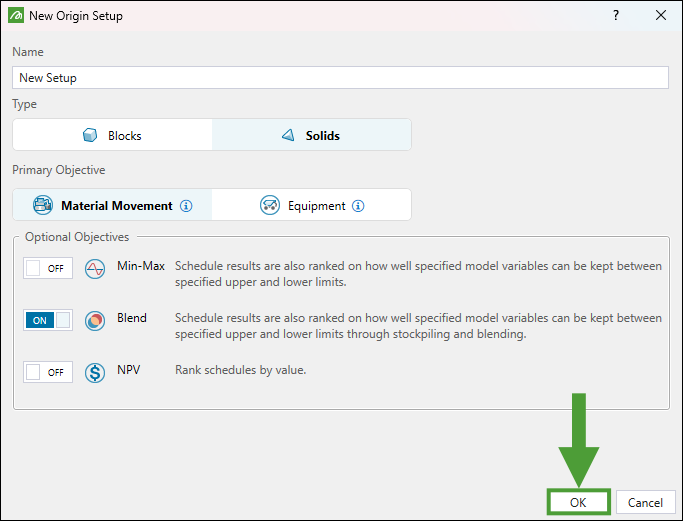
Evolution will add the setup to the project explorer.
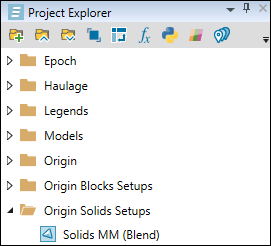

The New Origin Setup panel will appear.