Ribbon Width Multiplier
The Ribbon Width Multiplier ![]() adjusts the width of all ribbons in the View Window. This may be necessary depending on the scale of the working area. While being a visual change, the width of each ribbon determines where the offset points for the modelling will sit. This affects the distance offset surfaces will sit away from the zero-level surface. Ribbon width is increased using the slider (from actual width to large).
adjusts the width of all ribbons in the View Window. This may be necessary depending on the scale of the working area. While being a visual change, the width of each ribbon determines where the offset points for the modelling will sit. This affects the distance offset surfaces will sit away from the zero-level surface. Ribbon width is increased using the slider (from actual width to large).
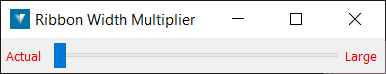
To adjust the single width of a ribbon, use the Edit ribbon option.